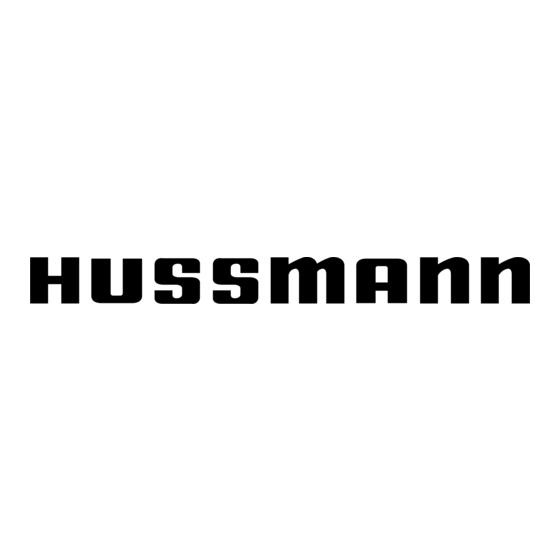
Advertisement
Quick Links
1. Turn light power off before start of lamp
replacement.
2. Remove top and bottom spring steel clips (
Insert small flat-head screwdriver under clip to
release clip from side of fixture. On one side at a
time, pull clip out of prepunched holes in side of
mullion. See dwg. #1
3. Remove ELS lens. Starting at top pull lens away
from front of light fixture, attached to frame
2
mullion (
). (If necessary a small flat-head
screwdriver can be inserted between the lens and
black mullion plastic (
the groove). There is no need to remove lens
from the bridge. (the "bridge" is the black or
clear plastic piece connecting the two lenses at
the back of the fixture).
If pulled away from one side carefully, the lens
will swing back into the case to give access to the
bulb. Otherwise, the left and right lenses and the
bridge will pull away from the fixture – in on e
complete section (
4. With lens removed, hold lamp with fingers and
twist bulb to line up with socket access holes (
Remove old bulb. Remove insulator tubes from
both ends of old bulb, and replace on ends of
5
new bulb (
).
To install new bulb, place into socket, and turn
TWO CLICKS. On the top and bottom of lamp
sockets, there are foam end caps (
must be attached before lens is replaced.
ELECTRONIC LIGHTING SYSTEM
T-8 LAMP REPLACEMENT INSTRUCTIONS
CENTER MULLION FIXTURES:
3
), to ease the lens out of
4
).
7
). End caps
1
).
5
).
Advertisement

Subscribe to Our Youtube Channel
Summary of Contents for Hussmann T-8
- Page 1 ELECTRONIC LIGHTING SYSTEM T-8 LAMP REPLACEMENT INSTRUCTIONS CENTER MULLION FIXTURES: 1. Turn light power off before start of lamp replacement. 2. Remove top and bottom spring steel clips ( Insert small flat-head screwdriver under clip to release clip from side of fixture. On one side at a time, pull clip out of prepunched holes in side of mullion.
- Page 2 CENTER MULLION FIXTURES Con’t 5. Be sure that both ELS lenses are snapped securely into the plastic bridge before re- installing on the light fixture ( ). See Dwg. #1 for end view. 6. Install clip on plastic bridge if required before reinstalling on light fixture.
- Page 3 ELECTRONIC LIGHTING SYSTEM LAMP REPLACEMENT INSTRUCTIONS FRAME END FIXTURES Turn light power off before start of lamp replacement. Remove top and bottom spring steel clips ( ). Insert small flat-head screwdriver under flat portion of spring steel clip to remove from side of light fixture.
- Page 4 FRAME END FIXTURE’s Con’t Re-install ELS lens – If lens has been completely removed from fixture, pull grooved plastic rear section of fixture forward, and snap rear edge of ELS lens (See Dwg. #2) back into the groove. (This part of the light fixture has a “hinge”, or flexible portion ( ), that swings away for easy bulb access): install clip on hinging side if required...
- Page 5 ANTHONY’S “ELS” ELECTRONIC BALLAST REPLACEMENT & WIRING INSTRUCTIONS Warning: Before servicing Anthony doors make sure all power to case is turned off. Always use a qualified electrician. Refer to drawings on following pages for ballast location and wiring. To remove contact plate & retainer at front of frame mullion, insert flat-head screwdriver under back edge of black contact plate retainer.
- Page 6 “ELS” ELECTRONIC BALLAST REPLACEMENT WIRING INSTRUCTIONS Con’t Insert bottom of new ballast in punched tabs on mullion. Re-install top screw in top end of ballast. Reconnect new ballast lead wires following the instructions supplies with ballasts. Lay contact plate flat on mullion. Starting at the top, insert contact plate retainer into front edge of mullion.
- Page 7 FRAME HEATER REPLACEMENT Caution: Before removing door, decrease torque tension clockwise 1. To remove heater wire cover, pry up gently on zipper strip with screwdriver as shown. Zipper strip must be removed from bottom. 2. Disconnect defective heter element as shown. 3.
- Page 8 REVERSING THE FRAME HARDWARE Remove Torquemaster by truning center screw counter clockwise as shown. Remove black cover plate with a regular screwdriver and insert into old Torquemaster hole. Replace and reinstall Torquemaster in new position. Insert black safety cover plate into old hinge. DOOR HANDLE REPLACEMENT To remove handle, insert 5/32"...
- Page 9 REVERSING DOORS CONTINUED 6a. Unplug door and/or glass heater connectors found in hinge side of door under access plate and remove hinge pin plug (start date 1991) out through top of door. Re-insert lead wires from new hinge pin into opposite end of door, and plug lead wires into door and/or glass heater wires. 6b.
Need help?
Do you have a question about the T-8 and is the answer not in the manual?
Questions and answers