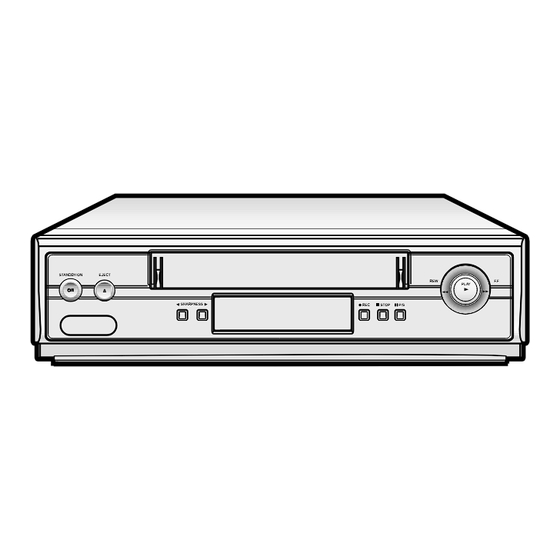
Table of Contents
Advertisement
Quick Links
ELEC
OWNER'S MANUAL
Video Cassette Recorder (VCR)
- Line Recorder
SV-150G/SV-150GS
STANDBY/ON
EJECT
SHARPNESS
Only cassettes marked
can be used with the
VCR.
The unit is not disconnected from the AC power
source as long as it is connected to the wall outlet,
even if the unit itself has been turned off.
Accessories
You have just purchased a Video Cassette Recorder.
Together with your VCR, you will find the following accessories in the box.
REMOTE CONTROL
BATTERIES "AA"
Connecting Your VCR to the TV
Make sure that both the television and the VCR are switched off before connecting the cables.
TV Set (Not supplied)
AV input
Aerial input
RCA Cable (Not supplied)
Tuning Your Television for the
VCR
You must tune your television for the VCR only if
you are not using a RCA cable.
To view pictures from your VCR when a RCA
cable is used, the television must be set to the
audio/video mode (AV).
1
Switch on the television.
2
Switch on the VCR by pressing STANDBY/ON on the
front of the VCR or STANDBY/ON on the remote control.
3
Select a programme position on the television to be
reserved for use with your VCR.
4
Insert the video cassette in the VCR. Check that the
VCR starts reading the cassette; if not, press ❿ button .
5
Start a scan on your television or set the television to
UHF channel 36.
6
Fine tune the television until the pictures and sound
are obtained clearly.
7
If you cannot find the pictures and sound, or there is
interference from nearby channels, change the VCR
OUTPUT CHANNEL to adjust the frequency.
8
When the picture and sound are perfectly clear store this
channel at the desired programme position on the television.
Result: That programme is now reserved for use with
your VCR.
I I
REW
F.F
PLAY
REC
STOP
I I P/S
WARNING:
TO PREVENT FIRE OR SHOCK HAZARD, DO NOT
EXPOSE THIS APPLIANCE TO RAIN OR MOISTURE.
TO PREVENT ELECTRIC SHOCK, DO NOT OPEN
THE CABINET. REFER SERVICING TO QUALIFIED
PERSONNEL ONLY.
COAXIAL CABLE
Aerial (Not supplied)
Aerial Connector
VIDEO
AUDIO
LINE IN 1
TV
Coaxial Cable
LINE OUT
AV Output
Selecting the RF OUT Sound
Mode (G, K)
You must choose the sound mode (G or K)
according to the TV set connected to your VCR.
1
Press MENU on the remote control.
Result: The programming menu is displayed.
2
Press the corresponding
or
buttons, to select
the INSTALLATION option.
3
Press
button to select this option.
Result: The INSTALLATION menu is displayed.
4
Press the corresponding
or
cursor is placed in front of the TV SYSTEM option.
5
Press the
or
buttons to select G or K.
6
On completion, press MENU twice to exit the menu.
Then tune your television again.
Setting the VCR Output Channel
Your VCR output channel may need to be changed
if the pictures suffers from interference or if your
TV cannot find the pictures. Also, you can change
the VCR output channel to adjust the frequency in
which information is displayed on the screen.
1
Press MENU on the remote control.
Result: The programming menu is displayed.
2
Press the corresponding
or
buttons, to select
the INSTALLATION option.
3
And then press
button to select this option.
Result: The INSTALLATION menu is displayed.
4
Press the
or
buttons, until the cursor is placed
in front of the VCR OUTPUT CH option.
5
Select the required output channel (CH21~CH69) by
pressing the
or
buttons.
6
On completion, press MENU twice to exit the menu.
Then tune your television again.
ENGLISH
Infrared Remote Control
AC68-01823R
STANDBY/ON BUTTON
COUNTER RESET BUTTON
PAUSE/STILL BUTTON
RECORD BUTTON
(INTERVAL REPEAT BUTTON)
(MENU SELECTION UP BUTTON)
REWIND/REVERSE PICTURE
SEARCH BUTTON
(MENU SELECTION BUTTON)
(MENU SELECTION DOWN BUTTON)
Inserting Batteries in the Remote Control
You must insert or replace the batteries in the remote control when
you:
Purchase the video cassette Recorder
Find that the remote control is no longer working correctly
1
Push the tab in the direction of the arrow to release the battery
compartment cover on the rear of the remote control.
2
Insert two AA, R6 or equivalent batteries, taking care to respect the
polarities:
+ on the battery with + on the remote control
– on the battery with – on the remote control
3
Replace the cover by aligning it with the base of the remote
control and pushing it back into place.
Do not mix different battery types (manganese and alkaline for
example).
Playing a Cassette
This function allows you to play back any pre-recorded cassette.
1
Switch on both the television and your VCR.
2
Select the AV input on the television for use with your VCR.
3
Insert the video cassette to be played. If the safety tab on
the cassette is intact, press ❿ button.
Otherwise, the cassette is played automatically.
When a cassette is loaded, the tape position is
optimized automatically to reduce disturbance
(Digital Auto Tracking). When playing a cassette, if
the end of the tape is reached, the cassette is
rewound automatically.
4
To...
Stop the playback
Eject the cassette
Adjusting Picture Alignment
Manually
The Fine Adjustment feature allows you to adjust the
alignment manually to obtain the best possible picture.
When noise bars or streaks appear during playback, adjust
alignment manually by pressing the TRK (
until the picture is clear and stable.
Result:
The tracking bar appears.
buttons, until the
The image is adjusted.
The tracking bar disappears when you
release the button.
Intelligent Picture Control
Intelligent picture control feature allows you to
adjust the sharpness of the image automatically
according to your own preferences.
1
During playback, press the MENU button on the remote
control.
Result: The menu is displayed.
2
Press the corresponding
the USER SET option.
3
Press the
button to select this option.
Result: The USER SET menu is displayed.
4
Press the corresponding
cursor is placed in front of the IPC option.
5
Press the
button to select the IPC (intelligent picture
control) option.
Press the IPC button on the remote control.
Result: The PICTURE menu appears on the display.
When intelligent picture control mode is ON, the
sharpness of the image is adjusted automatically.
STANDBY/ON
DISPLAY
CNT.RESET SPEED
TRK
IIP/S
IPC
REC
MENU
PLAY BUTTON
STOP BUTTON
Selecting the Appropriate
System Standard
Before recording a cassette, you can select the
required system standard. Otherwise, the system
automatically selects the reception standard when
you select AUTO.
automatically selected by the VCR.
Then press...
( STOP).
( EJECT).
1
Press MENU on the remote control.
Result: The programming menu is displayed.
2
Press the corresponding
the USER SET option.
3
Press the
Result: The USER SET menu is displayed.
4
Press the corresponding
cursor is placed in front of the COLOUR SYSTEM option.
5
Press the
MESECAM
AUTO When playing back a cassette, the system
or
) buttons
B/W
6
On completion, press MENU twice to exit the menu.
6
To adjust the sharpness manually, press the
to turn the IPC mode OFF.
7
Press the
or
buttons, to select
according to your preferences.
To adjust the sharpness manually press the
SHARPNESS
or
buttons, until the
8
On completion, press the MENU button again.
DISPLAY BUTTON
RECORDING SPEED SELECTION
BUTTON
TRACKING BUTTONS
IPC (INTELLIGENT PICTURE
CONTROL) BUTTON
MENU BUTTON
FAST-FORWARD/FORWARD
SEARCH BUTTON
(MENU SELECTION BUTTON)
1
When playing back a cassette, the standard is
When you playback an NTSC-recorded tape on this
VCR make a setting on the color system according
to your TV. If your TV is a PAL system only TV, set
NTPB. If your TV is Multi System TV (NTSC 4.43
compatible), set NT4.43 and you can record NT4.43.
or
buttons, to select
button to select this option.
or
buttons, until the
button to select AUTO
PAL
B/W or NT4.43
NTPB.
standard is automatically selected by the VCR.
Black and White
button
or
buttons until the picture is displayed
or
button on the front of the VCR.
If you do not press a button within ten seconds, the
PICTURE menu disappears automatically.
Advertisement
Table of Contents

Summary of Contents for Samsung SV-150GS
-
Page 1: Infrared Remote Control
ENGLISH Infrared Remote Control AC68-01823R ELEC OWNER’S MANUAL Video Cassette Recorder (VCR) - Line Recorder STANDBY/ON DISPLAY SV-150G/SV-150GS DISPLAY BUTTON STANDBY/ON BUTTON CNT.RESET SPEED RECORDING SPEED SELECTION BUTTON COUNTER RESET BUTTON TRACKING BUTTONS IIP/S PAUSE/STILL BUTTON IPC (INTELLIGENT PICTURE MENU RECORD BUTTON CONTROL) BUTTON MENU BUTTON... -
Page 2: Auto Power Off
Selecting the Recording Speed Playing a Sequence Frame by Frame Auto Power Off Auto Repeat Play You can: The Auto Power Off feature automatically turns off your You can record a cassette at two different speeds: You can set repeat play to repeat the tape continuously VCR if no signal is received and you do not press any Stop the cassette at a given frame (image) from beginning to end.









Need help?
Do you have a question about the SV-150GS and is the answer not in the manual?
Questions and answers