Table of Contents
Advertisement
Disney's A Christmas Carol Manual
(Nintendo DS™)
Contents
Getting Started ...................................................................... 2
The Redemption of Scrooge ................................................. 2
Controls ................................................................................ 2
Main Menu ............................................................................ 2
Gameplay ............................................................................. 3
Redemption Menu ................................................................ 4
DGamer™ ............................................................................. 4
Hints and Tips ....................................................................... 5
1
Advertisement
Table of Contents

Subscribe to Our Youtube Channel
Summary of Contents for Disney A Christmas Carol for Nintendo DS
- Page 1 Disney’s A Christmas Carol Manual (Nintendo DS™) Contents Getting Started ... 2 The Redemption of Scrooge ... 2 Controls ... 2 Main Menu ... 2 Gameplay ... 3 Redemption Menu ... 4 DGamer™ ... 4 Hints and Tips ... 5...
-
Page 2: Getting Started
Getting Started 1. Make sure the POWER switch is OFF. 2. Insert the Disney’s A Christmas Carol Game Card in the Nintendo DS slot. 3. Turn the POWER switch ON. NOTE: The Disney’s A Christmas Carol Game Card is designed for the Nintendo DS 4. - Page 3 Disney’s A Christmas Carol Manual (Nintendo DS™) Redemption—Access the Redemption screen to see the awards and replay scenes you’ve unlocked. Advent—Access the Advent Calendar with new “Find the Difference” puzzles every day from December 1 through Christmas 2009. Options—Adjust the microphone sensitivity. Extras—Enter cheat codes to unlock minigames and DGamer accessories, view credits and read the classic book, A Christmas Carol, by Charles Dickens.
- Page 4 Disney’s A Christmas Carol Manual (Nintendo DS™) Saving Game Games are automatically saved at the end of a level or just after collecting a hidden item in the game. Redemption Menu As you play through Disney’s A Christmas Carol, you’ll earn DGamer accessories.
-
Page 5: Hints And Tips
Disney’s A Christmas Carol Manual (Nintendo DS™) Hints and Tips For complete hints to get through the first level, go look at the poster provided in your game! Scrooge will try to resist your attempts to make him do the right thing. Be persistent and search around for objects that can help to push him in the right direction When a ghost appears, use your stylus to quickly draw a circle around...
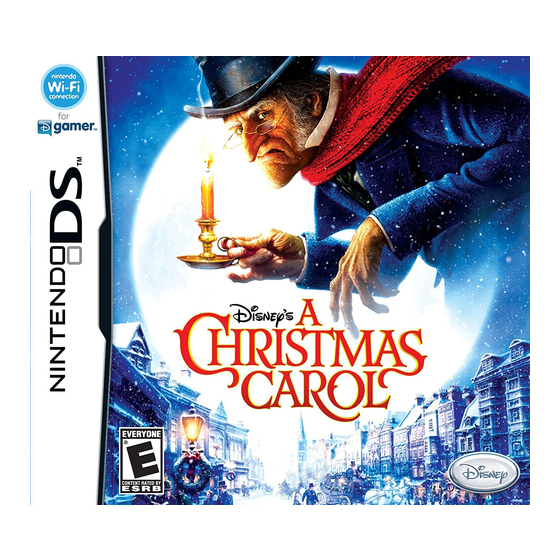






Need help?
Do you have a question about the A Christmas Carol for Nintendo DS and is the answer not in the manual?
Questions and answers