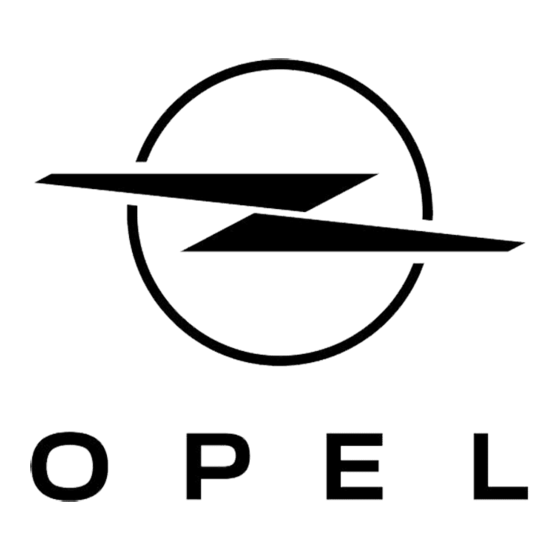
Advertisement
Quick Links
Advertisement

Summary of Contents for Opel COMBO 2025
- Page 1 Owner’s Manual...
- Page 3 Table Of Contents Introduction..........2 Getting to know your vehicle....4 Dashboard Instruments And Control..77 Infotainment system ......106 Starting & Operating......133 Advanced Driving Assistance Systems (ADAS) ........170 In case of emergency......213 Maintenance and vehicle care.....230 Technical specifications.......257 Customer information ......
- Page 4 When this Owner manual l refers to a ● This manual describes all options workshop visit, we recommend your Opel and features available for this model. Service Partner. Certain descriptions, including those The customer literature pack should...
- Page 5 Introduction ● The table of contents at the beginning This key allows you to identify the special Caution of this manual shows where the features of your vehicle: information is located. Text marked Caution provides ● information on possible damage to the The index will enable you to search for vehicle.
- Page 6 Getting to know your vehicle Getting to know your Inside Rearview Mirror ....23 Isofix Anchorage Connectors... 40 Rearview Display Mirror ....23 i-Size Child Seats......41 vehicle Child surveillance mirror ....24 Child restraint installation Head Restraints Position ....24 locations ..........
- Page 7 Getting to know your vehicle Keys Key with foldaway key section Daytime Running Lights ....59 Matrix-LED headlights ..... 59 Keys Interior lighting ........60 Warning Courtesy Lights ....... 60 Never remove the key from ignition Reading lights ........61 Caution switch during driving as this will cause, Instrument panel illumination depending on version, steering wheel...
- Page 8 Getting to know your vehicle ● Radio Remote Control anti-theft locking system Keep the electronic key away from your chest. Function ● anti-theft alarm system ● tailgate unlocking ● power windows ● mirrors folding ● vehicle locator lighting The remote control has a range of up to several meters, but may also be much less due to external influences.
- Page 9 Getting to know your vehicle the functions, press a button on the 2. Extract the flat battery from its Note electronic key. location. In the event of an accident in which airbags or belt pretensioners are 3. Replace battery with a battery of Replacing battery in electronic key deployed, the vehicle is automatically the same type.
- Page 10 Getting to know your vehicle ● To activate, switch on the ignition and passenger door will be unlocked by Note The electronic key may not operate if then press more than two seconds. pressing placed close to electronic devices such The LED illuminates.
- Page 11 Getting to know your vehicle to unlock the vehicle or press the middle comfort, vehicle security and the tailgate button. operation of essential vehicle systems. Keep the hand behind the door handle or Activation / deactivation keep the tailgate button pressed to open the windows.
- Page 12 Getting to know your vehicle Manual unlocking The fuel filler flap and tailgate are possibly not locked. Electronic key: press and hold the latch to extract the integral key. Manually Warning unlock the driver's door by inserting and turning the key in the lock cylinder. Driving with the doors locked could With working central locking system the make it more difficult for the emergency...
- Page 13 Getting to know your vehicle ● The battery voltage is too low. This is not possible with the central locking button. ● Overload of the central locking system by operating at frequent intervals, the Activating power supply is interrupted for a short Simple key: Insert the key and turn it time.
- Page 14 Getting to know your vehicle Activation without monitoring of compartment is activated 45 seconds Activation is indicated by the flashing of the status LED. passenger compartment after locking the vehicle by pressing Indication ● Electronic key system: Monitoring of doors, tailgate and bonnet is LED in the central locking button flashes activated 5 seconds after locking the if the anti-theft alarm system is activated.
- Page 15 Getting to know your vehicle Malfunction of the remote control The system is not deactivated by 3. Immediately lock the vehicle using the unlocking the driver's door with the key remote control or the "Key-less Entry Unlock the vehicle by inserting and or with the central locking button in the and Start"...
- Page 16 Getting to know your vehicle ignition on then off, then disconnect the If one of the doors or the tailgate is open, control or electronic key, provided no vehicle's battery within 15 seconds If the the automatic central locking does not door has been opened.
- Page 17 Getting to know your vehicle To open the left hand rear door, pull the Warning Warning exterior handle. The rear lights may be obscured if the Ensure extended opening doors are rear doors are open and the vehicle is secured when fully opened. parked on the roadside.
- Page 18 Getting to know your vehicle Rear Doors Child Locks Electric child locks The left-hand door is kept closed by the distinctive "yellow" lock, positioned at the base of the door. Warning Danger Use the child locks whenever children are occupying the rear seats. Engine exhaust gases contain poisonous carbon monoxide, which is Mechanical child locks...
- Page 19 Getting to know your vehicle Switching on To open from inside push the handle and Avoid leaving the vehicle unsupervised slide the door towards the rear beyond on a steep slope with one or more Press The indicator light of the the point of resistance.
- Page 20 Getting to know your vehicle General hints for operating tailgate When open, a door never projects beyond the rear bumper. Danger Tailgate Operation Do not drive with the tailgate open or ajar, e.g. when transporting bulky Tailgate objects, since toxic exhaust gases, which cannot be seen or smelled, could Opening enter the vehicle.
- Page 21 Getting to know your vehicle Emergency tailgate opening from Keep a close watch on the windows Opening when closing them. inside the vehicle Ensure that nothing becomes trapped in them as they move. Switch on ignition to operate power windows. After unlocking, press the right tailgate button and open the rear window.
- Page 22 Getting to know your vehicle Safety function is displayed in the Driver Information 2. To activate, press again. Centre. This function depends upon version. Operating windows from outside Activate the window electronics as If the window glass encounters follows: The windows can be operated remotely resistance above the middle of the from outside the vehicle.
- Page 23 Getting to know your vehicle Roller blinds Vauxhall specifications. Otherwise, these systems may not work properly and there is a risk of unexpected behaviour and / or messages from these systems. Heated windscreen Windscreen To reduce sunlight at the second row Windscreen stickers seats, pull the blind upwards using the Do not attach stickers such as toll road...
- Page 24 Getting to know your vehicle Mirrors Select the relevant exterior mirror by turning the control to left or right mirror symbol . Power Outside Mirrors Adjust respective mirror by tilting the four-way control. Folding Mirrors Heating is operated by pressing LED in button illuminates.
- Page 25 Getting to know your vehicle Electric folding Heated Mirrors Automatic anti-dazzle Pull the mirror button rearwards. Dazzle from following vehicles is Depending on the version, heating is Both exterior mirrors will fold. automatically reduced when driving in the operated by pressing Pull the mirror button rearwards again dark.
- Page 26 Getting to know your vehicle If switched on, the rear view display can Removal show two different views: Press the catch, pull the respective head ● rear view restraint upwards and remove. ● Head restraints on rear seats rear view and passenger side view The upper edge of the head restraint Child Surveillance Mirror should be at upper head level.
- Page 27 Getting to know your vehicle Seats of all display instruments. There should be at least one hand of clearance between head and the roof frame. Your Front Seat Position thighs should rest lightly on the seat Seat position without pressing into it. ●...
- Page 28 Getting to know your vehicle Longitudinal adjustment Backrest inclination seat higher down seat lower Lumbar support 1. Pull the handle, slide the seat, then 1. Push the lever, adjust inclination and release the handle. Try to move the release the lever. Do not lean on seat back and forth to ensure that the backrest when adjusting.
- Page 29 Getting to know your vehicle Heated Seats Folding single seat front passenger When the seat and passenger compartment have reached a satisfactory side temperature, switch the function off; Slide the front passenger seat as far reducing electrical consumption in turn back as possible, to avoid contact with decreases energy consumption.
- Page 30 Getting to know your vehicle 2. Pull the lever and raise backrest fully 2. Fold down the outer backrest by Warning then release the lever. pulling the loop. 3. Swing the backrest forwards until the Folding bench seat front passenger When the front passenger seat is in seat is lowered on the vehicle floor.
- Page 31 Getting to know your vehicle 2. Remove the load compartment cover Depending on version, the load compartment area can be increased by Third row seats folding up or removing the third row seats. Warning Folding Rear Seats When rear seats or backrests are being Second row seats adjusted or folded, keep hands and feet away from the moving area.
- Page 32 Getting to know your vehicle Unfolding the seats 3. Pull the release lever on one or compartment to fold the rear seat both outer sides and fold down the backrests. To fold up, raise the backrests and guide backrests onto the seat cushion. them into an upright position until they Warning engage audibly.
- Page 33 Getting to know your vehicle Removing the seats 3. Pull the handle and tilt the entire seat forwards. Third row seats 1. Push the head restraint downwards and if necessary fold down the seats 1. Push the head restraint downwards of the second row.
- Page 34 Getting to know your vehicle Installing the seats Longitudinal seat adjustment Folding the centre seatback 1. Attach the seat assembly front The front centre passenger seat backrest Pull the handle, slide the seat, then supports to the front anchor points. has a document tray.
- Page 35 Getting to know your vehicle Seat belt force limiters This system improves safety in the front Warning seats in the event of a front or side Stress on the body is reduced by the impact. gradual release of the seat belt during a Fasten seat belt before each trip.
- Page 36 Getting to know your vehicle Do not interchange the belts or buckles Warning for the outer seats with the belt or buckle for the centre seat. The seat belt must not rest against hard or fragile objects in the pockets of your Three-point seat belt clothing.
- Page 37 Getting to know your vehicle Using Seat Belts While Note system makes a noise and releases a Do not affix or install accessories or small quantity of smoke. Pregnant other objects that may interfere with the This smoke is not harmful, but sensitive operation of the seat belt pretensioners.
- Page 38 Getting to know your vehicle Child restraint systems on front ACTIF placé devant lui, sous peine Warning passenger seat with airbag systems d'infliger des BLESSURES GRAVES, voire MORTELLES à l'ENFANT. Keep the area in which the airbag ES: NUNCA utilice un sistema de inflates clear of obstructions.
- Page 39 Getting to know your vehicle Curtain Airbags This can be identified by the word AIRBAG. The side airbag system is triggered in The curtain airbag system consists of the event of a side impact of a certain an airbag in the roof frame on each severity.
- Page 40 Getting to know your vehicle The hooks on the handles in the roof on the passenger side of the instrument frame are only suitable for hanging up panel. light articles of clothing, without coat Use the ignition key to choose the position: hangers.
- Page 41 Getting to know your vehicle ● In the event of a fault a warning message For child seats with a support leg, Top-tether is displayed in the Driver Information ensure that the support leg is in firm Top-tether anchors Centre and warning chime will sound. and steady contact with the floor.
- Page 42 Getting to know your vehicle use forward-facing child restraint system When the child restraint system is not in Row 2 at all seats when child's weight is below use, secure the seat with a seat belt or 13 kg. remove it from the vehicle. Suitable are child restraint systems that Note comply with valid UN ECE regulations.
- Page 43 Getting to know your vehicle Recommended ISOFIX child seats "RÖMER KidFix i-Size" "RÖMER Baby-Safe 3 i-Size" Size: 100 - 138 cm Size: 40 - 83 cm i-Size child seats and vehicle seats with i-Size approval are marked with i-Size symbol, see illustration. I-Size Child Seats From 3.5 to 12 years From birth to 15 months...
- Page 44 Getting to know your vehicle Note Front passenger airbag For the semi-universal or vehicle-specific deactivated and asso‐ child restraint (ISOFIX or belt-type child ciated warning lamp. restraint), refer to the list of vehicles provided in the child restraint user Front passenger airbag manual.
- Page 45 Getting to know your vehicle Seat numbers Front seats (b) Deactivated "OFF" (c) Activated "ON" (d) Front passenger airbag Position compatible with a universal (a) child seat Rearward facing Position compatible with a universal (a) child seat Forward facing Position compatible with an i-Size child seat Rearward facing Position compatible with an i-Size child seat For‐...
- Page 46 Getting to know your vehicle (U) for groups 0, 0+, 1, 2 or 3, or dedicated to children be‐ tween 40 and 150 cm in size. Seat position suitable for the installation of a child seat se‐ cured using the seat belt and universally approved "forward facing"...
- Page 47 Getting to know your vehicle Seat numbers Front seats (b) Deactivated Activated "ON" Deactivated Activated "ON" Front passenger "OFF" (c) "OFF" (c) airbag Position compatible with a universal (a) child yes (e) yes (e) seat Rearward facing Position compatible with a universal (a) child yes (f) yes (f) seat Forward facing...
- Page 48 Getting to know your vehicle Front passenger airbag Presence of a Top Tether an‐ deactivated and asso‐ chorage point at the rear of the ciated warning lamp. backrest, authorising the instal‐ lation of an universal ISOFIX Front passenger airbag child seat. activated and associ‐...
- Page 49 Getting to know your vehicle ISOFIX "carrycot" type child seat: – L1: left-hand facing. – L2: right-hand facing. Seat position authorised for the installation of an ISOFIX child seat. Seat position where the instal‐ lation of an ISOFIX child seat is forbidden.
- Page 50 Getting to know your vehicle Seat numbers Front seats (b) Rear seats (b) (i) row 2 Rear seats (b) row 3 Deactivated Activated Front passenger "OFF" (c) "ON" (d) airbag yes (e) yes (j) yes (i) (j) (k) (l) Position compatible (g)/no (h) with an universal (a) child seat Rearward...
- Page 51 Getting to know your vehicle Seat numbers Front seats (b) Rear seats (b) (i) row 2 Rear seats (b) row 3 Deactivated Activated Front passenger "OFF" (c) "ON" (d) airbag yes (n) yes (n)/ no yes (n) "Carrycot" type of child seat (L1 / L2) "Rearward facing"...
- Page 52 Getting to know your vehicle Steering Wheel Heated Steering Wheel Steering Wheel Adjustment Activate heating by pressing Steering Wheel Mounted Activation is indicated by the LED in the Paddle Shifters button. The heating works only when the outside In mode M or D, the paddle shifters can temperature is below 20 °C.
- Page 53 Getting to know your vehicle Wipers and washers Power Button Press Windscreen Wiper And Ignition Switch Washer Ignition Switch Positions With intermittent wipers Turn key: The electronic key must be inside the vehicle. With AUTO wiping 0 ignition off: some functions remain active until key is removed or driver's door is opened, provided the ignition was on previously...
- Page 54 Getting to know your vehicle Adjustable wiper frequency automatic wiping Fast wiping (heavy rain) single wipe Normal wiping (moderate rain) Note In position 1 or 2, the wiping frequency is automatically reduced when the speed Intermittent wipers of the vehicle drops below 3 mph (5 km/ h).When the speed is above 6 mph (10 km/h) again, the wiping frequency returns Automatic wipers...
- Page 55 Getting to know your vehicle Adjustable sensitivity of the rain Pull lever. Washer fluid is sprayed onto Low screenwash fluid level the windscreen and the wiper wipes a sensor When the low level of the res‐ few times. ervoir is reached, this warning Note lamp lights up on the instru‐...
- Page 56 Getting to know your vehicle Washer fluid is sprayed onto the rear After refitting a windscreen wiper blade window and rear view camera and the ● To return the wiper blades to their wiper wipes as long as is selected. initial position after the operation, switch on the ignition and operate the Special Position Of The...
- Page 57 Getting to know your vehicle glaring. Once activated, high beam assist High beam assist switches automatically low beam / high beam remains active and switches high beam to low beam when: on and off depending on surrounding ● Driving in urban areas. conditions.
- Page 58 Getting to know your vehicle To activate the headlight flash, pull 0 front seats occupied the lever briefly without passing the 1 all seats occupied resistance point. Note 2 all seats occupied with load Headlights when driving abroad compartment laden When driving in countries where traffic 3 driver's seat occupied and load drives on the opposite side of the...
- Page 59 Getting to know your vehicle Emergency Signals When the automatic light control function duration in the Driving instrument panel is switched on, the system switches menu. between daytime running lights and With Smartphone Station headlights automatically depending on the external lighting conditions and You can activate/deactivate this information given by the wiper system.
- Page 60 Getting to know your vehicle Rear Fog Lights – Inside, courtesy lamps and footwell Light switch in position AUTO: switching lighting. on rear fog light will switch headlights on Depending on version: automatically. With Radio on 10" Central Touchscreen Light switch in position : rear fog light can only be switched on with front fog You can activate/deactivate this...
- Page 61 Getting to know your vehicle Reverse Lights The glare-free high beam function of the Matrix-LED headlights are only available The reversing light comes on when with light switch in position AUTO. the ignition is on and reverse gear is Country light selected.
- Page 62 Getting to know your vehicle Interior lighting Cornering light and reversing light distribution without dazzling other road remain illuminated for a short time after users. disengaging the reverse gear, or when Glare-free high beam is switched on Courtesy Lights accelerating to a speed above approx. 10 automatically at a speed above 25 km/h During entry and exit of the vehicle, km/h (6 mph).
- Page 63 Getting to know your vehicle SunRoof Illustration shows rear courtesy lights. Instrument Panel Illumination SunRoof Control Reading Lights The brightness of the following lights can be adjusted in the settings app in the Info Display when the exterior lights are ●...
- Page 64 Getting to know your vehicle Cupholders Pay particular attention to children when operating the blind. Rear cupholder Front cupholder Interior features Warning Do not store heavy or sharp objects in the storage areas. Glove Compartment Additional cup holders may be located in Cup holders are located at the sides of the foldaway tables on the backrests of the instrument panel.
- Page 65 Getting to know your vehicle Front Storage Cupholders for the third row seats are located in the sides of the load compartment. Center Console Compartment A coin holder is located on the instrument panel. Seatback Storage A storage compartment is located on top of the instrument panel.
- Page 66 Getting to know your vehicle 12V Power Outlets At the right side of the load compartment, Do not damage the outlet by using another 12 V power outlet may be unsuitable plugs. located. USB Ports Do not exceed the maximum power consumption of 120 W.
- Page 67 Getting to know your vehicle Positioning the protective cover A further USB port may be located in the rear console. The USB port can be used to charge external devices. Note The sockets must always be kept clean and dry. Footwell Storage Warning The footwell storages can be accessed...
- Page 68 Getting to know your vehicle 2. Push the support bar a bit to the front Warning and then guide it down to the door pillar. When loading long objects, take care to 3. Hold the long load in the angled install the protective cover correctly.
- Page 69 Getting to know your vehicle It can be stowed behind the second or Closing the cover Removing the cover third row seats. Fitting the cover Insert the load compartment cover into the recess at one side. Compress the cover at the other side and engage it in the recess.
- Page 70 Getting to know your vehicle Lashing eyes The number and location of the lashing Lifting the rear parcel shelf eyes may vary depending on the vehicle. The maximum force applied to the lashing eyes should not exceed 500 daN / 5 kN / 5000 N. Depending on country, the maximum force may be shown on a label.
- Page 71 Getting to know your vehicle Put the hinges of the flap in their Removing the flap housing, lift the flap and close the locking device. Fitting the protective cover 4. Pass the strap of the cover around the head restraint. Tension the strap 1.
- Page 72 Getting to know your vehicle Installation ● Attach the hooks of safety net straps in the lashing eyes behind the rear seats. Behind the rear seats Tension both straps by pulling at the loose end. ● Rear seat backrests must be raised up. Behind the front seats Warning Never use the ISOFIX ring, which is for...
- Page 73 Getting to know your vehicle First aid kit Depending on version a partition protects A protective cover is provided in the the driver and passengers against the vehicle to assure safe transportation. risk of load movement. If the side seat backrest is folded down and the partition flap is open the centre seat has to stay free.
- Page 74 Getting to know your vehicle Closing the flap 2. To be placed behind the front seats 1. Depending on the positioning of the fold down the rear seat backrests partition and the length of the load 1. Fix the rod in the bracket. fold down the outer rear seat backrest and / or passenger seat backrest 3.
- Page 75 Getting to know your vehicle The maximum load permitted on each of With fitted protective cover the the folded backrests of row 2 is: 80 kg. maximum load on each of the folded backrests is 100 kg. Fitting the protective cover For the Extenso Cab and the Crew The protective cover must be installed whenever the side seat backrest is folded...
- Page 76 Getting to know your vehicle Overhead Console Caution Ensure that the fabric is not pressed against the roof. Warning Secure objects to prevent them from falling out and causing injury. Pull handle to open. Close whilst driving. The maximum Store only lightweight items such as permitted load is 10 kg.
- Page 77 Getting to know your vehicle Warning State of the indica‐ Meaning tor lamp Do not leave metal objects (e.g. coins, keys, vehicle remote control) in the Steady green Compatible porta‐ charging area while a device is being ble device detec‐ charged ted.
- Page 78 Getting to know your vehicle Cigarette Lighter Warning The road surface may already be icy even though the display indicates a few degrees above 0 °C. Ashtrays To be used only for ash and not for combustible rubbish. The cigarette lighter is freely accessible. Depending on version, the cigarette lighter may be located behind the storage cover.
- Page 79 Dashboard Instruments And Control Dashboard Electric Park Brake Applied Light..89 Reduced engine power....93 Electric Park Brake Warning Autostop........... 93 Instruments And Light..........89 Exterior light........93 Control Electronic Stability Control High beam assist......93 (ESC) Active Warning Light LED headlights......... 93 and Traction Control system....
- Page 80 Dashboard Instruments And Control Instrument Panel Overview Instrument Panel 7 10 11 12...
- Page 81 Dashboard Instruments And Control 3 2 1 17 18 19 20 22 23 24 25...
- Page 82 Dashboard Instruments And Control Unlocking tailgate, Child safety 17 Climate control system 32 Instrument illumination system for rear windows 18 Eco mode, Electronic Stability Power windows Instrument Cluster Control and Traction Control Exterior mirrors 19 USB charging ports Gear Indicator Side air vents 20 Drive modes, selective ride control with with the number beside...
- Page 83 Dashboard Instruments And Control Trip odometer Type A High-Voltage Battery Charge Status The recorded distance since the last reset is displayed in the Driver Displays the high-voltage battery state of Information Centre. charge. Two trip odometer pages are selectable in the trip/autonomy information menu for Type A different trips.
- Page 84 Dashboard Instruments And Control ○ Type B distance traveled The time counter is reset each time the ignition is switched on. To reset a trip, press the button for more than two seconds when the desired trip is displayed. Power Flow Smartphone Station The power indicator gauge informs about The Smartphone Station is operated...
- Page 85 Dashboard Instruments And Control The smartphone can only be positioned Open the Bluetooth® menu on the mobile The smartphone can only be positioned horizontally when the vehicle is device. horizontally when the vehicle is stationary. The LED flashes green to indicate that stationary.
- Page 86 Dashboard Instruments And Control Overview Some widgets are available in different sizes. The bigger a widget is, the less Traction battery overheat‐ The numbers in the overview table widgets can be displayed on a page. ing or malfunction (BEV) indicate what to do, when a control indicator illuminates or flashes.
- Page 87 Dashboard Instruments And Control Engine preheating (Diesel) Engine self-diagnostic sys‐ Dynamic stability control tem (ICE) (DSC)/Antislip regulation (ASR) Particle filter (Diesel) AdBlue® (BlueHDi) Dynamic stability control (DSC)/Antislip regulation Water in fuel filter (Diesel) (ASR) (OFF) Automatic functions of the electric parking brake (OFF) Low fuel level (ICE) Road signs recognition...
- Page 88 Dashboard Instruments And Control Blue warning and indicator lights Front passenger air‐ Vehicle ready to drive bag (OFF) (BEV) Main beam headlights Tyre under-inflation detec‐ tion Hill Assist Descent Control Black/white warning and indicator lights (2)/(3) Foot on the brake Parking sensors Direction indicators Foot on the clutch (ICE) Stop &...
- Page 89 Dashboard Instruments And Control Brake Warning Light Type B or illuminates whilst driving, there is a fault in the airbag system. Seek the illuminates red. assistance of a workshop. The airbags The brake and clutch fluid level is too and belt pretensioners may fail to trigger low.
- Page 90 Dashboard Instruments And Control The big symbols refer to the seat belts of Additionally, illuminates in the Warning the front seats, the small symbols refer to instrument cluster. the second row rear seats. After two minutes the chime goes off When the engine is off, considerably more force is needed to brake and in the roof console illuminates...
- Page 91 Dashboard Instruments And Control Retrieving service information illuminates while driving, there is a fault distance. flashes and then illuminates in the ABS. The brake system remains permanently until service is executed. The status of the service information operational but without ABS regulation. can be retrieved at any time via the Reset of service interval Info Display.
- Page 92 Dashboard Instruments And Control Electronic Stability Control Illuminates yellow Seek the assistance of a workshop immediately. (ESC) Active Warning Light The system approaches a detected lane High Beam Indicator Light marking without using the turn light in And Traction Control System that direction.
- Page 93 Dashboard Instruments And Control ● heated rear window If engine oil level is low, flashes Caution and warning message is indicated in the ● heated seats Driver Information Centre. If the indicator is in the red warning If the drive mode Eco mode is Depending on the version, flashes in zone, the maximum permitted engine...
- Page 94 Dashboard Instruments And Control Preheating Illuminates when the engine is running illuminates together with other control indicators or it is accompanied by a Stop, switch off the engine. The vehicle illuminates yellow. corresponding message in the Driver battery is not charging. The engine Preheating of diesel engine is activated.
- Page 95 Dashboard Instruments And Control Reduced Engine Power Front Fog Lights Flashes yellow The remaining driving range is between 0 illuminates yellow. illuminates green. km and 800 km (0 mi - 480 mi). The charging level of the high-voltage The front fog lights are on. AdBlue®...
- Page 96 Dashboard Instruments And Control Driver Alert Additionally, a warning message is Restriction displayed in the Driver Information Contains R134A fluorinated greenhouse illuminates yellow. Centre. gases The driver alert is deactivated. Check the reason of the deactivation Depending on version and country of and in case of a system fault, seek the sale, the air conditioning system may assistance of a workshop.
- Page 97 Dashboard Instruments And Control Fan speed The air conditioning system cools and Warning dehumidifies (dries) as soon as the outside temperature is slightly above the The exchange of fresh air is reduced in freezing point. Therefore, condensation air recirculation mode. may form and drip from under the In operation without cooling the air vehicle.
- Page 98 Dashboard Instruments And Control Maximum AC On-Off Control Automatic AC Control Demisting and defrosting Briefly open the windows so that hot air Basic setting for maximum comfort: ● Press the air distribution is directed can disperse quickly. towards the windscreen. 1.
- Page 99 Dashboard Instruments And Control ● Press successively AUTO to select the Temperature and air distribution are ● Switch on heated rear window desired automatic settings: set automatically and the fan runs at ● Open side air vents as required and high speed.
- Page 100 Dashboard Instruments And Control Air Vents Fixed air vents Additional air vents are located beneath the windscreen, the door windows and in Warning the foot wells. Do not attach any objects to the slats of Temperature Synchronization the air vents. Risk of damage and injury Control in case of an accident.
- Page 101 Dashboard Instruments And Control temperature preconditioning is stopped programmable charging via the Info Type B using the remote control. Display: Note Type A The temperature preconditioning is only activated if the ignition is off and the Touch on the Info Display to open the vehicle is locked.
- Page 102 Dashboard Instruments And Control Demisting/De-Icing The Rear Type C sure that you have sufficient fuel. If the fuel tank is on reserve, you are strongly Screen And/Or The Door recommended not to programme the Mirrors heating. The additional heating must always be switched off while refuelling to avoid any risk of fire or explosion.
- Page 103 Dashboard Instruments And Control Displays Type B Info Display The Info Display is located in the instrument cluster. Several pages can be created by Depending on the version, different choosing widgets to be displayed. instrument clusters are available. Pages In addition to warning lights, gauges and Info Displays indicators, the following information is The Info Displays can indicate:...
- Page 104 Dashboard Instruments And Control Navigation System / Multimedia Pro Confirm a required function or selection Multimedia by touching. Touch or ✖ on the display to exit a menu without changing a setting. Personalisation The Info Display can be personalized via the personalisation menu.
- Page 105 Dashboard Instruments And Control Confirm a required function or selection If switched on, the rear view display can Setting the brightness by touching. show two different views, one of the camera above the rear door and on of Touch or ✖ on the display to exit a the camera under the side of the right menu without changing a setting.
- Page 106 Dashboard Instruments And Control Setting the angle Memorization of settings value The user setting and the on/off mode is memorized after the ignition is switched off. Selecting a view If the setting menu is not activated: 1. by pressing button (3) 1 2 3 In exceptional case of transporting long objects in the load compartment with the...
- Page 107 Dashboard Instruments And Control Warning Please note, the camera must not be obscured (by a sticker, a bicycle carrier, etc.).
- Page 108 The system’s Open Source Audio Settings ....... 112 Software (OSS) source codes Activating Traffic are available at the following Announcements......112 addresses: https://www.opel.com/tools/ Audio..........113 Short press: switch the system oss-source-codes.html Multimedia system ......114 on / off or mute the sound.
- Page 109 Infotainment system Three finger quick access Returning to the previous screen in a Caution submenu Do not use pointed or hard items like To return to the previous screen, touch ballpoint pens, pencils or similar for in the upper part of the screen. touch screen operation.
- Page 110 Infotainment system Alternatively, the apps overview will be The interior lighting can also be activated To display the profile settings, open the displayed by a 3-finger touch on the or deactivated. and touch the profile menu. screen. Connectivity Creating a profile System settings To display the connectivity menu, open The "Guest"...
- Page 111 Infotainment system Updating The System Cybersecurity To display the personalisation menu, open the settings application When an update is available and ready to The privacy settings can be set via the touch the menu for customisation. install, a message will be displayed at the connectivity menu within the settings app Screen color end of a trip after stopping the vehicle.
- Page 112 Infotainment system or a profile to be created in the system, To change mode, swipe down from the with or without connection to a mobile This mode will not be applied to the upper edge of the Info Display to display device.
- Page 113 Infotainment system Manual station search Storing a station from a station list Player Select List and then select the desired Press and hold Stations station. Release when the required frequency To store a station from the station list, Settings has almost been reached. briefly touch ★...
- Page 114 Infotainment system Saved radio stations will be displayed or Sound Digital audio broadcasting hidden by touching It is possible to activate or deactivate Digital audio broadcasting (DAB) The saved radio stations will be lined up Volume linked to speed or Touch tones. broadcasts radio stations digitally.
- Page 115 Infotainment system The following symbol will be displayed Searching for stations respective frequency or station name is when FM-DAB Linking is activated: displayed on the button. Automatic station search If a station is already stored on a preset button, that station will be overwritten by Briefly touch to play the previous the new one.
- Page 116 Infotainment system Multimedia system Navigation system Displays the audio menu. Control panel – Navigation System General Information Introduction Displays the phone menu. Displays the phone projection Important information on operation and screen when phone projection traffic safety is active. Warning Displays the navigation menu.
- Page 117 Infotainment system Pages Creating a profile Caution Several personalised pages for the Driver To create a new profile, touch Do not use pointed or hard items like Information Centre and the Info Display The following settings can be adjusted for ballpoint pens, pencils or similar for can be created.
- Page 118 Infotainment system Three finger quick access Returning to the previous screen in a Alternatively, the apps overview will be submenu displayed by a 3-finger touch on the screen. To return to the previous screen, touch System settings in the upper part of the screen. To display the system settings menu, Displaying and hiding the menu open the settings app...
- Page 119 Infotainment system The interior lighting can also be activated It is possible to activate automatic The privacy settings can be set for each or deactivated. downloads of updates by touching the profile. The following privacy settings can checkbox. If activated, the updates will be set: Connectivity be automatically downloaded when the...
- Page 120 Russian, Swedish, Czech, Turkish) 2. touch in the Info Display. available with the cellular network and ● say "Hey Opel" 1 Toggle up or down: select the in line with the language chosen and After pressing previous / next radio station or track previously configured in the system.
- Page 121 Infotainment system https://www.tomtom.com/stellantis- Route settings connected-nav Search To open the settings menu, touch the three points on the side bar of the screen Press the " Navigation " appli‐ and then touch the settings menu cation to display the navigation home screen.
- Page 122 Infotainment system Connecting the smartphone must be connected to the Infotainment Warning system via Bluetooth®. Connect the phone to the USB port or Not all phone functions are supported by connect the phone via Bluetooth®. Warning Navigation is a driving aid. It every mobile phone.
- Page 123 Infotainment system Do not forget to follow the special Therefore, connect the device to the system. Depending on the phone, the regulations that apply in specific areas USB port for charging. Infotainment system must be allowed and always switch off the mobile access to the phone book.
- Page 124 Infotainment system Deleting a paired device As soon as figures are entered, matching Modifying or deleting a contact entries from the contacts list are Touch in the upper right corner of the Select next to the contact and then displayed in alphabetical order. select the desired option.
- Page 125 Infotainment system Mobile phones and CB radio To reject the call, touch telephone is 2 W for GSM 900 or 1 W for the other types. equipment To put the call on hold, touch . To For reasons of safety, do not use the Installation instructions and operating resume to the call, touch phone while driving.
- Page 126 Infotainment system Note system automatically switches to the All ".wma" files must be standard WMA 9 The USB ports must always be kept previous function. files. clean and dry. To disconnect a USB device, select The supported sampling rates are 11, 22, An MP3 player, USB device, SD card (via another function and then remove the 44 and 48 KHz.
- Page 127 Infotainment system Fast forwarding and rewinding If device already connected, but picture smartphone on the Info Display and allow their operation directly via the viewer not active: Press , select Infotainment controls. Touch and hold . Release to Photos and choose the desired folder Check with the device's manufacturer return to normal playback mode.
- Page 128 Infotainment system Multimedia Pro The phone projection screen displayed Displays the audio menu. depends on your smartphone and Control panel – Multimedia Pro software version. Returning to the Infotainment screen Displays the phone menu. Displays the phone projection Press, e.g., the button on the control screen when phone projection panel.
- Page 129 Infotainment system Pages Some widgets are available in different 3 Short press: accept an incoming call, sizes. The bigger a widget is, the less hang up, display the list of recent Several personalised pages for the Driver widgets can be displayed on a page. calls or display the phone projection Information Centre and the Info Display screen.
- Page 130 Infotainment system Deleting a profile Touch Swipe To delete a profile, touch next to the corresponding profile and select . The guest profile cannot be deleted. The guest profile is a default profile. It is active when no other profile is created or active.
- Page 131 Infotainment system ● ● ● Bluetooth® activation date and time, time format, date format privacy settings: activate or deactivate data and location sharing for ● ● mobile reception unit for distance and consumption authorized services ● ● activated functions, e.g. A/C unit for outside temperature System updates ●...
- Page 132 Infotainment system A number pad will be displayed. Enter . Alternatively, the privacy settings can the desired frequency and touch be set via the status bar by touching Player confirm. The privacy settings can be set for each Stations profile. The following privacy settings can Saving radio stations Settings be set:...
- Page 133 Bluetooth®. ● radio settings: station list order, ● say "Hey Opel" After pressing Make sure phone projection is activated activation or deactivation of station in the connectivity settings. the steering wheel or touching in the...
- Page 134 Infotainment system Pairing a mobile phone or press and hold on the steering wheel. To pair a mobile phone, open the settings menu in the phone app in the Info Display. Open the Bluetooth® menu on the mobile phone and activate the function. Select the mobile phone from the list on the Info Display.
- Page 135 Starting & Operating Starting & Operating Starting procedure Overload indicator......164 Trailer towing ........164 Starting And Stopping The General information......164 Starting procedure......133 Towing Recommendation....165 Starting and stopping the engine ...133 Engine Recreational Towing ......165 Stop & Start (ICE) ......137 Towing the vehicle ......165 Brakes ..........139 Towing another vehicle ....
- Page 136 Starting & Operating 2. Manual transmission: operate clutch clutch pedal and keep the pedal down Wait until this warning lamp and brake pedal. until the engine starts. goes off in the instrument pan‐ ► With an automatic gearbox, place the 3.
- Page 137 Starting & Operating ignition on power mode or start the On vehicles with manual transmission, Functions will be resumed after some engine directly. select neutral gear, operate the clutch minutes. pedal, the brake pedal and press Start/ Turbo engine warm-up Warning Stop.
- Page 138 Starting & Operating starts after control indicator illuminate and most electrical functions Operation on vehicles with electronic key preheating extinguishes. are operable. system in case of failure 5. Before restarting or to switch off the Engine and ignition off If either the electronic key fails or the engine when vehicle is stationary, battery of the electronic key is weak, a Press Start/Stop briefly in each mode or...
- Page 139 Starting & Operating For unlocking or locking the doors, see Depending on version activate the Depending on version deactivate the fault in radio remote control unit or system manually: system manually: electronic key system. 1. Press . The system is ready 1.
- Page 140 Starting & Operating ● The Stop & Start system will be disabled The engine exhaust temperature is not Power saving measures on inclines of 12% or more. too high, e.g. after driving with high During an Autostop, several electrical engine load. Indication features such as auxiliary electric heater ●...
- Page 141 Starting & Operating Restart of the engine by the Stop & then remains on, accompanied by the Warning display of a message. Start system Vehicles with manual transmission: The Opening the bonnet In the event of a system mal‐ selector must be in neutral to enable an function, this warning lamp Before doing anything under the automatic restart.
- Page 142 Starting & Operating especially important to bear this in mind slightly, press the release button and The electric parking brake can always be when being towed. fully lower the lever. To reduce the activated, even if the ignition is off. operating forces of the parking brake, Do not operate electric parking brake Parking Brake...
- Page 143 Starting & Operating ● the electric parking brake occurs, a The indicator light extinguishes in is confirmed by illuminating in the warning message is displayed in the the instrument cluster and a display instrument cluster. The electric parking driver information centre. If the antilock message pops up to confirm the brake can only be applied and released brake system and the Electronic Stability...
- Page 144 Starting & Operating Maintain steady pressure on the brake the imminent collision, it reduces the pedal as long as full braking is required. vehicle's speed to avoid a collision or Maximum brake force is automatically to limit its severity. reduced when brake pedal is released. The system may also react on animals.
- Page 145 Starting & Operating braking to charge the high voltage is indicated in the Driver Information Caution battery. Centre. Moving the selector beyond the Engaging R while the vehicle is moving resistance point skips neutral mode N. Automatic Gearbox forward could damage the automatic Never depress the accelerator pedal and transmission.
- Page 146 Starting & Operating Eco mode Warning Automatic gearbox Never try to start the engine by pushing the vehicle. Manual mode M In this mode, it is possible to change gears manually using steering wheel paddles. Manual mode M can only be selected if D is engaged.
- Page 147 Starting & Operating 2. Within five seconds, depress and hold Engine braking Electronic transmission control enables the brake pedal, switch off ignition only third gear. The transmission no Engine braking is only possible in manual and move the selector forwards or longer shifts automatically.
- Page 148 Starting & Operating and engine at idle depress the clutch R : reverse mode Caution pedal and move the selector lever to the N : neutral mode right and rear. D : automatic mode If the vehicle seems to accelerate To engage reverse on 6-speed After moving the selector it returns to slowly or not respond when you try...
- Page 149 Starting & Operating Reverse mode R Three braking levels are selectable. To enable free wheeling, the vehicle has The respective braking level is indicated to be stationary, the engine has to be 1. To engage or disengage R, the by one to three triangle segments in the running and the driver's door has to be vehicle must be at standstill and the Driver Information Centre.
- Page 150 Starting & Operating Drive modes colourless and odourless and could be fatal if inhaled. ● If exhaust gases enter the interior of Driving Mode Selector the vehicle, open the windows. This mode reduces the fuel consumption The following drive modes are selectable: by optimizing the operation of the heating ●...
- Page 151 Starting & Operating idle, water vapour can be emitted at the a short period, keeping vehicle speed - risk of damaging the engine and fuel exhaust on acceleration. This does not and engine speed low. system! affect the behavior of the vehicle or the environment.
- Page 152 Starting & Operating ● ● Never damage, modify or remove Move away from the vehicle in the Warning the purple high voltage cables or event of incident or accident, the disconnect them from the high gases emitted being flammable and An electric vehicle’s power train can voltage network.
- Page 153 Starting & Operating ● Traction battery Do not store the vehicle for a long Warning period of non-use (more than 12 This battery stores the energy that hours) when the traction battery has powers the electric motor and the thermal When washing a low or high charge level.
- Page 154 Starting & Operating Contact a dealer or a qualified a domestic electrical outlet, a Green'Up The range is up to 320 km (200 mi) for workshop to have the system checked. socket, a wall box or a public charging passenger car and 278 km (175 mi) for station.
- Page 155 Starting & Operating ● provide a charging cable. In this case, AC charging station: Charging time Charging at domestic electrical outlets a separate charging cable is required may take approx. five hours with a which must be connected to both the charging power of 11 kW or 7.5 hours wallbox and the charging port of the with a charging power of 7.4 kW.
- Page 156 Starting & Operating ● Do not put fingers into the electric Do not use extension cables, multi- Status indicators vehicle connector. outlet power strips, splitters, earthing Wall plug adaptors, surge protectors or similar devices. Danger Basic domestic cables (mode 2) are used ●...
- Page 157 Starting & Operating Charging cable status indicators Always use an electrical socket 11. This charging cable includes protected by a circuit-breaker components liable to cause appropriate for the electrical electrical arcing or sparks. circuit’s current rating. Do not expose to flammable vapours.
- Page 158 Starting & Operating POWER CHARGE FAULT Symbol Description Not connected to the power supply or pow‐ er is not available from the infrastructure. The control unit is currently performing a self-test. (green) (green) (red) Connected only to the infrastructure or to the infrastructure and to the Electric Vehi‐...
- Page 159 Starting & Operating ● Manual reset procedure Mode 4 charging cable Mount the charging cable to reduce strain on the electrical outlet / plug. Note The control unit can be reset Only use DC charging cables shorter by simultaneously disconnecting the Mode 3 charging cable than 30 meters.
- Page 160 Starting & Operating Identification label Location Configuration Power type/Voltage range Charging connector, ve‐ TYPE 2 hicle side < 480 Vrms Charging socket, charger TYPE 2 side < 480 Vrms Charging connector, ve‐ COMBO 2 hicle side 50 V - 500 V State of charging Meaning State of charging...
- Page 161 Starting & Operating follow the instructions for the use of the Once charging, the vehicle plug will be respective charging station. Public AC locked to the charging port and cannot be charging stations may not provide an disconnected while charging is active. integrated charging cable.
- Page 162 Starting & Operating Programmable Charging 1. Unlock the vehicle before removing 5. Define the number of hours and the vehicle plug from the charging minutes after which the charging By default, charging starts as soon as port. process starts. the charging cable is connected to the If the vehicle is already unlocked, lock 6.
- Page 163 Starting & Operating Charging Status Multimedia The status indicator illuminates blue indicating that programmable If the vehicle is plugged in and the charging is active. 1. Press ignition is switched off, the charging status indicator indicates the following: 6. Within one minute, press 2.
- Page 164 Starting & Operating Vehicle To Load (V2L) that only the intended persons use the system. Vehicle to Load (V2L) is a function that allows the use of the traction battery For more information, please refer to the to power or charge external devices as manual supplied with the V2L device.
- Page 165 Starting & Operating Follow the installation instructions and Drive gently: the vehicle will be more Warning remove the roof rack when not in use. susceptible to the effects of side winds and its stability may be affected. Mounting roof rack In the event of loading a 7-seat model Regularly check the security and tight (not exceeding 40 cm in height) on the...
- Page 166 Starting & Operating Vehicles without roof railing Note For optimal operation, park the vehicle on a horizontal surface. Do not park the vehicle on a slope. Do not park the vehicle with the wheels on the pavement. The system is activated automatically each time the engine is started.
- Page 167 Starting & Operating Recreational Towing ball bar in the vehicle to have it on hand if every 1000 meters of altitude. The gross needed. train weight does not have to be reduced when driving on roads with slight inclines Towing The Vehicle Certain driving or manoeuvring aid (less than 8%, e.g.
- Page 168 Starting & Operating Screw in the towing eye as far as it will Caution go, until it stops in a horizontal position. Attach a tow rope – or better still a tow Never tow a vehicle equipped with All rod – to the towing eye. Wheel Drive (AWD) with the front or The towing eye must only be used for rear tires on the road.
- Page 169 Starting & Operating Towing Another Vehicle Towing constraints Type of vehicle (en‐ Front wheels on the Rear wheels on the 4 wheels on the ground Flatbed gine/gearbox) ground ground with towbar Internal combustion/ Manual Internal combustion/ Au‐ tomatic Electric 2WD In case of battery or electric parking brake failure, it is essential to call a professional using flatbed recovery vehicles (excluding manual gearbox).
- Page 170 Starting & Operating The lashing eye at the rear underneath Caution the vehicle must never be used as a towing eye. When driving off-road, sudden motion Attach a tow rope – or better still a tow and manoeuvres can cause a collision rod –...
- Page 171 Starting & Operating A status message appears in the Driver the least grip, this removes mud and Information Centre to confirm the chosen reestablishes traction. mode. Simultaneously, the wheel with the most grip is provided with the most torque ESC off mode possible.
- Page 172 Advanced Driving Assistance Systems (ADAS) Advanced Driving Resume stored speed....176 Electronic Stability Control (ESC) Switching off the system....176 and Traction Control system Assistance Systems System limitations......177 (TCS) ..........186 (ADAS) Fault..........177 Advanced Grip Control ....187 Adaptive Cruise Control (ACC) ..177 Operating modes......187 Switching on the system....178 Activation/Deactivation....
- Page 173 Advanced Driving Assistance Systems (ADAS) Driving and manoeuvring Auto mode........199 Updating data......... 210 Deactivation........199 Other traffic signs......211 aids - General System limitations......199 System limitations......211 recommendations Parking sensors ....... 200 Tyre Pressure Monitoring Rear parking assist......200 System (TPMS) ....... 211 Front-rear parking assist....
- Page 174 Advanced Driving Assistance Systems (ADAS) In humid and cold weather, demist the Warning Manoeuvring aids windshield regularly. Poor visibility (e.g. inadequate street The driver must always check the Parking Sensors lighting, heavy rain, thick fog, snowfall), surroundings of the vehicle before and dazzle (e.g.
- Page 175 Advanced Driving Assistance Systems (ADAS) Switching On The System units of speed so that it complies with Maintenance what is authorised locally. In case of doubt, contact a dealer or a Clean the bumpers and door mirrors qualified workshop. and the field of vision of the cameras regularly.
- Page 176 Advanced Driving Assistance Systems (ADAS) Setting Speed By The Driver Press OK on the steering wheel to store will not be able to prevent the vehicle the suggested speed. from exceeding the preset speed. If The suggested speed is shown as new necessary, depress the brake pedal to speed setting.
- Page 177 Advanced Driving Assistance Systems (ADAS) Switching On The System In the event of a speed limiter fault, the This maximum speed cannot be changed speed is cleared resulting in flashing of by the driver. the dashes. If you wish to modify this maximum Have the system checked by a speed, contact a dealer.
- Page 178 Advanced Driving Assistance Systems (ADAS) When Passing The Speed Deactivation Of The activated if the thumbwheel is moved upwards or downwards. changes from Limit Sign Functionality grey to green or white. With activated cruise control, OK? is Press . Cruise control is in pause Setting Speed By The Driver automatically displayed.
- Page 179 Advanced Driving Assistance Systems (ADAS) System Limitations Fault It uses a radar unit located in the front bumper to detect the vehicles ahead. The speed limit recognition may not If no vehicle is detected in the driving Warning operate correctly if traffic signs do not path, the adaptive cruise control will comply with the Vienna Convention on behave like a conventional cruise control.
- Page 180 Advanced Driving Assistance Systems (ADAS) the system can brake the vehicle until Activation conditions cruise control is immediately activated 30 km/h (18 mph). On vehicles with if the thumbwheel is moved upwards The system can be activated if the automatic transmission, the system can or downwards.
- Page 181 Advanced Driving Assistance Systems (ADAS) ● When Passing The Speed Do not engage the reverse gear. Warning Limit Sign ● Do not drop off or pick up passengers. Acceleration by the driver deactivates With activated adaptive cruise control, Within three seconds after the vehicle automatic braking by the system.
- Page 182 Advanced Driving Assistance Systems (ADAS) ● maintain the following distance selected based on traffic, weather and visibility risk of engine stalling in case of a by the driver. conditions. vehicle with manual transmission The following distance can be set to Following distance must be adjusted or ●...
- Page 183 Advanced Driving Assistance Systems (ADAS) ● Hill Considerations 4. Do not use the system when the vehicles not running in the middle of spare wheel is in use. the lane ● System Limits vehicles entering a corner ● vehicles suddenly pulling out or in Warning ●...
- Page 184 Advanced Driving Assistance Systems (ADAS) Radar Unit Fault Active Emergency Braking (AEB) In the event of an adaptive Active emergency braking can help to cruise control fault, a warning reduce the damage and injury from light is illuminated in the crashes with vehicles and pedestrians directly ahead, when the driver does not Driver Information Centre and a warning...
- Page 185 Advanced Driving Assistance Systems (ADAS) ready to take action and apply the On vehicles equipped with radar sensor Warning brakes and steer to avoid collisions. and front camera, the active emergency braking operates from 5 km/h (3 mph) When approaching a vehicle ahead too Activating / deactivating the system to 140 km/h (87 mph) when a moving rapidly, a level 2 alert may be displayed...
- Page 186 Advanced Driving Assistance Systems (ADAS) ● Firmly apply the accelerator pedal or constant speed on unwinding roads If active emergency braking is applied, firmly turn the steering wheel to override flashes in the Driver Information Centre. Active emergency braking is the automatic braking if the situation and If active emergency braking is finished, automatically deactivated in the following...
- Page 187 Advanced Driving Assistance Systems (ADAS) ● ● ● radar unit is out of its regular position tractors, muddy vehicles or vehicles when the vehicle is fitted with snow resulting from an impact of the front with a trailer chains bumper ●...
- Page 188 Advanced Driving Assistance Systems (ADAS) Electronic Stability Control the driving stability of the vehicle on initialisation, illuminates in the Driver slippery road surfaces. Information Centre. (ESC) and Traction may also illuminate if the infotainment Control system (TCS) system has an issue. illuminate in the Driver Information Centre after the engine has Warning...
- Page 189 Advanced Driving Assistance Systems (ADAS) ● Advanced Grip Control Depending on version ESC and TC can Driving on terrain with steep gradients be deactivated: and poor grip. ● Crossing a waterway ● by pressing the button The LED in Warning the button illuminates, Operating Modes For more information, refer to the...
- Page 190 Advanced Driving Assistance Systems (ADAS) Sand 1. Press the DRIVE MODE button; the lock. The vehicle remains steerable, even various modes are displayed on the during hard braking. This mode allows little spin on the two touch screen. ABS control is made apparent through a driving wheels at the same time to allow pulse in the brake pedal and the noise of 2.
- Page 191 Advanced Driving Assistance Systems (ADAS) hard braking, the vehicle can no longer The system does not detect: The LED comes on after a delay when ● be steered and may swerve. passing another vehicle slowly. vehicles outside the side blind zones which may be rapidly approaching Operation Conditions Have the cause of the fault remedied by...
- Page 192 Advanced Driving Assistance Systems (ADAS) No alert will be given in the following Due to adverse weather conditions such The camera is mounted at the bottom of situations: as heavy rain, false detections may the exterior mirror on the passenger side. occur.
- Page 193 Advanced Driving Assistance Systems (ADAS) ● Switching off automatically activated by default every Road marked with a central dividing time the engine is started. line. The camera is deactivated when another ● view type is selected. Steering wheel held in both hands. Warning ●...
- Page 194 Advanced Driving Assistance Systems (ADAS) This warning light flashes dur‐ ing trajectory correction.Press the " Navigation " application to display the navigation home screen. The driver can prevent the correction by firmly holding the steering wheel (e.g. during an emergency manoeuvre). The correction is interrupted immediately if the direction indicators are operated.
- Page 195 Advanced Driving Assistance Systems (ADAS) Driving Situations And Related Alerts The system will inform the driver with a message and a chime if there is an ongoing correction for more than 10 s. If the driver is still unable to keep the vehicle in the lane, the correction interrupts after a short time. The table below describes the alerts and messages displayed in different driving situations.
- Page 196 Advanced Driving Assistance Systems (ADAS) Function status Display Comments If, while correcting the trajectory, the system determines that the correction will not be enough and that a solid line will be crossed: the driver is warned that they must provide additional trajectory adjustment. "Hold the steering wheel"...
- Page 197 Advanced Driving Assistance Systems (ADAS) ● Operating Limits Towing or with a bicycle carrier on a Warning towing device, especially with trailer The system performance may be not plugged in or not approved. The following situations may interfere affected by heavy curves and ●...
- Page 198 Advanced Driving Assistance Systems (ADAS) Malfunction Unintended lane departure is not see User Manual"if the sensor assumed by the system when the turn In the event of a malfunction, is masked. lights are operated and during few these warning lights light up on seconds after turn lights have been This is a normal behavior, which does the instrument panel, accompa‐...
- Page 199 Advanced Driving Assistance Systems (ADAS) ● ● no system fault is present that prevents system) until the next time the adverse environmental conditions, e.g. corrections ignition is reactivated. The system is heavy rain, fog or snow automatically activated by default every ●...
- Page 200 Advanced Driving Assistance Systems (ADAS) Displayed images may be further or The display is immediately updated with ● settings , muting and unmuting closer than they appear. The area the type of view selected. the audible signal displayed is limited and objects that are Standard view is enabled by default.
- Page 201 Advanced Driving Assistance Systems (ADAS) Zoom View Deactivation edge of vehicle's rear bumper. The upper horizontal lines represent distances of Panoramic view system is deactivated about 1 m and 2 m beyond the edge of when: your vehicle's rear bumper. ●...
- Page 202 Advanced Driving Assistance Systems (ADAS) ● Parking sensors weather limits visibility, such as fog, speakers and a display indication will rain, or snow be shown. If no audible signal is given, the display indication is not shown or a ● camera lenses blocked by snow, ice, Warning warning message appears, the system...
- Page 203 Advanced Driving Assistance Systems (ADAS) obstacles in front and behind the vehicle. detected obstacle is nearest to the It informs and warns the driver by giving vehicle. audible signals and display indication. If the vehicle stops for more than three It uses two different audible signals for seconds, if the automatic transmission is the front and rear monitoring areas, each...
- Page 204 Advanced Driving Assistance Systems (ADAS) warning message appears, the system and an obstacle gets closer, only the has a failure. flashes. When engaging the forward gear and Deactivation driving more than 10 km/h (6 mph) the The system is switched off when reverse sound and the display are automatically gear is disengaged.
- Page 205 Advanced Driving Assistance Systems (ADAS) is displayed in the Driver Information Performance of the parking assist or mechanical misalignments (sporadic Centre and a warning chime sounds. system may be limited or the false warnings may occur). In the case of a permanent fault, seek the functionality may not be available at all Make sure that the front number plate is assistance of a workshop.
- Page 206 Advanced Driving Assistance Systems (ADAS) the parking assist sensors, e.g. below Switching on Camera above the license plate on the the bumper or underneath the vehicle, tailgate are not displayed. Do not reverse or park the vehicle using only the rear view camera. Always check the surrounding of the vehicle before and during driving.
- Page 207 Advanced Driving Assistance Systems (ADAS) ● The trajectory lane of the vehicle is camera lenses blocked by snow, ice, Taking a break is recommended as soon shown in accordance with the steering slush, mud, dirt. Clean the lense using as feeling tired or at least every two angle.
- Page 208 Advanced Driving Assistance Systems (ADAS) Driver Drowsiness And Driver Drowsiness And The system monitors the driv‐ Distraction Detection Distraction Detection With er's level of vigilance at speeds Driver Monitoring Camera above 65 km/h. Depending on version the system uses different cameras to monitor the driver's The system monitors the driver's level of The system may perform a learning level of vigilance:...
- Page 209 Advanced Driving Assistance Systems (ADAS) Deactivation/Activation This is a normal behavior, which does Additionally illuminates. not request the support of a qualified By default, the function is automatically workshop. activated at every engine start. In this case, stop the vehicle and verify if the front camera is covered by dirt, mud, The settings are changed via If a severe distraction or drowsiness is...
- Page 210 Advanced Driving Assistance Systems (ADAS) ● Offroad and Low-Range Activation no lane markings detected or multiple lane markings due to roadworks Note Operations Assistance ● If hill descent control is active, active close vehicles ahead System emergency braking is automatically ●...
- Page 211 Advanced Driving Assistance Systems (ADAS) Traffic Sign Recognition grey. However, the LED of the button is still illuminated. Traffic Sign Assist (TSA) (TSR) Regulation is automatically resumed if the speed falls below 30 km/h (18 mph), the slope is greater than 5% and the Warning Warning pedal release conditions are met.
- Page 212 Advanced Driving Assistance Systems (ADAS) ● If the system is activated but does not telematics service terminated after a few seconds. Due to detect a speed limit sign, the following legal requirements, the audible signal If traveling on a road with no speed sign is displayed: can only be deactivated in the vehicle restrictions, e.g., on German motorways,...
- Page 213 Advanced Driving Assistance Systems (ADAS) ● navigation map should be updated in The vehicle ahead is creating road The driver assistance systems do not periodical intervals. spray. relieve the driver from full responsibility A navigation map update is available at for vehicle operation.
- Page 214 Advanced Driving Assistance Systems (ADAS) 1. Reduce speed immediately, avoid Warning excessive steering movements and Spare wheel avoid sudden braking. The steel spare wheel does not have an The tire under-inflation detection 2. Stop the vehicle as soon as it is safe under-inflation detection sensor cannot, in any circumstances, replace to do so.
- Page 215 In case of emergency In case of emergency Hazard Warning Lights Disconnecting - Connecting Battery ........... 227 Quick-Release Battery Clamp ..227 Automatic Hazard Warning Hazard Warning Lights ....213 After Being Recharged - Automatic Hazard Warning Lights Restarted........227 Lights..........213 Refuelling In Emergency ....228 When braking in an emergency, Activating Hazard Warning...
- Page 216 In case of emergency SOS Call Feature Automatic Emergency Call automatically, depending on the force of deceleration. They are switched off (ECall) automatically, as soon as the vehicle is Your vehicle may be fitted with the eCall accelerated again. (SOS) system either as standard or as an option.
- Page 217 In case of emergency Jacking the vehicle and Assembling The Triangle unit, an emergency call is made automatically. wheel changing Note Wheel Changing Toolkit The eCall (SOS) system is a public service of general interest and is free-of- charge. With tyre repair kit Warning triangle The tools are located in the passenger foot-well.
- Page 218 In case of emergency ● With spare wheel 12 V compressor with cartridge of sealant and speed limit sticker. For The jack is located under the passenger temporary repair of a tyre and to adjust front seat. the tyre pressure. The tools are located under the driver seat.
- Page 219 In case of emergency Have the defective tire replaced as 7. Lift the spare wheel holder and soon as possible. engage in the catch. The open side of the catch must point in the direction The spare wheel is located in a holder of travel.
- Page 220 In case of emergency Fitting the spare wheel 11. Never crawl under a jacked-up vehicle. Make the following preparations and observe the following information: 12. Do not start the vehicle when it is raised on the jack. 1. Park the vehicle on a level, firm 13.
- Page 221 In case of emergency ● Note that the spare wheel is secured by the conical contact of each bolt if the wheel bolts for the alloy wheel rims are used. In this case, the washers do not come into contact with the spare wheel.
- Page 222 In case of emergency 7. Screw on the wheel nuts. 4. If the ground on which the vehicle Deactivate certain driving aid functions is standing is soft, a solid board (Active Safety Brake, Adaptive cruise 8. Lower the vehicle and remove jack. (approx.
- Page 223 In case of emergency 3. Remove the electrical connection Do not remove foreign bodies from the cable (1) and air hose (2) from tires. the stowage compartments on the Tire damage exceeding 4 mm or that is underside of the compressor. at tire's sidewall cannot be repaired with the tire repair kit.
- Page 224 In case of emergency 7. Unscrew valve cap from defective 10 minutes. If the prescribed tire tire. pressure is still not obtained, the tire is too badly damaged. Seek the assistance of a workshop. 11. Set the rocker switch on the compressor to I.
- Page 225 In case of emergency After driving approx. 5 km (3 mi) Note the expiry date of the kit. After this 4. Check that the compressor switch is but no more than 10 minutes, stop date its sealing capability is no longer in position "O".
- Page 226 Flat accessory battery online at: If the battery has frozen, have it It is no longer possible to start the motor https://public-servicebox.opel.com/ checked by a dealer or by a qualified or recharge the traction battery. OVddb/OV/index.html workshop, who will verify that the internal components have not been Warning...
- Page 227 In case of emergency Symbols Open the positive terminal protection Warning caps of both vehicle batteries. Lead connection order: No sparks or naked flames, no Never start the engine by connecting a smoking. 1. Connect the red lead to the positive battery charger.
- Page 228 In case of emergency 4. Switch on electrical consumers e.g. 3. Switch off charger B before Warning headlights, heated rear window of the connecting the cables to the battery, vehicle receiving the jump start. so as to avoid any dangerous sparks. Caution 5.
- Page 229 In case of emergency Quick-Release Battery Clamp Disconnecting - Connecting Reconnecting the (+) terminal Battery Disconnecting the (+) terminal In order to maintain an adequate state of charge for starting the engine, we recommend disconnecting the battery if the vehicle is to be unused for an extended period.
- Page 230 In case of emergency the relevant section, reinitialize some No smoking. No naked flames or release the fuel filler flap by pushing the equipment: sparks. flap or pulling at the right bottom corner. If you can smell fuel in your vehicle, ●...
- Page 231 In case of emergency To close, turn the fuel filler cap clockwise until it clicks. Close the flap and allow it to engage. Fuel filler cap Only use genuine fuel filler caps. Diesel-engined vehicles have special fuel filler caps.
- Page 232 Maintenance and vehicle care Maintenance and Introduction To Refill AdBlue® (Exhaust Emission Fluid) ......243 vehicle care Maintenance And Vehicle Air intake ........245 Care Air Conditioner Maintenance ..245 Introduction To Maintenance And Service........... 245 Vehicle Care ........230 Electrical system.......245 General Information General information......230 Fuses ..........245...
- Page 233 Maintenance and vehicle care end-of-life vehicles is available on our importance that all maintenance work is be met, and is also a benefit when selling website, where legally required. Only carried out at the proper intervals. the vehicle. entrust this work to an authorised The detailed, up-to-date service schedule recycling centre.
- Page 234 Maintenance and vehicle care 3. Switch off ignition and all electrical reverse gear or set selector lever to 6. Every three months, check the consumers. P. Prevent the vehicle from rolling. battery's state of charge. If the state of charge is below 30 percent, 4.
- Page 235 Maintenance and vehicle care ● Engine oil Fit the number plate if necessary. Warning The level is checked, with the Scheduled servicing The fluids must comply with the engine having been switched manufacturer's requirements and with off for at least 30 minutes and Periodic Checks the vehicle's engine.
- Page 236 Maintenance and vehicle care Topping up the engine oil level Warning For the location of the engine oil filler cap, please refer to the corresponding Clean the cap before removing it to engine compartment illustration. refill. Use only DOT4 brake fluid from a sealed container.
- Page 237 Maintenance and vehicle care Once the pressure has dropped, remove protect the system's components (pump, Use the appropriate engine oil given on the cap and top up to the required level. tank, ducts, jets). the service schedule sheet handed over by the selling dealer.
- Page 238 Maintenance and vehicle care blades, paintwork, plastic and rubber equipped with an AdBlue® preheater, the Warning parts. Consult a workshop. emissions reduction at low temperatures is ensured. The AdBlue® preheater AdBlue® Never top up from an AdBlue® works automatically. dispenser reserved for heavy goods In some circumstances below the General information vehicles.
- Page 239 Maintenance and vehicle care a chime will sound. Driving is possible Restart of the engine is not possible. km (690 mi). Additionally, control without any restrictions. The following warning message will indicators will illuminate be displayed: Top up emissions and a chime will sound. When driving, 2.
- Page 240 Maintenance and vehicle care Antifreeze Coolant Use only antifreeze approved for the vehicle. Consult a workshop. The system is factory filled with coolant designed for excellent corrosion protection and frost protection down to approx. -37 °C. This concentration should be maintained all year round.
- Page 241 Maintenance and vehicle care Engine components - risk of strangulation and Battery/Fuses serious injury! The engine shown here is an example for Remote earth point (-) Before carrying out any work under the illustrative purposes only. bonnet, you must switch off the ignition, Fusebox The locations of the following check that the READY indicator lamp...
- Page 242 Maintenance and vehicle care Adding Washer Fluid For more information on the Charging protect the system's components (pump, system (Electric), refer to the tank, ducts, jets). corresponding section. Caution Checking Oil Level Engine Filling with pure water is prohibited The state of the engine oil level is in all circumstances (risk of freezing, displayed in the cluster for a few seconds limescale, etc.).
- Page 243 Maintenance and vehicle care is available, use clean tap water. allows sufficient charging of the battery. Caution Install the cap tightly. Have the coolant Short-distance driving and frequent concentration checked and have the engine starts can discharge the battery. Using the wrong engine coolant can cause of the coolant loss remedied by a Avoid the use of unnecessary electrical cause severe damage to the high-...
- Page 244 Meaning of symbols: online at Idle boost ● No sparks, naked flames or smoking. https://public-servicebox.opel.com/ If charging of the vehicle battery is OVddb/OV/index.html required due to battery condition, the ● Always shield eyes. Explosive gases power output of the generator must be can cause blindness or injury.
- Page 245 Maintenance and vehicle care Vehicle maintenance can be used for a total maximum time Lower the wiper arm carefully. of about 40 minutes after ignition is Rear window switched off. Wiper Blade Replacement Changing into power saving mode When power saving mode is activated, Caution a message appears in the Driver Information Centre indicating Power...
- Page 246 Maintenance and vehicle care Note the system. In this event, park the Whenever a filling pump with a nozzle vehicle in a space with a higher ambient for passenger cars is not available at a temperature until AdBlue® is liquified. filling station, use only AdBlue®...
- Page 247 Maintenance and vehicle care be reused after flushing with clear water years after initial vehicle registration, your vehicle, contact a dealer or a before AdBlue® dries out. including: qualified workshop. ● Air Intake functionality and pressure test Warning ● heating functionality The Manufacturer accepts no ●...
- Page 248 Maintenance and vehicle care Bulb check Low beam (1) After a bulb replacement, switch on the ignition, operate and check the lights. Front Lights Halogen headlights Halogen headlights with separate bulbs for low beam, high beam, front turn light and daytime running light. 3.
- Page 249 Maintenance and vehicle care High beam (2) Withdraw the bulb socket from the 1. Remove the protective cover by reflector housing. pulling. 3. Detach the bulb from the bulb socket 1. Remove the protective cover by 2. Rotate the bulb socket anticlockwise and replace the bulb.
- Page 250 Maintenance and vehicle care LED headlights 4. Replace and insert the new bulb into the bulb socket. Daytime running lights are designed as 5. Insert the bulb socket into reflector LEDs and can not be changed. housing and turn clockwise. Have lights repaired by a workshop in 6.
- Page 251 Maintenance and vehicle care Rear Lights Take care that the cable duct remains Reversing light (2) in position. Turn light / hazard warning flasher (3) Light assembly in the body Tail light / brake light (4) 3. Detach the cable from the retainer. Vehicle with tailgate 6.
- Page 252 Maintenance and vehicle care 6. Attach the bulb carrier to the light assembly. 7. Attach the cable to the retainer. 8. Attach the light assembly to the vehicle body and tighten both screws. 3rd-brake light The 3rd-brake light is designed as LED and can not be changed.
- Page 253 Maintenance and vehicle care Integrated Turn Signal Side 2. Press the retaining lug upwards and remove the bulb socket from the plug Repeaters connector. To replace the bulb, remove the lamp 3. Replace the complete unit. housing: 4. Insert left end of the lamp, slide to the left and insert right end.
- Page 254 Maintenance and vehicle care In accordance with country-specific and internal damage, leading to tread regulations, affix the speed sticker in the separation and even to tyre blow-out at driver's field of view, if the tyre speed high speeds. code is below the maximum speed of the vehicle.
- Page 255 Maintenance and vehicle care tyre combination requirements must be Stop at next safe opportunity and check 3. Depending on version, start the used. tyre pressure. initialisation procedure: Initialise the If the wheel covers and tyres used are After adjusting tyre pressure initialise deflation detection system in the Info not factory approved, the tyres must not system to extinguish the control indicator...
- Page 256 Maintenance and vehicle care Bodywork-exterior care Tyre chains or cold areas). These substances can be highly corrosive. Contact a dealer or a qualified workshop for advice General Recommendations on removing stubborn stains requiring Observe the following recommendations special products (such as tar or insect to avoid damaging the vehicle.
- Page 257 Maintenance and vehicle care Decals To clean instrument panels, touch Caution screens or other displays, wipe gently with a soft, dry cloth. Do not use Warning Close Velcro fasteners as open Velcro products (e.g. alcohol, disinfectant) or fasteners on clothing could damage soapy water directly on these surfaces - Do not use a high-pressure washer to seat upholstery.
- Page 258 Maintenance and vehicle care Fabric Parts Before cleaning, wipe off any residues 3. Do not place anything on top of the liable to scuff the leather, using a cloth driver side floor mat. Clean fabric upholstery with a vacuum that has 4.
- Page 259 Technical specifications Technical Weights and towed loads Braking distances are increased when towing a trailer. specifications The weights and towed loads relating When using a vehicle to tow, never tothe vehicle are indicated on the exceed a speed of 62 mph (100 km/h) registration document, as well as in sales Vehicle identification......
- Page 260 Technical specifications Tyre Information Label The Vehicle Identification Number may 6 maximum permissible front axle load be embossed on the instrument panel, in kg visible through the windscreen. 7 maximum permissible rear axle load License Plate in kg 8 manufacturer address, vehicle specific or country-specific data The combined total of front and rear axle PRESSIONS PNEUS FROIDS / COLD TYRES PRESSURES /...
- Page 261 Technical specifications Vehicle data Dimensions Size 4410 4760 Passenger car Length [mm] Commercial car 4401 4751 Length [mm] Width without exterior mirrors [mm] 1848 1848 Width with exterior mirrors [mm] 2107 2107 Passenger car 1775 1787 Height without roof railing [mm] Passenger car 1812 1818...
- Page 262 Technical specifications Engine Data Engine identifier code D12XHL F12XHL F12XHT F15DT D15DTH Sales designation 1.2 Turbo 1.5 Turbo 1.5 Turbo Engineering code EB2ADT EB2ADTS DV5RCf DV5RC 1199 1199 1499 1499 Piston displacement [cm Engine power [kW] at rpm 5500 5500 3750 3750 Torque [Nm] at rpm...
- Page 263 Technical specifications Engine identifier code A16DT Electric vehicle Sales designation 1.6 Turbo Engineering code DV6DR DV6DRM Torque [Nm] at rpm 1750 Fuel type Diesel Engines and towed loads - PETROL EURO 6.3-6.4 Engine PureTech 110 S&S BVM6 6.4 PureTech 130 S&S EAT8 6.3 Gearbox Manual 6-speed Automatic 8-speed...
- Page 264 Technical specifications Engine PureTech 110 S&S BVM6 6.4 PureTech 130 S&S EAT8 6.3 Gearbox Manual 6-speed Automatic 8-speed Code EB2ADT MB6 STTD EB2ADTS ATN8 STTD Leight M (L1) XL (L2) M (L1) XL (L2) Braked trailer (within the GTW 5 seats 1,150 1,100 1,200...
- Page 265 Technical specifications PURETECH 110 S&S BVM6 PURETECH 130 S&S BVM6 PURETECH 110 S&S BVM6 EB2ADT STTD MB6E EB2ADTS STTD ATN8 EB2LTE STTD MB6 6. 3-6.4 6.3* 6ebis MPV (650kg) MPV (1000kg) MPV (650kg) MPV (1000kg) Braked trailer (within the GTW 1200 1300 limit) on a 12% slope...
- Page 266 Technical specifications Engines and towed loads - DIESEL Engine HDi 92 S&S BVM5 Gearbox Manual 5-speed Code DV6DR Leight M (L1) XL (L2) Model Code 5 seats €5 = EB9HPA €5 = EB9HPA €4 = EB9HPD €4 = EB9HPD 7 seats €5 = EB9HPA €5 = EB9HPA €4 = EB9HPD...
- Page 267 Technical specifications Engines and towed loads - DIESEL EURO 6.3-6.4 Engine BlueHDi 130 S&S EAT8 Gearbox Automatic 8-speed Code DV5RC STTd ATN8 Model Code EDYHZ3 Cubic capacity (cc) 1,499 Max. power: EC standard (kW) Fuel Diesel Braked trailer (within the GTW limit) on a 12% slope (kg) 1000/1300 Unbraked trailer (kg) 720/730...
- Page 268 Technical specifications Engine BlueHDi 130 S&S EAT8 €6.4 Gearbox Automatic 8-speed Code DV5RC STTd ATN8 Length M (L1) XL (L2) Model Code 5 seats EBYHZ3 EBYHZ3 7 seats EBYHZ3 EBYHZ3 Cubic capacity (cc) 1,499 Max. power: EC standard (kW) Fuel Diesel 1,300 1,225/1,250...
- Page 269 Technical specifications Engines and towed loads - DIESEL EURO 6.3, 6.4, 6.ebis Engine BlueHDi 100 S&S BVM6 BlueHDi 130 S&S EAT8 6.4 Gearbox Manual 6-speed Automatic 8-speed Code DV5RCf MB6 STTD DV5RC STTd ATN8 Model Code €6.3 = EDYHT2 €6.3 = EDYHZ3 €6.4 = EDYHT €6.4 = EDYHZ3 Cubic capacity (cc)
- Page 270 Technical specifications Engine BlueHDi 100 S&S BVM6 BlueHDi 130 S&S BVM6 BlueHDi 130 S&S EAT8 Gearbox Manual 6-speed Manual 6-speed Automatic 8-speed Code DV5RCf MB6 STTD DV5RC MB6 STTD DV5RC ATN8 STTD Length M (L1) XL (L2) M (L1) XL (L2) M (L1) XL (L2) Model Code...
- Page 271 Technical specifications Engine BlueHDi 100 S&S BVM6 BlueHDi 130 S&S BVM6 BlueHDi 130 S&S EAT8 Gearbox Manual 6-speed Manual 6-speed Automatic 8-speed Code DV5RCf MB6 STTD DV5RC MB6 STTD DV5RC ATN8 STTD Length M (L1) XL (L2) M (L1) XL (L2) M (L1) XL (L2) Braked trailer (with‐...
- Page 272 Technical specifications Engine HDi 90 BVM5 HDi 90 BVM5 HDi 90 BVM5 DV6DRM BE4L €4 DV6DRM BE4L €4 DV6DRM BE4L €4 Lenght VP (L1) VP (L2) Model Code EB9HPD EB9HPD ED9HPD Cubic capacity (cc) 1,587 1,587 1,587 Max power EC standard (kW) Braked trailer (within the GTW 5 seats 5 seats...
- Page 273 Technical specifications Engine BlueHDi 100 S&S BlueHDi 100 S&S BlueHDi 100 S&S DV5RCf MB6 STTD DV5RCf MB6 STTD DV5RCf MB6 STTD 6ebis Lenght MPV (L1) MPV (L2) MPV (cab Appro) Model Code EDYHT EDYHT EDYHT2 Cubic capacity (cc) 1,499 1,499 1,499 Max power EC standard (kW) Braked trailer (within the GTW...
- Page 274 Technical specifications Engine HDi 90 BVM5 HDi 90 BVM5 HDi 90 BVM5 DV6DR BE4L €5 DV6DR BE4L €5 DV6DR BE4L €5 Lenght VP (L1) VP (L2) Model Code EB9HPA EB9HPA ED9HPA Cubic capacity (cc) 1560 1560 1560 Max power EC standard (kW) Braked trailer (within the GTW 5 seats 2 seats...
- Page 275 Technical specifications BlueHDi 130 S&S EAT8 BlueHDi 130 S&S BVM6 BlueHDi 130 S&S EAT8 Engine DV5RC ATN8 STTD €6.4 DV5RC MB6 STTD €6.ebis DV5RC ATN8 STTD €6.ebis Model Code EBYHP2 Cubic capacity (cc) 1499 1,499 1,499 Max power EC standard (kW) Braked trailer (within the GTW L1 5pl = 1,300 L1 5pl = 1300...
- Page 276 Technical specifications Motor and towed loads - Electric Electric motor Technology Synchronous with permanent magnets Max. power : EC standard (kW)/(hp) 100/136 Traction battery Technology Lithium-Ion Battery pack 18 modules Installed capacity (kWh) Domestic charging Mode 2 Alternating current (AC) voltage Rating (A 8 or 16 Accelerated charging Mode 3...
- Page 277 Technical specifications Model codes: ZKX / ZKUZ / ZKLZ Unbraked trailer (kg) Maximum authorised nose weight (kg)
- Page 278 Technical specifications Fluid capacities Engine Oil Engine DV5RC EB2ADT EB2ADTS DV6DR DV6DRM DV5RCf including filter [l] 3.75 3.95 between MIN and MAX [l] 4) Personal car 5) Commercial car Fuel Tank Petrol / diesel, refilling quantity [l] 60 / 53 AdBlue®...
- Page 279 Technical specifications Compatibility of Wheels Refer to the Certificate of Conformity provided with your vehicle or other And Tires national registration documents. Optional equipment could reduce the E.g. 225/55 R 18 98 V maximum speed of the vehicle. 225 tire width, mm Directional tyres Directional tyres should be mounted so cross-section ratio (tire height to...
- Page 280 Technical specifications The rear arm position of the lifting platform is centrically under the relevant vehicle jacking point. The front arm position of the lifting platform is centrically under the relevant vehicle jacking point.
- Page 281 Fuel Consumption And CO² The relevant certificates are available on Emissions ........280 the brand website: REACH..........280 www.opel.com/conformity Event data recorders ....... 280 Radio Transmission Systems Personal reference......280 Operating data in the vehicle..280 This vehicle has systems that transmit Technical data of the vehicle..281...
- Page 282 Visit www.opel.com for further national registration documents. information and for access to the Article Personal Reference The determination of fuel consumption 33 communication.
- Page 283 Customer information ● This data includes, for example: System reactions in specific driving In particular circumstances (e.g. if the situations (e.g. deployment of an vehicle has detected a malfunction), it ● Information about the state of the airbag, triggering of stability control and may be necessary to record data which vehicle (e.g.
- Page 284 Customer information use the operating data taken from the timestamping of the event are also obligation inside Europe Market, and in vehicle for product recalls. This data may recorded. Resolution of stored pictures is other countries bent to UN Regulation No also be used to check the customer's too low to allow recognition of faces, to 160 ;...
- Page 285 Customer information Smartphone Integration (E.g. Online Services - "Over-The- telematic system, as part of the selected functionalities. Android Auto® Or Apple® Air" Connectivity Depending on the vehicle's equipment CarPlay®) If your vehicle is connected to a level, this may include: wireless network, data can be exchanged If your vehicle is equipped accordingly, ●...
- Page 286 Customer information for example in the case of a legal by a service subscriber. During the measures protecting vehicles from emergency call system, or a contractual subscription process, we check by malicious interactions with electronical agreement or else under a consent different means the legitimacy of the components.
- Page 287 Customer information eCall - Emergency Call therefore be accessible free of charge to the new vehicles, in an anonymized and all consumers. aggregated way. This function will be provided for the According to Regulation (EU) 2015/758, As mentioned in OBFCM regulation, the entire life cycle of the VEHICLE.
- Page 288 Customer information system (hereinafter "ISA") that provides of the vehicle, given that the driver already uses it. This data is transmitted the applicable speed limit to the driver may cut the audible warning function to Car-Pass association, upon request of for at least 90% of the total distance from the vehicle’s settings available from this organism.
- Page 289 Customer information Vehicle, our Websites or Application who have signed the General Conditions as a Customer or who are authorized by a Customer to access and use the connected services. This Privacy Policy is drafted pursuant Article 13 of the EU Regulation 679/2016 and will help you understand better how we handle your information.
- Page 290 Customer information...
- Page 291 Index Numerics Automatic Gearbox ......143 Automatic light control ......57 12V Battery ........241 12V Battery Charger ......226 12V Power Outlets .......64 Bodywork-exterior care ......254 Brake and clutch fluids .......237 Brake assist ........141 AC On-Off Control ....... 94 Brake Assist (BA) .......186 Access to engine compartment ..
- Page 292 Customer information .....1, 279–288 High-voltage battery charge status ..81 Customisation ........109 Hill Descent Control (HDC) ....208 Fixed speed limiter ......175 Hill Start Assist (HSA) ......209 Fluid capacities ........276 Horn ............. 50 Foglights ..........248 Daytime Running Lights .......59 How To Use This Manual ......
- Page 293 License plate ........258 Power button ........51 Light replacement ......245 Power flow ........... 82 Safety messages ........3 Lighting controls ........54 Power Windows ........19 Screenwash fluid ....... 235 Link to Company App and Website ..2 Profiles ..........108 Seat belt pretensioners ......35 Load compartment .......65 Propulsion Type ........3 Seatback Storage ........
- Page 294 Tightening torques ......277 Tire pressure ........252 Warning lights, gauges and indicators .84 Tire Repair Kit ........220 Warning triangle .........215 Tire Repair Procedure ....... 221 Washer fluid ........235 Towing another vehicle ......167 Wheel Changing Toolkit .....215 Towing the vehicle ......165 Wheel covers ........
- Page 296 Copyright by Opel Automobile GmbH, Rüsselsheim, Germany. The information contained in this publication is effective as of the date indicated below. Opel Automobile GmbH reserves the right to make changes to the technical specifications, features and design of the vehicles relative to the information in this publication as well as changes to the publication itself.













Need help?
Do you have a question about the COMBO 2025 and is the answer not in the manual?
Questions and answers