Subscribe to Our Youtube Channel
Summary of Contents for Belkin F4U003 - Universal Media Reader Card
- Page 1 Switch-to-Mac Cable Quick Install Guide PM01539-A F4U001 Read me before using the Cable!
- Page 2 Package Contents Switch-to-Mac Software CD Switch-to-Mac Cable Quick Install Guide Switch-to-Mac Cable...
- Page 3 Get youR PC ReaDy a. Plug your PC into a wall outlet. If you plan to transfer: Do this: Organize bookmark folders, B. Choose what you want to transfer and circle those below. Internet Explorer bookmarks ® delete unwanted bookmarks. Then organize that content using the tips at right.
- Page 4 Get youR Mac CoMPuteR ReaDy ® a. Plug your Mac into a wall outlet. If you plan to transfer: then you must open: B. Certain Mac applications MUST be opened at least once Internet Explorer bookmarks Safari ® before starting the transfer. See the checklist on the right. My Music iTunes ®...
-
Page 5: Install The Software On Your Pc
INStall the SoftwaRe oN youR PC a. Insert the CD into the PC. The installation program should C. When the installation is done on the PC, eject the CD and run automatically. bring it to the Mac. If it does not run automatically, do the following: 1. - Page 6 INStall the SoftwaRe oN youR Mac CoMPuteR a. Insert the CD into the Mac. A CD icon will appear on the desktop. Switch to Mac B. Double-click the CD icon. C. Double-click the “Mac Install Files” folder. D. Double-click “Switch-to-Mac Utility.pkg”. e.
-
Page 7: Connect The Cable
CoNNeCt the CaBle Make sure the Cable end labeled “PC” is connected to the PC, and the end labeled “Mac” is connected to the Mac. Switch-to-Mac Cable... - Page 8 RuN the SwItCh-to-Mac utIlIty oN the PC a. Double-click the Switch-to-Mac icon on your desktop. B. Follow the prompts until the Utility indicates that it is waiting for the Mac to start the transfer. Then go to the Mac. Switch to Mac Switch-to-Mac Cable...
- Page 9 RuN the SwItCh-to-Mac utIlIty oN the Mac CoMPuteR a. Double-click the Switch-to-Mac icon on your desktop. B. Follow the instructions on the screen to migrate your files from Switch to Mac PC to Mac. Switch to Mac Cable Status lights Slow blink = cable connection detected fast blink = transfer in progress Switch-to-Mac Cable...
- Page 10 aCCeSSoRIeS foR Mac CoMPuteRS universal Media Reader uSB Plus hub F4U003-WHT F5U307-WHT Reads 56 different types of memory cards Add 7 USB devices to your computer Secure Digital high-capacity support 2 top-loading ports for easy access No media adapters required Cable-management feature uSB Plus hub Media Reader...
- Page 11 aCCeSSoRIeS foR iPod Sport armband for iPhone Stereo Cable for iPhone F8Z170-KG F8Z180-07-GLD Features screen and navigation protector Length: 7 ft. cable Volume-control easily accessible 3.5mm plug to RCA Features VELCRO brand closure Chrome-finished connectors ® 4GB- and 8GB-compatible RockStar F8Z274 Mini Surge Protector with uSB Charger...
- Page 12 +44 (0) 1933 31 2000 fax +61 (0) 2 4350 4700 fax © 2008 Belkin International, Inc. All rights reserved. All trade names are registered trademarks of respective manufacturers listed. Mac, Safari, iTunes, iPhoto, iPod, and iCal are trademarks of Apple Inc., registered in the U.S.
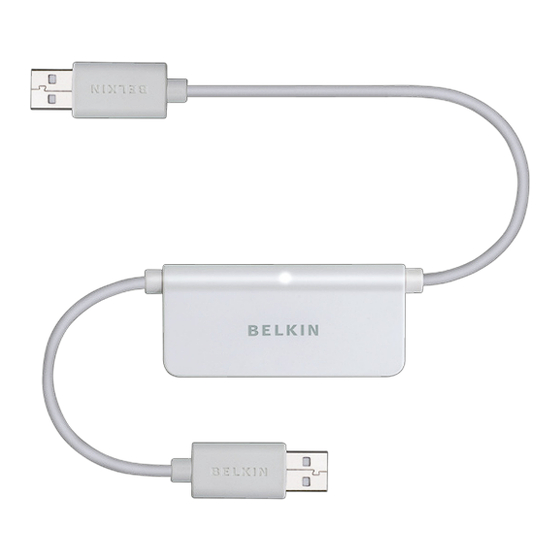




Need help?
Do you have a question about the F4U003 - Universal Media Reader Card and is the answer not in the manual?
Questions and answers
how to install with no CD