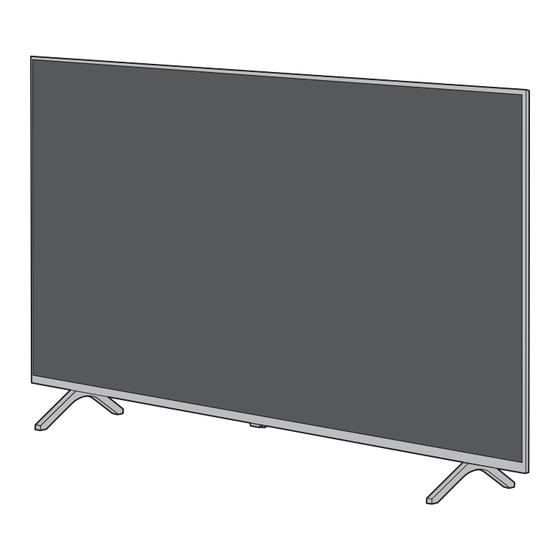
Advertisement
Quick Links
Advertisement

Summarization of Contents
Important Notice
Notice for DVB / Data broadcasting / IPTV functions
Details on digital service standards, feature availability, and future service compatibility.
Damages
Panasonic's liability for product misuse, data loss, and external device issues.
Handling of customer information
Procedure for erasing data before TV transfer/disposal and handling of personal info.
Safety Precautions
Mains plug and lead
Warnings and cautions regarding the safe use and handling of the mains plug and lead.
Take care
General safety advice, including avoiding covers, liquids, foreign objects, and insects.
Suffocation / Choking Hazard
Precautions regarding packaging suffocation risks and choking hazards for young children.
Pedestal
Instructions and warnings for installing and using the TV pedestal safely.
Radio waves
Warnings about using the TV and remote near medical equipment or automatic control systems.
Built-in wireless LAN
Cautions regarding usage rights, network security, and environmental factors for wireless LAN.
Bluetooth® wireless technology
Cautions regarding interference and usage of Bluetooth technology.
Ventilation
Ensuring adequate ventilation to prevent overheating and component failure.
Moving the TV
Instructions for safely moving the TV, requiring at least two people.
When not in use for a long time
Recommendation to unplug the TV when not in use for extended periods.
Excessive volume
Warning about excessive headphone volume and potential hearing damage.
Battery for the Remote Control
Warnings and cautions regarding battery installation, handling, and safety.
Installing the Wall-Hanging Bracket
Installation Warnings
Warnings about risks of injury and product damage from improper wall-hanging bracket installation.
Connections
Basic Connections
Overview of connecting AV devices, aerial, satellite, and network.
4K / HDR Connections
Details on connecting 4K/HDR equipment via HDMI for enhanced picture quality.
HDMI Auto Setting
Settings for optimizing image quality for 4K equipment with high frame rates and expanded color.
Other Connections
Details on connecting headphones, subwoofers, USB HDDs, and common interface modules.
Identifying Controls
Remote Control
Identification and explanation of buttons and features on the TV remote control.
Indicator / Control Panel
Identification of indicator lights and control buttons on the TV itself.
Power Button
Explanation of the TV's power button functionality and operation.
Bluetooth Devices
Pairing Bluetooth Devices
Instructions for registering (pairing) Bluetooth devices with the TV.
FAQs
General Troubleshooting
Covers issues like TV not switching on, standby mode, remote control problems, and no image.
Picture and Sound Issues
Addresses unusual images, external equipment problems, no sound from HDMI, and voice control.
Operational Notes
Covers TV parts getting hot, panel movement, and how to seek assistance.
Maintenance
Display panel, Cabinet, Pedestal
Instructions for regular cleaning and care of the TV's exterior components.
Mains plug
Guidance on cleaning the mains plug to prevent fire or electric shock.
Specifications
TV Specifications
Detailed specifications for the TV, including model, power, panel, sound, and connectivity.
Wireless and Broadcast Specifications
Information on wireless, broadcast, aerial input, operating conditions, and Bluetooth specs.
Sales and Support Information
Customer Communications Centre
Contact details and operating hours for customer support within the UK and Ireland.
Direct Sales at Panasonic UK
Information on ordering accessories, consumables, and products directly from Panasonic UK.












Need help?
Do you have a question about the TV-55W95AEB and is the answer not in the manual?
Questions and answers