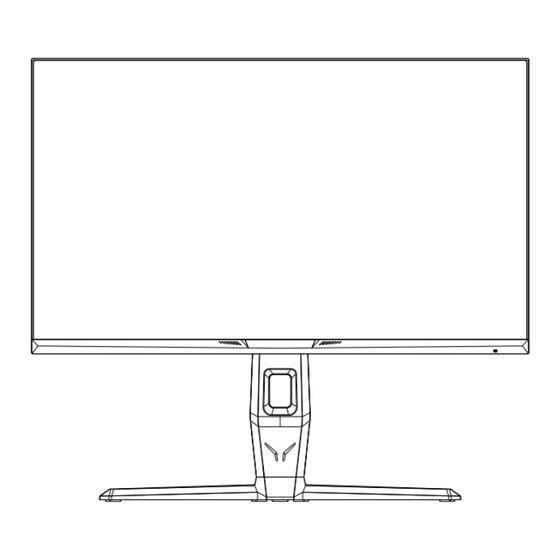
Table of Contents
Advertisement
Quick Links
Advertisement
Table of Contents

Summarization of Contents
Key Product Information
Storage and Packaging
Information about device storage and packaging.
WEEE Directive and Disposal
Guidelines for responsible disposal of electronic waste.
Support and Online Resources
Contact information for FAQs, manuals, and help.
Safety Information
Precautions for power disconnection and usage.
Safety Warnings
User Supervision and Safety
Device intended for supervised users, including children.
Placement and Environmental Safety
Safety advice on product placement, liquids, and environment.
Electrical and Cord Safety
Precautions for power cord, connections, and wet hands.
Operational and Location Precautions
Guidelines for dust, condensation, unstable locations, and screen interaction.
Product Packaging Details
Item Check and Contents
Instructions to verify all items are included in the package.
Cable and Accessory Information
Notes on included cables, variations, and accessory availability.
Monitor Base Installation
Monitor Base Assembly
Steps for assembling the monitor base using quick lock.
Safe Monitor Handling
Safe Transportation Guidelines
Procedures for safely moving and lifting the monitor to prevent damage.
Tabletop Installation
Table Placement and Ventilation
Guidelines for positioning the monitor on a table for ventilation.
Screen Angle Adjustment
Angle Adjustment Guidelines
Advice on adjusting the screen angle for comfort and care.
Wall Mounting Installation
Wall Mounting Specifications
Specifications for wall mounting, including space and VESA standards.
Connecting Cables
Connection Preparation and Checks
Steps before connecting cables, checking connectors and power cord.
Connecting Various Ports
Details on connecting HDMI, DP, USB, and DC IN ports.
Monitor Panel Controls
Monitor Button Functions
Explanation of panel buttons for navigation and control.
On-Screen Display (OSD) Menu Usage
OSD Menu Navigation and Operation
Step-by-step guide to view, navigate, and adjust OSD settings.
Brightness and Contrast Adjustment
How to adjust display brightness and contrast via the OSD.
Picture, Color, and Sound Settings
Details on picture mode, gamma, color, and sound settings.
Gaming and Input Source Settings
Options for gaming mode, response time, and input selection.
OSD Configuration and Language
Settings for OSD position, transparency, language, and reset.
Eco-Friendly Usage Guide
Energy Saving Practices
Tips on using Eco mode, adjusting brightness/contrast for energy saving.
Shutdown and Idle Precautions
Recommendations for turning off the monitor and unplugging when idle.
Additional Information and Warnings
Plug and Play and Dead Pixels
Information on automatic installation and acceptable dead pixel levels.
Safety Warnings and Precautions
Warnings about unstable locations, furniture use, and LED light phenomenon.
Troubleshooting Common Issues
No Power or Black Screen Issues
Steps to troubleshoot when the screen is black or the product won't turn on.
Input Signal Troubleshooting
Guidance for troubleshooting DP and HDMI input signal detection issues.
Technical Specifications Overview
Monitor Model Specifications
Table comparing technical specs across different monitor models.
Country of Use Restrictions
Information on intended use in EU member states and EFTA states.
Legal License Information
HDMI and Product Licensing
Details on HDMI licensing and product trademarks.








Need help?
Do you have a question about the M27FB5C14 and is the answer not in the manual?
Questions and answers