Table of Contents
Advertisement
Quick Links
Operating Instructions
Digital IGBT controlled
MIG/MAG Arc Welding Power Source
YD-350/500GL(R)5
Model No . :
● Thank you for your purchase of Panasonic welding power source.
● Before operating this product, please read the instructions carefully and save this manual
for future use.First of all, please read "Safety precautions" or "Safety manual".
● SPEC. No.:YD-350GL5HGY, YD-350GR5HGY, YD-500GL5HGY,YD-500GR5HGY.
Panasonic Welding Systems (Tangshan) Co., Ltd.
WTD032TE0PAA02
Advertisement
Table of Contents
Troubleshooting

Summarization of Contents
Safety
1.1 Warning symbols for safe usage
Explains symbols indicating hazardous conditions or damages.
1.2 Safety precautions
Lists essential safety measures to prevent hazards during operation.
Rated Specifications
2.1 Specifications table
Details the technical specifications of the welding power source.
2.2 Specifications table
Lists further technical specifications for different models.
2.3 Rated duty cycle
Explains the duty cycle performance and limitations of the machine.
2.4 Thermal protection
Details the thermal protection features and operation.
2.5 Dimensions
Provides the physical dimensions of the welding power source.
Installation and Power supply facility
3.1 Installation site
Guidelines for selecting a suitable installation location for the machine.
3.2 Installation transportation
Instructions for safely transporting the welding machine.
3.3 Power supply equipment
Requirements and precautions for the power supply equipment.
Configuration
4.1 Equipment necessary for welding
Lists the essential equipment required for welding operations.
4.2 Connecting cable
Information on connecting cables and their usage.
4.2.1 About connecting cable
Details about the connecting cable and its use.
4.2.2 Cautions about using connecting cable
Important warnings and precautions for using connecting cables.
Names and functions
5.1 The power switch
Explains the function and operation of the power switch.
5.2 The output terminal area
Describes the output terminals and their connections.
5.3 rear side
Identifies and explains components on the rear panel of the machine.
5.4 Front panel
Details the controls, indicators, and functions on the front panel of the welding machine.
Connection
6.1 The connection of output cable
Instructions for connecting the output cable.
6.2 The connection of the grounding wire
Procedure for connecting the grounding wire.
6.3 The connection of input cable
Steps for connecting the input power cable.
6.4 Connecting jig(s)
Information on connecting jigs and their terminal layout.
Preparation and termination processings
7.1 Preparation
Steps and precautions for preparing the welding operation.
7.2 Termination processing (steps after welding operation)
Procedures for shutting down the machine after welding.
Settings
8.1 FUNCTION settings
Overview of function settings and parameter adjustments.
8.1.1 "F. ADJ"
Details the "F. ADJ" menu for fine parameter adjustments.
8.1.2 "CALL" and "RECORD"
Functionality for calling and recording welding conditions.
8.2 The welding machine factory defaults reset
Procedure to reset the machine to factory default settings.
8.3 Robot welding system
Information on connecting and using the robot welding system.
8.4 Robot/manual welding switch
How to switch between robot and manual welding modes.
8.5 Welding preparation
Steps and precautions before starting the welding operation.
8.6 Checking shield gas
Procedure for checking the shield gas supply.
Operation
9.1 Welding current calibration
Guide for calibrating welding current based on wire extension.
9.2 "NO CRATER"
Operation sequence for the "No Crater" function.
9.3 "CRATER"
Detailed operation for the "Crater" welding function.
9.4 "INI. &CRATER"
Operation for initial and crater welding sequences.
9.5 "Crater repeat" operation
How to perform repeated crater welding operations.
9.6 "ARC SPOT"
Procedure for performing arc spot welding.
Maintenance and inspection
10.1 Daily check
Daily inspection tasks for the welding machine.
10.1.1 Welding machine (This product)
Specific daily checks for the welding machine itself.
10.1.2 Cables
Daily checks for cables and connections.
10.1.3 Other devices
Daily checks for related devices like torch and gas regulator.
10.2 Periodic check
Regular maintenance checks for the welding equipment.
10.3 Precautions for withstand voltage test and insulation resistance measurement
Safety precautions for electrical testing procedures.
10.3.1 Test preparation
Steps for preparing the machine for voltage and insulation tests.
10.3.2 After completion of the test
Procedures after completing voltage and insulation tests.
Troubleshooting
11.1 Error indication
Explains error codes and their meanings displayed on the panel.
11.2 Troubleshooting table
A table listing common welding errors and their probable causes.
Parts list
12.1 Parts list for 350GL5/350GR5
Lists parts for the 350GL5/350GR5 models with diagrams.
12.2 YD-350GL5/ YD-350GR5 parts diagram
Detailed diagram and part numbers for 350GL5/350GR5 models.
12.3 Parts list for 500GL5
Lists parts for the 500GL5 model with diagrams.
12.4 YD-500GL5 parts diagram
Detailed diagram and part numbers for the 500GL5 model.
12.5 Parts list for 500GR5
Lists parts for the 500GR5 model with diagrams.
12.6 YD-500GR5 parts diagram
Detailed diagram and part numbers for the 500GR5 model.
Circuit diagram
13.1 Circuit diagram for YD-350GL5, YD-350GR5
Provides the circuit diagram for 350GL5 and 350GR5 models.
13.2 Circuit diagram for 500GL5
Presents the circuit diagram specific to the 500GL5 model.
13.3 Circuit diagram for 500GR5
Details the circuit diagram for the 500GR5 model.
Appendix
14.1 CO2 welding conditions table: Solid wire (Reference)
Reference table for CO2 welding conditions with solid wire.
14.2 MAG welding conditions table: Solid wire (Reference)
Reference table for MAG welding conditions with solid wire.
14.3 Arc spot welding conditions table (Reference)
Reference table for arc spot welding conditions.
【The standard of the product】
Information regarding product standards and compliance.
【ATTENTION: The disposal of the product】
Guidelines for proper disposal of the product.
【NOTICE: Machine export to Europe】
Information on European export requirements and product compliance.
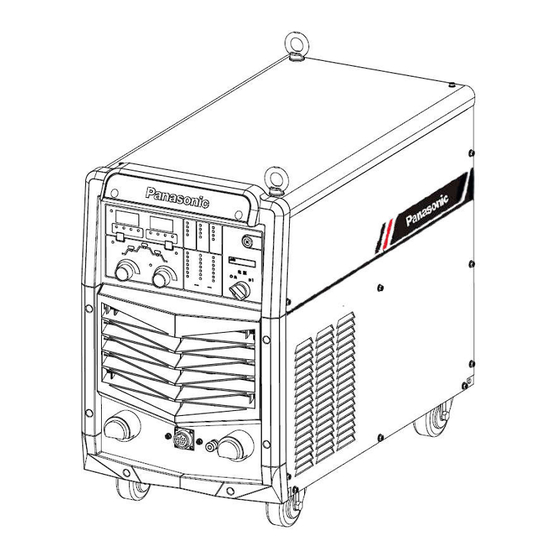












Need help?
Do you have a question about the YD-500GL5 and is the answer not in the manual?
Questions and answers