Table of Contents
Advertisement
Quick Links
Advertisement
Table of Contents

Summarization of Contents
Symbols and Safety Information
Symbols Explained
Details the meaning of warning and caution symbols used in the manual.
General Safety Precautions
Covers battery safety, laser beam caution, and handling product malfunctions.
Operational Safety Guidelines
Advises on environmental conditions, lens care, warm-up periods, and sun observation.
Additional Safety and Handling
Device Protection and Data
Instructions on protecting the sensor, acoustic array, and backing up data.
Storage and Shipping Recommendations
Guidance on appropriate storage environments and shipping procedures.
Device Views and Components
Front and Rear Views
Identification of components visible on the front and rear of the device.
Left and Right Views
Identification of components visible on the left and right sides of the device.
Interface Navigation and Modes
Top View Components
Identification of components visible on the top of the device.
Main Interface Overview
Explanation of the primary display screen and its status icons.
Main Interface Details
Detailed descriptions of elements within the main interface.
IR Mode Interface
Explanation of the interface elements and controls specific to IR mode.
AC Mode Interface
Explanation of the interface elements and controls specific to AC mode.
MIX Mode Interface
Explanation of the interface elements and controls specific to MIX mode.
Gallery Interface
Description of the gallery interface for managing captured media.
System Settings and Configuration
Capture and Connection Settings
Configuration of capture modes, network connectivity, and data transfer.
Measurement and Device Settings
Settings for temperature measurement ranges, storage, and device preferences.
Advanced Feature Settings
Configuration for advanced modes, image enhancements, and plug-ins.
Getting Started and Maintenance
Quick Start Procedures
Step-by-step guide for initial device setup, operation, and software download.
Maintenance and Care
Instructions for device calibration, lens cleaning, and battery storage.
Appendix and Documentation
Emissivity Reference Table
A table providing emissivity values for various materials for reference.
About This Manual
Details on the manual's purpose, disclaimers, and trademarks.
Contact, Warranty, and QC
Information on contacting FOTRIC, warranty policy, and quality control certification.
Technical Standards Compliance
Lists the international technical standards FOTRIC adheres to for product testing.
Company Philosophy Disclaimer
Highlights company values and a general disclaimer regarding product specifications.
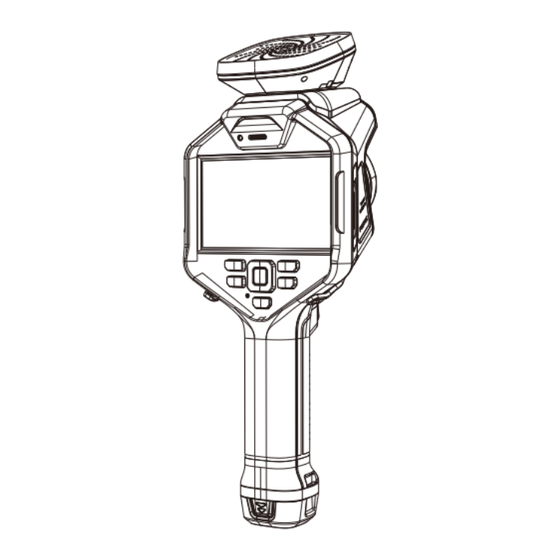



Need help?
Do you have a question about the V7MiX and is the answer not in the manual?
Questions and answers