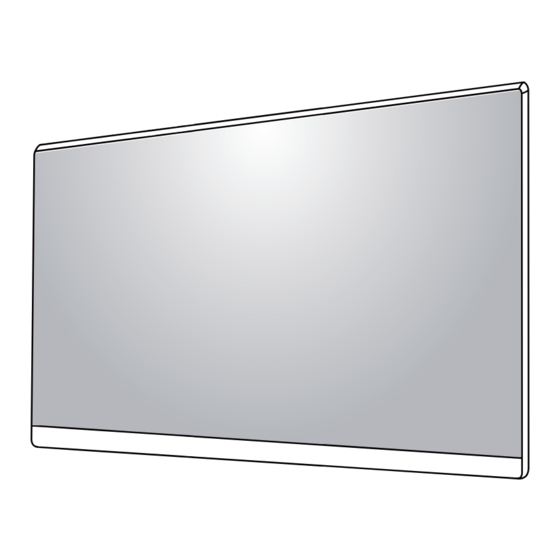
Advertisement
Quick Links
24MS500/24MS500-B
24MS550/24MS550-B
24MS500/24MS500-B
25MS500/25MS500-B
27MS500/27MS500-B
注意事項
• 使用30分鐘請休息10分鐘。
• 未滿2歲幼兒不看螢幕, 2歲以上每天看螢幕不要超過1小時。
警語
• 使用過度恐傷害視力。
*MFL72097101*
(2311-REV00)
25MS500/25MS500-B
25MS550/25MS550-B
24MS50C/24MS50C-B
24MS550/24MS550-B
25MS550/25MS550-B
27MS550/27MS550-B
www.lg.com
27MS500/27MS500-B
24MS50C/24MS50C-B
27MS550/27MS550-B
24MS55C/24MS55C-B
or
24MS55C/24MS55C-B
27MS55C/27MS55C-B
Depending on country / Selon les pays /
En función del país /Dependendo do país /
Abhängig vom Land / Závisí na zemi /
Zależnie od kraju/ Zavisno od zemlje /
Závisí od krajiny / A seconda del Paese /
Afhænger af landet/Avhengig av landet /
Beroende på land / Maasta riippuen /
/ Mamlakatga bog'liq ravishda / În funcţie de ţară /
LED LCD Monitor (LED Monitor)
27MS55C/27MS55C-B
24MS50C/24MS50C-B
24MS55C/24MS55C-B
27MS55C/27MS55C-B
or
+
a
or
b
Ülkeye bağlı /
/
Tergantung pada negaranya /
視國家
/
/
Advertisement

Summarization of Contents
Health and Safety Precautions
Usage Break Guidelines
Take a 10-minute break every 30 minutes of use.
Child Screen Time Limits
Children under 2 should not watch the screen; those over 2 should limit daily screen time to 1 hour.
Eye Strain Warning
Excessive use may cause eye damage.
Monitor Handling and Setup
Handling Precautions
Avoid touching the screen with sharp objects or fingers to prevent damage.
Stand Assembly Guide
Follow step-by-step instructions to attach the monitor stand securely.
Monitor Handling and Setup
Handling Precautions
Avoid touching the screen with sharp objects or fingers to prevent damage.
Stand Assembly Guide
Follow step-by-step instructions to attach the monitor stand securely.
Connection Ports Overview
HDMI and AV/PC Ports
Diagram illustrating HDMI IN, HDMI OUT, and AV/PC input connections.
Audio and USB Ports
Diagram showing Headphone/Mic, PC USB, and Device USB connections.
Important Usage Notes
Cable Compatibility Issues
Using non-certified DVI/DP to HDMI cables may cause compatibility problems.
USB Hub Functionality
The product's USB port functions as a USB hub.
Use Supplied Cables
Always use the supplied cable; using others may cause malfunctions.
Power Connection Guide
Power Connection Method 1
Illustration showing the first method for connecting the power cable.
Power Connection Method 2
Illustration showing the alternative method for connecting the power cable.
Power Connection Guide
Power Connection Method 1
Illustration showing the first method for connecting the power cable.
Power Connection Method 2
Illustration showing the alternative method for connecting the power cable.
Hazardous Substances Declaration
Substance Content Table
Table indicating the presence of restricted substances in product components.
Explanation of Symbols
Explanation of symbols ('O' and '-') used in the hazardous substances table.












Need help?
Do you have a question about the 25MS500-B and is the answer not in the manual?
Questions and answers