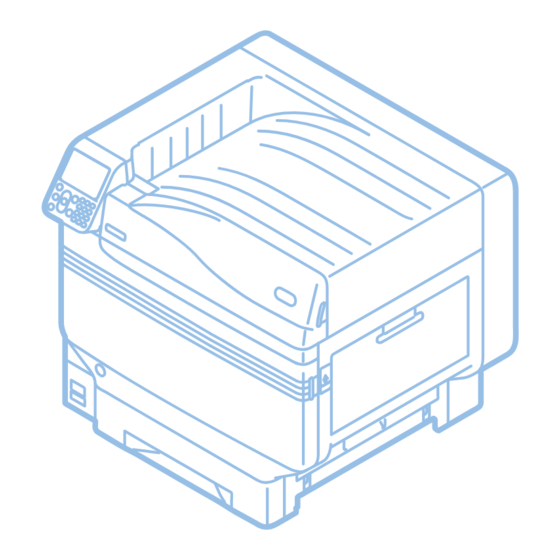
Summarization of Contents
Understanding the Manual
Manual Conventions and Symbols
Explains symbols, keys, buttons, and inscriptions used throughout the manual.
Visual Aids
Explains illustrations and screens to help understand the device.
Troubleshooting
Troubleshooting Solutions Procedure
Step-by-step guide to resolve printer issues.
Paper Jams
Instructions for clearing paper jams from various locations.
Error Messages
Explains paper, consumables, and other error messages with causes and solutions.
Printing Problems
Covers common printing issues like "Unable to print" and "Print quality is poor".
Maintenance
Replacing Consumables and Maintenance Units
Guidance on replacing toner cartridges, image drums, and other parts.
Device Cleaning Procedures
Instructions for cleaning device surfaces, LED heads, and rollers.
Moving and Shipping the Printer
Safely transport or move the printer.


Need help?
Do you have a question about the SP1360W and is the answer not in the manual?
Questions and answers