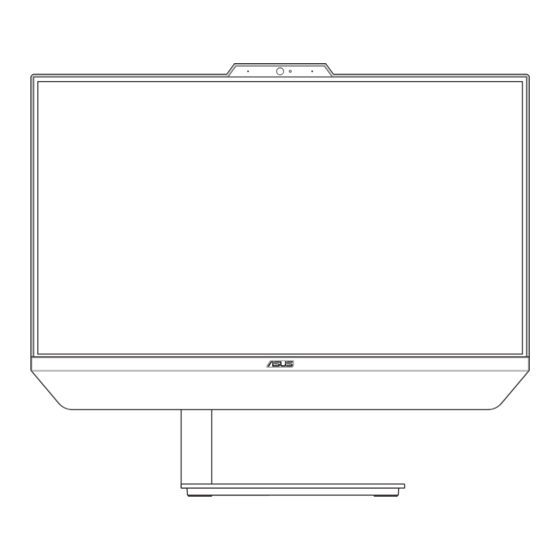
Table of Contents

Summarization of Contents
Manual Conventions and Icons
Typography Guide
Explains text formatting conventions like bold and italic for user guidance.
Icon Meanings
Defines icons used in the manual for devices like mouse and keyboard.
Safety, Care, and Package Information
System Setup Safety Instructions
Instructions for safe system setup, including placement and ventilation.
Operation and Maintenance Care
Guidelines for safe operation, maintenance, and handling technical problems.
Product Warnings and Adapter Details
Warnings related to sound pressure, adapter, and DC fan.
Included Package Contents
Lists all items included in the product package.
Chapter 1: Hardware Setup
Front View Component Identification
Identifies and describes front-facing hardware components.
Left Side Port Identification
Details the ports and connectors on the left side of the PC.
Rear Side Port Identification
Details the ports and connectors on the rear side of the PC.
Chapter 2: Using Your ASUS All-in-One PC
Initial System Setup Procedures
Steps for setting up the PC, including stand installation.
Connecting Input Devices
Instructions for connecting wired and wireless keyboards and mice.
Powering On and Positioning
Guidance on powering on the system and positioning the display.
VESA Mount Installation Guide
Steps for mounting the PC using a VESA compatible device.
Chapter 3: Working with Windows® 10
First-time Windows 10 Setup
Guide for initial Windows 10 configuration upon first boot.
Navigating the Windows Start Menu
Explains the function and usage of the Windows Start menu.
Managing Windows Applications
Instructions on launching, customizing, and closing Windows applications.
Efficient Multitasking Features
Covers Task View, Snap features, and Action Center for efficient multitasking.
Network Connectivity Setup
Steps for connecting to Wi-Fi and wired networks, including Bluetooth.
System Power Management
Procedures for shutting down and putting the PC to sleep.
Chapter 4: System Recovery and BIOS
BIOS Setup and Access Methods
Information on accessing and using the BIOS setup utility.
System Recovery Procedures
Explains options to refresh or reset the system to its original state.
Regulatory Compliance and Declarations
FCC Interference Statement
Statement regarding FCC rules and interference.
Radio Frequency Exposure Information
Information on radio frequency exposure limits and safe usage.
Canadian ISED Compliance Statement
Compliance statement for Canadian Innovation, Science, and Economic Development.
Environmental Regulation Compliance
Details on EU REACH, RoHS, and other environmental regulations.
Energy Star and EPEAT Certifications
Information on ENERGY STAR and EPEAT environmental certifications.
EU Declaration of Conformity
Declares compliance with essential requirements of EU directives.














Need help?
Do you have a question about the Zen AiO A5400 Series and is the answer not in the manual?
Questions and answers