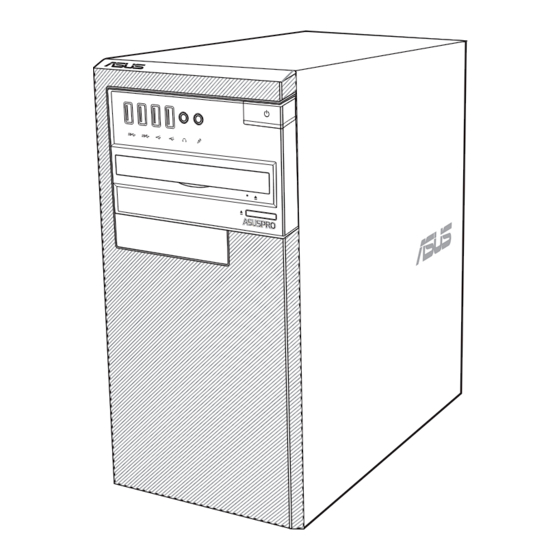
Summarization of Contents
Chapter 1: Getting started
Welcome and Getting to Know Your PC
Welcomes users and introduces computer components and layout.
PC Setup and Operation
Guides on connecting peripherals, setting up the monitor, and powering on the PC.
Chapter 2: Connecting devices to your computer
Connecting USB and Audio Devices
Connects USB storage, microphone, speakers, and headphones to PC ports.
Connecting Multiple Displays
Connects multiple monitors for extended desktop or duplicate displays.
Chapter 3: Using your computer
Ergonomics and Storage Usage
Covers posture tips, memory card readers, and optical drives.
BIOS Configuration
Guides on configuring USB ports and HDD security via BIOS Setup.
Chapter 4: Connecting to the Internet
Wired Internet Connection
Connects the PC to a DSL/cable modem or LAN using an RJ-45 cable.
Network Configuration
Guides on configuring dynamic IP/PPPoE and static IP network connections.
Wireless Internet Connection
Connects the PC to a wireless network via a wireless access point.
Chapter 5: Using ASUS Business Manager
ASUS Business Manager Overview
Introduces ASUS Business Manager tools for PC customization and maintenance.
System, Security, and Power Features
Manages system info, updates, security, and power settings.
Tool Features
Accesses support, Ai Booting, and MyLogo for PC customization.
Chapter 6: Troubleshooting
General Troubleshooting
Presents common problems and their solutions for the desktop PC.
Display, Audio, and Connectivity Issues
Solves problems with display, audio output, and network connectivity.
System and Configuration Issues
Addresses system hangs, restore issues, and HDTV picture distortion.















Need help?
Do you have a question about the D520SF and is the answer not in the manual?
Questions and answers