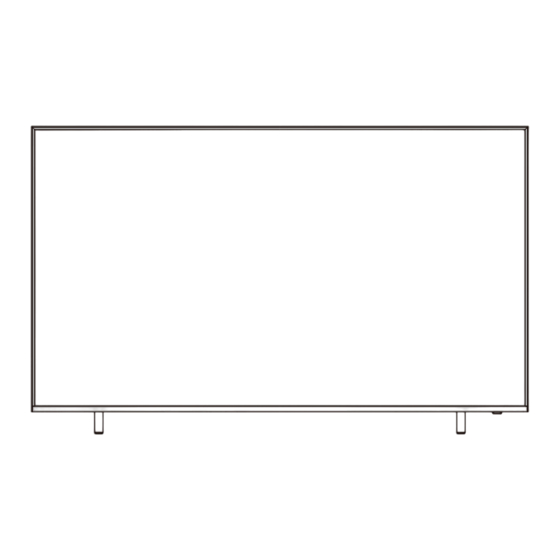
Table of Contents
Advertisement
Quick Links
Operating Instructions
LED TV
43-inch model
55-inch model
75-inch model
English
Thank you for purchasing this Panasonic product.
Please read these instructions carefully before operating
this product and retain them for future reference.
The images shown in this manual are for illustrative
purposes only.
Some illustrations are presented as conceptual images
and may be different from the actual products.
Illustrations shown may be different between models
and countries.
The illustrations for 50-inch model is used in this
manual unless otherwise mentioned.
Transport only in upright position
50-inch model
65-inch model
Model No.
TH-43LX650Z
TH-50LX650Z
TH-55LX650Z
TH-65LX650Z
TH-75LX650Z
Dolby, Dolby Audio, and the double-D symbol are trademarks of Dolby
Laboratories Licensing Corporation. Manufactured under license from
Dolby Laboratories. Confidential unpublished works. Copyright
1992-2019 Dolby Laboratories. All rights reserved.
Advertisement
Table of Contents

Summarization of Contents
Operating Instructions
LED TV Overview
General overview of the product type.
Model Identification
Lists the specific model identifiers for the television.
Model Numbers
TH-43LX650Z
Model number for the 43-inch LED TV.
TH-50LX650Z
Model number for the 50-inch LED TV.
TH-55LX650Z
Model number for the 55-inch LED TV.
TH-65LX650Z
Model number for the 65-inch LED TV.
TH-75LX650Z
Model number for the 75-inch LED TV.
Important Notice
Handling of Customer Information
Details Panasonic's stance on customer data and usage rights.
Panasonic Licensing Information
Explains licensing for AVC video technology.
Safety Precautions
Mains Plug and Lead Safety
Safety guidelines for connecting and handling the power cord.
General Operational Cautions
General caution points for operating the TV safely.
Ventilation Guidelines
Instructions for ensuring proper airflow around the TV.
Child Safety Warnings
Warnings about choking hazards for children.
Pedestal Installation Safety
Safety instructions related to the TV stand installation.
Safety Precautions Continued
Built-in Wireless LAN Usage
Guidelines for using the TV's Wi-Fi feature.
Bluetooth Technology Cautions
Cautions for using Bluetooth connectivity.
Moving the TV Safely
Instructions for safely relocating the television.
Remote Control Battery Safety
Safety advice for handling remote control batteries.
Anti-Tipping Prevention
Guidance on securing the TV against tipping.
Setting Up the TV
Supplied Accessories Identification
Lists and describes the items included with the TV.
Setting Up the TV Continued
Attaching the Pedestal
Step-by-step guide to install the TV stand.
Removing the Pedestal
Instructions for detaching the TV stand.
Inserting Remote Batteries
Guide on how to insert batteries into the remote control.
Optional Wall Mounting
Information on how to mount the TV on a wall.
Connecting the TV
Wall Mount Bracket Installation Holes
Specifies dimensions for wall mount brackets.
Wall Mount Screw Specifications
Details the screw types and sizes for wall mounting.
Rear Panel Terminals Identification
Identifies and labels the various connection ports on the rear of the TV.
General Connection Advice
General advice and precautions for connecting external devices.
Aerial Connection
Guidance on connecting the TV antenna for broadcast reception.
Connecting the TV - Device Examples
DVD Recorder/VCR Connection
Shows how to connect DVD recorders or VCRs using HDMI/AV.
Set-Top Box Connection
Illustrates connecting satellite or cable set-top boxes.
Blu-Ray Player Connection
Guide for connecting Blu-Ray players via HDMI.
Amplifier Connection Guide
Instructions for connecting audio amplifiers using HDMI or optical.
AV/Game Equipment Connection
How to connect AV equipment or game consoles.
Initial Setup Process
Powering On the TV
First steps to power up the TV.
Google Initial Setup Wizard
Details the on-screen setup wizard for Google services.
Wi-Fi Network Configuration
Steps to connect the TV to a wireless network.
Google Account Sign-In
Guidance on signing into a Google account for personalized features.
Google Terms of Service Acceptance
Reading and agreeing to Google's terms and privacy policy.
Initial Setup Steps
Environment Setup (Home/Shop Mode)
Choosing between Home or Shop mode.
Country and Region Selection
Setting the correct geographical location for the TV.
Terms & Conditions Agreement
Accepting the terms and conditions for TV operation.
Channel Installation Configuration
Configuring antenna, cable, or satellite tuning.
Final Settings Verification
Reviewing and confirming all initial setup configurations.
Operating the TV with Remote
Remote Control Button Functions
Explains the purpose of each button on the remote control.
Operating the TV - Remote Pairing
Pairing the Bluetooth Remote
Steps for pairing a Bluetooth remote control with the TV.
Remote Control Troubleshooting
Solutions for when the remote control is unresponsive.
Operating the TV - Physical Controls
Using the TV's Physical Buttons
Describes the physical buttons on the TV set.
Power LED Indicator Meanings
Explains the meaning of the TV's power indicator light.
Remote Signal Receiver Location
Location of the IR receiver for the remote.
Watching External Inputs
Connecting External Devices
Instructions for connecting external devices.
Selecting Input Sources
How to select and view content from connected devices.
Using Homepage and Apps
Navigating the Smart Homepage
How to access and navigate the TV's smart homepage.
Homepage App Features
Explains features like Google Assistant, Notifications, Apps, Settings.
Using the Menu Functions
Quick Access Menu
How to access frequently used settings.
Menu Navigation Overview
General guide to navigating the TV's menu system.
Picture Settings Adjustment
Adjusting visual aspects like mode, backlight, and aspect ratio.
Sound Settings Configuration
Configuring audio options like sound mode, surround, and output device.
Channel Settings Management
Options for channel scanning and setup.
Using the Menu Functions - System & Channels
System Settings Management
Details settings for HDMI CEC, sleep timer, and TV placement.
Channels Setup Guide
Guide to analogue and digital channel tuning.
Digital Tuning Procedures
Specific steps for tuning digital broadcasts.
Subtitle and Audio Options
Configuring subtitle display and audio preferences.
Using the Menu Functions - Satellite & Recording
Satellite Tuning Setup
Guide for setting up satellite reception and tuning.
Recording to USB Hard Drive
Instructions for recording TV programs to a USB drive.
Using the Media Player
Media Player Introduction
Introduction to playing media files from USB.
USB Flash Memory Handling
How to connect and disconnect USB storage devices.
Document File Playback
How to view document files via the media player.
Video File Playback
Instructions for playing video files from USB.
Photo File Playback
How to view photo files from USB.
Music File Playback
How to play music files from USB.
Disk File Navigation
How to navigate and play files from a disk.
Additional Information
Auto Power Standby Functionality
Details the TV's automatic standby mode.
Supported Input Signal Formats
Lists the video signal formats the TV can display.
HDMI Connection Capabilities
Information about HDMI capabilities and audio/video signals.
USB Flash Memory Usage Guidelines
Guidelines and compliance for USB storage devices.
Supported Media File Formats
Lists image, video, and audio file types supported by the media player.
Media Playback Restrictions
Limitations on USB Media Use
Covers restrictions and compatibility for USB media playback.
Troubleshooting Common Issues
Screen Display Problems
Solutions for display problems like spots or noise.
Image and Video Display Issues
Troubleshooting steps for no image or unusual image display.
HDMI Picture and Connection Issues
Resolving problems with HDMI connected equipment.
Audio and Sound Problems
Solutions for no sound or distorted audio.
General TV Operational Issues
Addresses the TV entering standby mode.
Remote Control Malfunctions
Troubleshooting steps for an unresponsive remote.
TV Panel Temperature and Flexibility
Explains normal heat rise and panel movement.
USB Overcurrent Error Message
Solutions for USB overcurrent errors.
Maintenance and Care
Routine TV Cleaning
Routine cleaning instructions for the TV.
Cleaning Stubborn Dirt
Methods for cleaning difficult marks on the TV surface.
Product Specifications
Model and Power Specifications
List of models, power requirements, and consumption.
Display Panel Details
Information on screen size, resolution, and panel type.
Physical Dimensions and Mass
Physical measurements and weight of the TV.
Connection Terminals Listing
Lists all available input/output ports.
USB and Speaker Output Specs
Details about USB ports and audio output power.
Technical Specifications
Receiving Systems and Channels
Lists supported TV broadcast systems and channels.
Aerial Input Requirements
Specifies the type of aerial input supported.
Operating Environmental Conditions
Environmental factors for TV operation like temperature and humidity.
Built-in Wireless LAN Standards
Details about Wi-Fi standards and frequency ranges.
Built-in Bluetooth Version
Information on the Bluetooth version and frequency.
Open Source Software License
Software License Information
Lists software licenses incorporated into the product.
Source Code Availability Details
Information on obtaining source code for open-source software.
Warranty Information (New Zealand)
Warranty Terms and Conditions
Details the warranty coverage and service procedures.
Panasonic New Zealand Contact Details
Provides contact information for Panasonic New Zealand.
Disposal Information
Product Disposal Guidance
Guidance on proper disposal of the product.
Customer Record for Warranty
Warranty Service Information Record
Space to record model/serial numbers for warranty.















Need help?
Do you have a question about the TH-50LX650Z and is the answer not in the manual?
Questions and answers