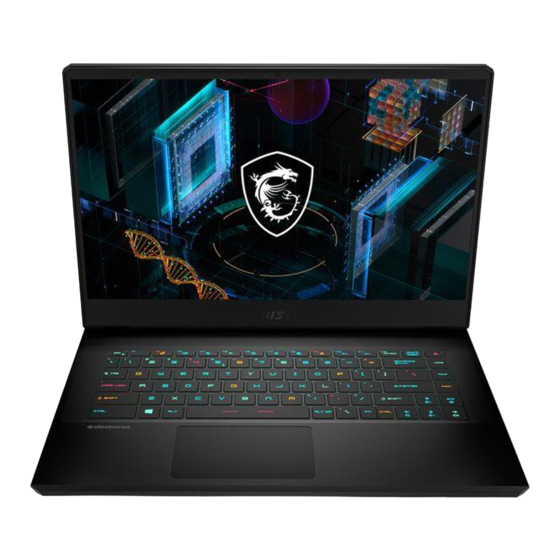
Table of Contents
Advertisement
Advertisement
Table of Contents

Summarization of Contents
Safety and Compliance Information
Copyright and Trademarks Notice
Legal notice regarding copyrights and trademarks.
FCC Radio Frequency Interference Statement
Compliance statement for FCC radio frequency interference.
CE Conformity and Environmental Regulations
Compliance with European directives and battery/WEEE regulations.
Chemical Substances and RoHS Statements
Information on chemical substances and RoHS compliance.
Upgrade and Warranty Information
Details on product upgrades and warranty terms.
General Safety Instructions
Important safety precautions for using the notebook.
MSI Product Highlights
Features and technologies exclusive to MSI notebooks.
Product Introductions and Overview
Introductions and Unpacking
Welcome, initial information, and unpacking steps.
Product Layout and Components
Visual guide to notebook layout and component explanations.
Side Views and Port Descriptions
Descriptions of front and right side views and their ports.
Left, Rear, and Bottom Views
Descriptions of left, rear, and bottom side views and their ports.
Keyboard and FN Key Functions
Explanation of keyboard operation and FN key functionalities.
Display, Audio, and Monitor Settings
How to adjust screen brightness, speaker volume, and set up monitors.
Product Specifications
Technical specifications of the notebook.
I/O Ports and Communication Features
Overview of input/output ports and communication capabilities.
How to Get Started
Begin to Use the Notebook
Instructions for new users to start using the notebook.
Notebook Comfortability Guidelines
Guidelines for safe and comfortable notebook usage.
Power Supply Management
Guidance on using AC/DC adapter and battery properly.
Windows Power Plan Settings
Steps to set up or customize power plans in Windows.
Touchpad Operation
Explains how to use the notebook's touchpad.
Internet Connectivity
Instructions for connecting to the internet via Wireless LAN.
Wired LAN Connection
Steps for establishing a wired internet connection.
Bluetooth Pairing Process
Steps to activate and pair Bluetooth devices.
Connecting External Devices
How to connect various external devices to the notebook.
Video Tutorials for Notebook Functions
Links to video guides for specific features like RAID.














Need help?
Do you have a question about the 12UH-242 and is the answer not in the manual?
Questions and answers