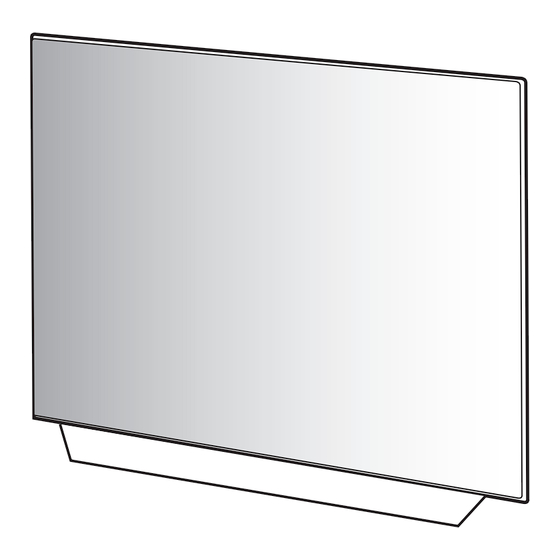
Table of Contents
Advertisement
OLED TV
SERVICE MANUAL
CHASSIS : EB21C / ED21C
MODEL : OLED55CS**A
CAUTION
BEFORE SERVICING THE CHASSIS, READ THE SAFETY PRECAUTIONS IN THIS MANUAL.
P/NO : MFL71888105 (2208-REV01)
Any reproduction, duplication, distribution (including by way of email, facsimile or other electronic means),
publication, modification, copying or transmission of this Service Manual is STRICTLY PROHIBITED unless you
have obtained the prior written consent of the LG Electronics entity from which you received this Service Manual.
The material covered by this prohibition includes, without limitation, any text, graphics or logos in this Service
Manual.
Copyright © 2022 LG Electronics Inc. All rights reserved. Only training and service purposes.
OLED65CS**A
Advertisement
Table of Contents

Summarization of Contents
Safety Precautions
Important Safety Notice
Critical safety warnings for preventing hazards during servicing.
General Guidance
General advice and practices for safe servicing operations.
Leakage Current Cold Check
Procedure to check AC leakage current when power is off.
Leakage Current Hot Check
Procedure to check AC leakage current when power is on.
Servicing Precautions
General Servicing Precautions
Core guidelines for safe and effective servicing procedures.
Electrostatically Sensitive Devices (ES Devices)
Handling precautions for sensitive electronic components.
General Soldering Guidelines
Best practices and techniques for soldering electronic components.
Component Replacement and Repair
Methods for replacing components and repairing circuit board foil.
Specifications
Application Range
Defines the scope and target models for the specifications.
Test Requirements and Methods
Specifies test conditions, parameters, and methodologies.
Model General Specifications
Details general specifications for models, broadcasting systems, and inputs.
External Input Specifications
HDMI Input (DTV)
Lists supported HDMI input formats for Digital TV.
HDMI Input (PC)
Lists supported HDMI input formats for PC connection.
Software Update Procedures
USB Download
Instructions for updating software via USB drive.
NSU Download
Instructions for updating software via network connection.
Troubleshooting Guide
Video Error Diagnosis
Step-by-step guide for diagnosing video-related issues.
Power Error Diagnosis
Step-by-step guide for diagnosing power-related issues.
Audio Error Diagnosis
Step-by-step guide for diagnosing audio-related issues.
Function Error Diagnosis
Step-by-step guide for diagnosing function-related issues.
Noise Diagnosis and Resolution
Diagnosing and resolving circuit or mechanical noise issues.
Exterior Defect Diagnosis
Addressing cosmetic or physical damage to the TV.
webOS22 Features and Usability
webOS22 Usability Quick Guide
Guide for resolving common usability issues with webOS22.
webOS Feature Evolution Comparison
Compares features and remote controls across webOS versions.
webOS22 New Functions Overview
Personalized Smart Experience Features
New features focusing on personalized user experience.
Everyday Life Smart Experience Features
New features enhancing daily life usability.
Family Care Feature
Details on setting screen time, eye protection, and volume limits for children.
Always Ready Feature
Explains using TV as an AI speaker and art frame when not in use.
Room to Room Share Feature
Allows sharing content between TVs wirelessly via Wi-Fi.
Multi View Feature
Enables simultaneous viewing of two different content sources on screen.
ThinQ App Integration
Details updates and features of the ThinQ mobile app for TV control.
Always Ready Feature FAQ
Answers common questions regarding the Always Ready feature.
Customer Inquiry Guides (CIC)
CIC: IR Blaster for Room-to-Room
Guide for connecting IR Blaster for Room-to-Room sharing.
CIC: Universal Remote Control Operation
Explains how the universal remote control functions with STB and Room-to-Room.
CIC: Universal Remote Setup for Room-to-Room
Guide for setting up universal remote control for room-to-room sharing.
CIC: TV Auto On/Off Troubleshooting
Addresses issues of the TV suddenly turning on or off by itself.
CIC: Mirroring Limitations (Subtitles/Menus)
Explains why subtitles and menus may not appear during screen mirroring.
Multi View Troubleshooting Guide
CIC: Multi View App Compatibility
Lists compatible apps and combinations for Multi View.
CIC: Multi View Supported Models
Lists TV models that support the Multi View feature.
CIC: Multi View App Combination Issues
Addresses problems with app combinations not working in Multi View.
CIC: Multi View Forced Closure
Troubleshoots when Multi View closes unexpectedly.
CIC: Multi View Game Dashboard Issues
Addresses issues with Multi View not working with game controllers.
















Need help?
Do you have a question about the OLED55CSPSA and is the answer not in the manual?
Questions and answers