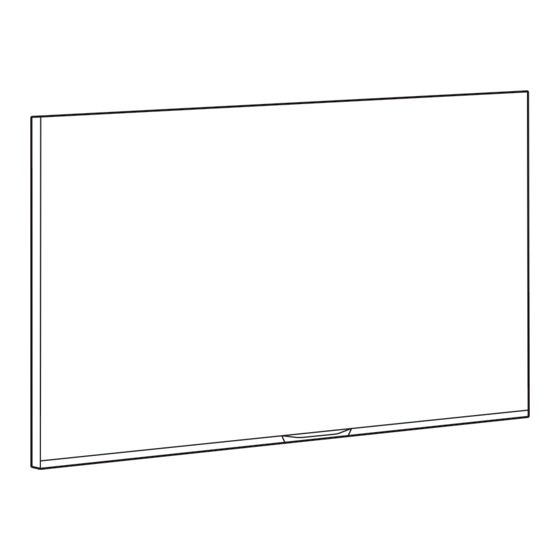
Summarization of Contents
TV Setup and Stand Assembly
Stand and Initial Assembly
Steps for assembling the TV stand and initial setup.
TV Placement and Securing
Instructions for placing and securing the TV during setup.
Cable Management and Upright Position
Managing cables and setting the TV upright.
VESA Wall Mount Compatibility
Information on VESA mounting hole pattern and screw size.
TV Connections
Power and Antenna Connections
Connecting power, coaxial antenna, and satellite cables.
HDMI and Component Connections
Connecting various devices using HDMI and component inputs.
Audio and Network Connectivity
Connecting audio devices, storage, and network.
Remote Control Operation
Remote Control Battery Installation
Instructions for installing batteries into the remote control.
Remote Control Usage and Pairing
Basic operation and initial setup of the remote control.
TV Basic Controls
Using TV On-Device Buttons
Guide to using the physical buttons on the TV.
Help and Support
Accessing Help and Online Support
How to access help features and online support resources.













Need help?
Do you have a question about the 55PUS7909/12 and is the answer not in the manual?
Questions and answers