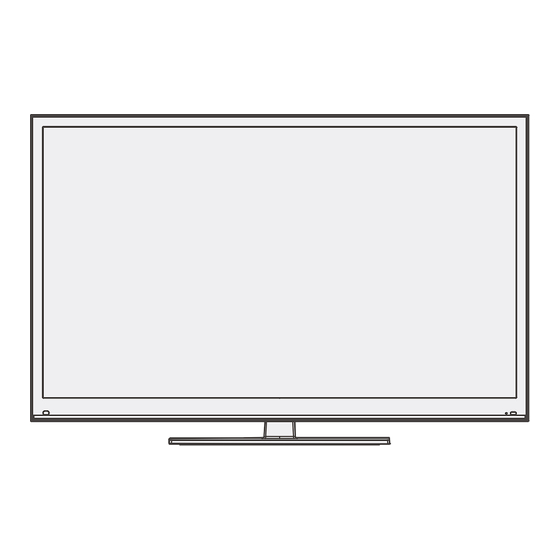
Advertisement
Quick Links
PLASMA TV
SERVICE MANUAL
CHASSIS : PD13K
MODEL : 50PT350/351/351A/351N/352/
CAUTION
BEFORE SERVICING THE CHASSIS,
READ THE SAFETY PRECAUTIONS IN THIS MANUAL.
P/NO : MFL67289501(1108-REV00)
50PT353/353A/353K/353N
50PT350-ZK/50PT351-ZJ/50PT352-ZH/
50PT353-ZG/50PT351A/351N-ZJ/
50PT353A/353K/353N-ZG
North/Latin America
Europe/Africa
Asia/Oceania
Internal Use Only
http://aic.lgservice.com
http://eic.lgservice.com
http://biz.lgservice.com
Printed in Korea
Advertisement

Summarization of Contents
Safety Precautions and Guidance
Important Safety Notice
General warnings and essential safety measures for servicing.
General Guidance
Essential advice for safe servicing practices and component handling.
Leakage Current Hot Check
Procedure to measure AC leakage current from exposed parts.
Leakage Current Cold Check
Method to check for chassis return path resistance on exposed parts.
Product Specifications and Test Methods
Application Range
Details the range of PDP TVs covered by this service manual.
Specification
Outlines testing conditions like temperature, humidity, and voltage.
Test Method
Specifies the testing procedures for performance and safety compliance.
Module Specification
Lists general specifications for the 50-inch HD PDP module.
Model Specifics and Connectivity
Market and Broadcasting Systems
Lists countries sold and supported broadcasting standards (PAL, SECAM, DVB).
Receiving System and Input/Output Ports
Specifies receiving systems and lists various input/output connectors.
Adjustment Procedures and PCB Checks
Application Range and Specification
Specifies application range and requirements for adjustment.
Main PCB Check Process
Outlines the procedure for checking and updating the Main PCB.
Boot File Download
Step-by-step guide for downloading the boot file to the Main PCB.
Software Updates and Calibration
USB Download Procedure
Steps for downloading firmware updates via USB.
ADC Calibration and Protocol
Details ADC calibration process and RS232 commands.
Adjustment Sequence and Function Check
Defines adjustment order and verifies basic display/sound functionality.
Assembly Line Adjustment Procedures
Power PCB Voltage Adjustment
Procedure for adjusting the Vs voltage on the Power PCB.
Adjustment Preparation and White Balance
Covers preparation, equipment, and auto/manual white balance calibration.
EDID Data and Model Option Management
DPM Operation Confirmation
Verifies the operation of the Dimming Picture Mode.
DDC EDID Write Procedure
Steps for writing EDID data via DDC2B for RGB and HDMI.
EDID Data Auto Download
Method for automatic download of EDID data.
Manual EDID/Model Download
Procedures for manual download of EDID and model options.
EDID Data Formats and Model Download
EDID Data Formats
Displays specific EDID data hex values for RGB and HDMI interfaces.
EYE-Q Operation Check
Procedure to check the EYE-Q sensor operation.
Model & Serial Number Download
Guides on downloading model name and serial number.
Communication Protocols and Key Downloads
Signal Table and Command Set
Defines communication commands and signal table for data transfer.
MAC, CI+ Key, and Widevine Key Download
Instructions for downloading security keys and MAC addresses.
RS232C Command Check
Verifies RS232C command execution for key downloads.
Software Updates and Security Key Management
CI+ Key Value Check
Verifies the CI+ key value using RS232 commands.
SW Download Guide
Instructions for downloading and updating the TV's software.
Exploded View and Component Identification
Component Identification
Illustrated breakdown of parts with reference numbers for identification.
PDP TV Repair Guide Overview
Applicable Models
Lists the specific PDP TV models covered by this repair guide.
Picture Problem Troubleshooting Guide
Initial Cable Check
Verifies proper insertion of all internal cables before troubleshooting.
Module Pattern Check
Uses the "TILT" key to check module patterns for display issues.
Voltage Checks
Guides voltage checks on the Power Board and Y/Z-Sus boards.
Board Replacement Procedures
Procedures for replacing Main B/D, Control B/D, Y-Sus/Z-Sus boards.
Troubleshooting: No Picture or Sound
Module Pattern and Sound Check
Checks module patterns and sound output as initial diagnostic steps.
LVDS Cable and Video Check
Verifies LVDS cable integrity and performs video signal checks.
Speaker and Audio IC Checks
Inspects speaker connection, OSD settings, and audio IC status.
Troubleshooting: Display Anomalies
Control ROM and Rom Upgrade
Checks Control ROM version and performs ROM upgrades.
Voltage and Board Checks
Verifies voltages on Y-Sus, checks Y/Z-Sus boards, and Control/Module boards.
Tuner and RF Cable Checks
Inspects RF cable connection and tuner functionality.
Troubleshooting: Picture Freezing or Breaking
RF Signal Level Check
Evaluates RF signal strength and quality using a meter or OSD.
Software Version and Booster Check
Checks software version, SVC bulletins, and booster installation.
Tuner Replacement
Steps for checking and replacing the tuner module.
Troubleshooting: Line and Bar Artifacts
Defect Type Identification
Identifies defect types like regular/irregular vertical lines or horizontal bars.
Connector and Board Checks
Checks connector integrity (COF/TCP/FFC) and specific boards (CTRL, X, Y Drive).
Control Board and Module Replacement
Procedures for checking and replacing Control B/D or Module.
Power Problem Troubleshooting Guide
Power LED and Cable Check
Verifies power LED status and power cord insertion.
Voltage Checks on Power Board
Checks ST-BY 5V, AC DET, RL_ON signals and output voltages.
Board Replacement
Guides on replacing the Power B/D or Main B/D based on checks.
Troubleshooting: Unexpected Power Off
Power Protection and LED Check
Checks power board protection by unplugging connectors and verifying LED color.
Power Off History Analysis
Examines the power off history logs for potential causes.
Sound Problem Troubleshooting Guide
No Sound Troubleshooting
Checks speaker settings, connections, voltage, and SVC bulletins for no sound issues.
Sound Distortion Troubleshooting
Diagnoses sound distortion by checking AVL, input signals, and audio IC.
General Functionality Troubleshooting
Remote Control Operation
Checks remote control operation, battery, IR output, and cable connections.
Local Key Operation
Verifies local key operation, connections, and output signals.
RF Emitter Troubleshooting
RF Emitter Operation Check
Checks RF emitter operation, signal path, and software version.
RF Emitter Board Replacement
Guides on replacing the RF emitter board if faulty.
Picture Problem Reference: Module Patterns
Module Pattern Check Method
Demonstrates checking module patterns using the TILT key on the SVC remote.
Picture Problem Reference: Audio Checks
Audio Check Method
Verifies audio output waveform and speaker jack connection.
Audio Problem Reference: All Input Issues
All Input Audio Troubleshooting
Diagnoses audio issues across all inputs, checking speakers, connectors, power, signals, and MSTAR.
Audio Problem Reference: Digital/HDMI Issues
Digital TV & HDMI Audio Troubleshooting
Guides troubleshooting for digital TV and HDMI audio, including EDID checks.
Audio Problem Reference: Analog TV Issues
Analog TV Audio Troubleshooting
Troubleshoots analog TV audio, checking video output, TU300, SIF signal, and MSTAR.
Audio Problem Reference: Component/AV/RGB Issues
Component/AV/RGB Audio Troubleshooting
Guides troubleshooting for Component, AV, and RGB audio inputs.
Audio Problem Reference: Optical Audio Issues
Optical Audio Troubleshooting
Checks signal and 5V on JK204, and SPDIF signal for optical audio issues.
Picture Problem Reference: Power Board Voltages
Check Va, Vs Voltages on Power Board
Shows how to check and adjust Va and Vs voltages on the Power Board.
Picture Problem Reference: Module Label Info
PDP Module Label Information
Explains the details and meaning of information on the PDP module label.
Picture Problem Reference: Y-Sus Board Voltages
Y-Sus Board Voltage Check & Adjustment
Details checking and adjusting -Vy and Vsc voltages on the Y-Sus board.
Picture Problem Reference: Z-Sus Board Voltages
Z-Sus Board Voltage Check & Adjustment
Details checking and adjusting VzB voltage on the Z-Sus board.
Video Problem Reference: Digital TV Issues
Digital TV Video Troubleshooting
Guides for troubleshooting digital TV video issues, checking signals and modules.
Video Problem Reference: Analog TV Issues
Analog TV Video Troubleshooting
Troubleshoots analog TV video, checking RF cable, voltage, CVBS signal, and MSTAR.
Video Problem Reference: Component Input Issues
Component Video Troubleshooting
Guides for component video issues, checking signals, connectors, and MSTAR.
Video Problem Reference: RGB(D-Sub) Input Issues
RGB(D-Sub) Video Troubleshooting
Troubleshoots RGB/D-Sub video, checking cables, connectors, signals, and resistors.
Video Problem Reference: AV Input Issues
AV Video Troubleshooting
Guides AV video troubleshooting, checking cables, ports, signal lines, and capacitors.
Video Problem Reference: HDMI Input Issues
HDMI Video Troubleshooting
Troubleshoots HDMI video, checking cables, EDID, connectors, and MSTAR.
Picture Problem Reference: Fuse Checks
Fuse Checking Method
Details how to check fuses using a multimeter and expected results.
Picture Problem Reference: Y-Sus Board Checks
Y-Sus Board Checking Method
Guides checking input voltages, shorts, fuses, diodes, and FETs on the Y-Sus board.
Picture Problem Reference: Z-Sus Board Checks
Z-Sus Board Checking Method
Guides checking input voltages, shorts, fuses, diodes, and FETs on the Z-Sus board.
Picture Problem Reference: Power Board Voltages (5V/17V)
Power Board Voltage Check (5V, 17V)
Demonstrates checking 5V and 17V voltages on the Power Board.
Picture Problem Reference: Control Board Checks
Control Board Checking Method
Guides checking input voltages, LEDs, crystals, ICs, and MCM on the Control Board.
Picture Problem Reference: Mal-discharge Symptoms
Mal-discharge Symptom Identification
Illustrates and describes different types of mal-discharge symptoms.
Picture Problem Reference: Module ROM Version
PDP Module ROM Version Check
Details checking the PDP Module ROM version via label and SVC remote.
Picture Problem Reference: Y Drive Board Checks
Y Drive Board Checking Method
Guides checking output pins of the scan IC on the Y Drive Board using a DMM.
Picture Problem Reference: X-Board Half Picture Issues
X- Board Half Picture Troubleshooting
Checks Va voltage, cables, and TCP connections related to X-Board issues.
Picture Problem Reference: PDP Module Defect Types
PDP Module Defect Type Identification
Identifies defect types based on visual symptoms like vertical/horizontal lines.
Picture Problem Reference: Module Connector Types
PDP Module Connector Types
Illustrates COF, TCP, and FFC connector types and their connection points.
Picture Problem Reference: RF Signal Level
RF Signal Level Checking Method
Guides checking signal strength and quality via diagnostics menu.
Power Problem Reference: Power Board Voltage Points
Power Board Voltage Check Points
Details pin map and checking order for voltages on the Power Board.
Power Problem Reference: Power Board Checks
Power Board Checking Method
Guides checking soldering, components, fuses, and voltages on the Power Board.
Power Problem Reference: Power Off History
Power Off History Check
Explains how to check power off history using the SVC remote controller.
Sound Problem Reference: Speaker Cable Checks
Speaker Cable Checking Method
Details checking speaker jack insertion and cable continuity.
General Function Reference: Remote Control IR Check
Remote Control IR Operation Check
Guides checking connector, voltage, and IR output for remote operation.
General Function Reference: Local Key Check
Local Key Operation Check
Verifies connector and voltage for local key operation.
General Function Reference: RF Emitter Check
RF Emitter Operation Check
Checks connector and voltage for RF emitter operation.









Need help?
Do you have a question about the 50PT353-ZG and is the answer not in the manual?
Questions and answers