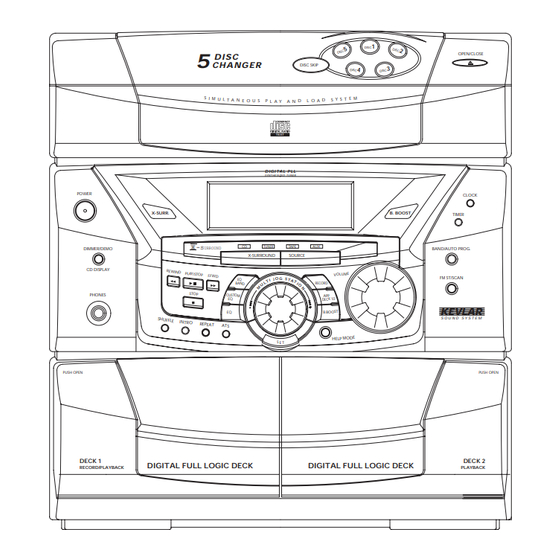
Table of Contents
Advertisement
Advertisement
Table of Contents

Summarization of Contents
FCC Information
RCA Information
Details on radio frequency energy and compliance with FCC rules.
For Your Safety
Important safety guidelines for electrical shock and product usage.
For Your Records
Details for recording model number, serial number, date and place of purchase.
Service Information
Guidance on obtaining authorized service for the product.
Before you Begin
Unpacking the system
Steps for unpacking and identifying system components and accessories.
Inserting Batteries into Remote Control
Instructions for inserting batteries into the remote control unit.
Cable Connections
Diagram and list of connections for the back panel of the unit.
Power Connections
Guidance on connecting the power supply cord to an AC outlet.
General Controls
Main Unit Controls
Description of buttons and functions on the main audio system unit.
Remote Control Functions
Explanation of buttons and features available on the remote control.
Display
The Display
Overview of the system's display panel and its indicators.
Showing Demonstration
Instructions on how to activate and exit the system's demonstration mode.
Displaying Help Messages
Steps to enter and exit help mode for system functions.
Adjusting Display Brightness
How to adjust the brightness level of the unit's display.
Clock & Timer
Setting the Clock
Step-by-step guide to setting the system's clock time.
Displaying Clock Time
How to view the current clock time when the unit is on or off.
Setting the Timer
Instructions for setting the timer function for automatic operation.
Activating the Timer
How to turn the timer function on and off.
Sleep Mode
How to set the sleep timer for automatic power-off.
Sound Features
Volume Control
Instructions for adjusting the system's volume.
Boosting Bass & Enhancing Surround Sound
How to enable bass boost and surround sound effects.
Muting Audio
How to mute and unmute the audio output.
Using Preset Equalizer
Selecting pre-defined equalizer sound profiles.
Creating a Custom Curve
Steps to create and adjust custom equalizer settings.
Selecting Custom Curve
How to choose between custom and flat equalizer curves.
CD Player
Repeat Modes
Instructions for setting repeat modes: track, disc, or all discs.
Random Playback
How to enable and disable random playback of tracks.
Introductory Playback
How to play the first 10 seconds of each track.
Program Playback
Creating a custom playback sequence of up to 32 tracks.
Editing Program
Reviewing and modifying previously saved track programs.
Clearing the Whole Program
How to delete an entire programmed playback sequence.
Tuner
Selecting Tuner
How to choose between FM and AM radio bands.
Tuning to a Station
Methods for manually and automatically tuning radio stations.
Setting Preset Stations
Storing and recalling favorite radio stations.
Automatic Tuner Programming
Automatically scanning and storing available radio stations.
FM ST/SCAN Button
Selecting FM mono/stereo and initiating station search.
Cassette Player
Playing the Tape
Steps to insert, select, and play cassette tapes.
Recording
Instructions for recording from various sources onto cassette tapes.
Continuous Playback
Activating continuous playback between tape decks.
Troubleshooting Tips
System Issues and Solutions
Common problems and their corresponding solutions for the audio system.
Remote Control Issues
Troubleshooting steps if the remote control is not functioning.
Distorted or noisy tape recordings
Tips for resolving issues with tape recording quality.
More Information
Cleaning the System Exterior
Guidance on cleaning the external surfaces of the audio system.
CD Player Maintenance
Important cautions and instructions for handling and cleaning CDs.
US Warranty
What your warranty covers
Details on what defects are covered under the warranty.
How to make a warranty claim
Instructions for returning the product for warranty service.
What your warranty does not cover
Exclusions from warranty coverage, such as batteries and misuse.
Product Registration
Information on completing and mailing the product registration card.
How state law relates to this warranty
Explanation of legal rights varying by state.
Canadian Warranty
Canadian Warranty Coverage
Details of the warranty provided by Thomson Consumer Electronics Canada.
Warranty Service Process
Steps for returning the product for replacement under the Canadian warranty.













Need help?
Do you have a question about the RCA A3800 and is the answer not in the manual?
Questions and answers