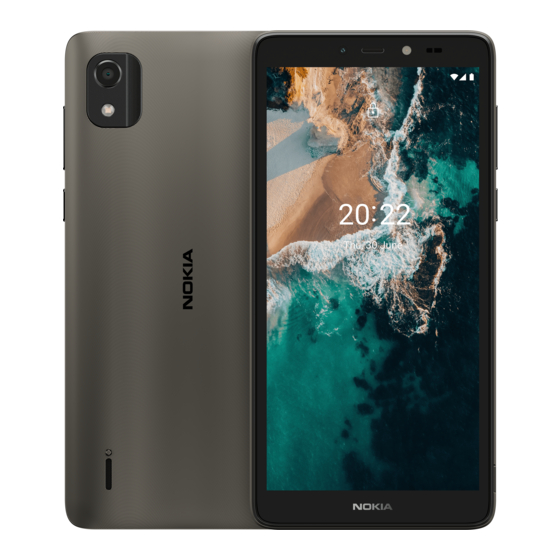
Table of Contents
Advertisement
Advertisement
Table of Contents

Summarization of Contents
Get started
Keep your phone up to date
Information on keeping your phone software updated for new features and performance improvements.
Self-repair compatibility
Device features QuickFix repairability for self-repair using tools and spare parts from iFixit.
Keys and parts overview
Identifies the physical keys and parts of the phone with labeled diagrams.
Parts and connectors, magnetism
Explains potential damage from connecting certain products and magnetism attracting metallic materials.
Dual SIM settings
Choose which SIM to use
How to select which SIM card to use for calls and how the phone displays network status for both.
Manage your SIMs
Rename a SIM card
Steps to rename a SIM card for easier identification.
Lock or unlock your phone
Lock your phone
How to lock the phone's keys and screen to prevent accidental calls.
Unlock the keys and screen
Steps to unlock the phone's keys and screen using the power key and swipe.
Touch screen gestures
Tap and hold to drag
Explains how to tap and hold an item on the screen to drag it.
Swipe gesture
Instructions on how to perform a swipe gesture on the touch screen.
Scroll through lists
How to scroll through lists or menus by flicking the screen.
Zoom in or out
Instructions on how to zoom in or out on items using two fingers.
Navigation methods
Navigate with gestures
Instructions for using gesture navigation for phone control.
Navigate with keys
Instructions for using the 3-button navigation key layout.
Basics
Personalise your phone
Customise phone appearance by changing wallpaper and ringtones.
Notifications
How to view and manage notifications on the phone.
Quick settings icons
How to use quick setting icons for quick feature access and rearrangement.
Control volume
Guidance on adjusting the phone's volume for different needs.
Automatic text correction
Keyboard word suggestions
How to enable and use word suggestions while typing for faster input.
Correct a word
How to correct misspelled words by tapping them for suggestions.
Switch spell checker off
Steps to disable the spell checker feature via phone settings.
Battery life management
Extend battery life
Practical steps to save power, such as adjusting screen timeout and brightness.
Accessibility settings
Increase or decrease font size
Steps to change the font size on the phone via Accessibility settings.
Increase or decrease display size
How to adjust the overall display size of items on the screen.
Connect with your friends and family
Calls
Instructions for making and answering phone calls.
Make a call
Step-by-step guide on initiating phone calls.
Answer a call
How to answer an incoming call when the screen is locked or unlocked.
Reject a call
Steps to reject an incoming call.
Contacts
Managing contacts and call history.
Save a contact from call history
How to save a phone number from call history to contacts.
Add a contact
Steps to manually add new contacts to the phone.
Send messages
Send a message
Step-by-step guide on sending SMS/MMS messages.
Email on your phone
Add an email account
How to set up an email account, like Gmail, on the device.
Send email
Steps to compose and send emails from the phone.
Camera operations
Camera basics
Fundamental operations of the camera.
Take a photo
Instructions on how to capture still images with the camera.
Take a selfie
Steps to switch to the front camera and take a selfie.
Take photos with a timer
How to use the camera timer function for delayed shots.
Videos
Recording and managing video content.
Record a video
Steps to start, stop, and switch modes for video recording.
View photos and videos
How to access and view photos and videos using the Gallery app.
Share and copy media
Share your photos and videos
Instructions on how to share captured photos and videos from the Gallery.
Copy photos and videos to computer
How to transfer media files from the phone to a computer via USB.
Internet and connections
Activate Wi-Fi
Steps to turn on and connect to Wi-Fi networks for internet access.
Browse the internet
How to access websites and search the web.
Connect computer to internet
How to use the phone as a hotspot or tethering device for other devices.
Bluetooth connection
Connecting the phone wirelessly to other devices via Bluetooth.
Share content using Bluetooth
Instructions for sharing files and content with other devices via Bluetooth.
Remove Bluetooth pairing
How to unpair or forget previously connected Bluetooth devices.
VPN connection
Information and steps for setting up a Virtual Private Network (VPN) connection.
Edit VPN profile
How to modify existing VPN connection settings.
Delete VPN profile
Steps to remove a configured VPN profile from the phone.
Organise your day
Date and time settings
Managing the phone's date and time settings.
Set date and time
How to manually set the date and time on the phone.
Update time and date automatically
Steps to enable automatic time and date updates via network service.
24-hour clock format
How to switch the clock display to a 24-hour format.
Alarm clock
Setting and managing alarms.
Set an alarm
Step-by-step guide to creating a new alarm.
Switch an alarm off
How to disable an active alarm.
Calendar management
Managing calendars and events.
Add an event
Steps to create and configure calendar events, including reminders and recurrence.
Delete an appointment
How to remove existing events or appointments from the calendar.
Maps and navigation
Find places and get directions
Using the Maps application to find locations and get navigation.
Find a spot
How to search for specific locations or businesses using Google Maps.
See your current location
How to view your current position on the map.
Get directions to a place
Steps to get navigation directions to a desired destination.
Apps, updates, and backups
Get apps from Google Play
How to download and install applications from the Google Play Store.
Add a Google account
Steps to add a Google account required for using Google Play services.
Download apps
Instructions on searching for and installing apps from the Play Store.
Free up space on your phone
Methods to manage phone storage and free up space.
Transfer files to memory card
How to move photos and documents to a memory card to save internal storage.
Update your phone software
Keeping the phone's operating system and apps up-to-date.
Install available updates
Steps to check for and install software updates.
Back up your data
How to ensure data safety through backup features.
Switch on automatic backup
Steps to enable the automatic backup feature for device data.
Restore settings and remove data
Procedures for resetting the phone to factory settings or removing personal data.
Reset your phone
Step-by-step guide to perform a factory data reset on the phone.
Protect your phone
Protect phone with screen lock
Setting up authentication methods to secure the phone screen.
Set a screen lock
Steps to choose and configure a screen lock type (PIN, pattern, etc.).
Protect phone with face
Setting up face recognition for unlocking the phone.
Set up face authentication
Guide to registering your face for unlocking the device.
Unlock phone with face
How to unlock the phone using the face recognition feature.
Change SIM PIN
How to change the SIM card's Personal Identification Number (PIN).
Select your SIM PIN code
Steps to choose and set a new PIN for the SIM card.
Access codes
Explanation of different codes like PIN, PIN2, PUK, and PUK2.
PIN or PIN2 codes
Information on the purpose and use of PIN and PIN2 codes for SIM card security.
PUK or PUK2 codes
Explanation of PUK and PUK2 codes for unblocking PIN or PIN2.
Lock code
How to set and use a lock code (security code/password) for the phone.
IMEI code
Information on the IMEI code and how to view it.
Locate or lock your phone
Using "Find My Device" to locate, lock, or erase a lost phone remotely.
Product and safety information
For your safety
General safety guidelines for using the device.
Switch off in restricted areas
When and where to switch off the device to avoid interference or danger.
Road safety comes first
Importance of obeying traffic laws and prioritizing safety while driving.
Interference
Information on potential interference from wireless devices.
Authorised service
Information regarding authorized personnel for product installation or repair.
Batteries, chargers, and accessories
Guidelines for using approved batteries, chargers, and accessories.
Keep your device dry
Advice on protecting the device from moisture and water.
Glass parts precautions
Precautions regarding the device's glass parts and what to do if it breaks.
Protect your hearing
Advice on preventing hearing damage from loud audio.
SAR information
Information on Specific Absorption Rate (SAR) guidelines for RF exposure.
Device care and services
Network services and costs
Information on potential costs and network requirements for using services.
Take care of your device
General tips for maintaining the device's operational condition.
Emergency calls
Important notes about making emergency calls and their limitations.
Battery and charger information
Details on removable vs. non-removable batteries and their care.
Battery and charger safety
Comprehensive safety guidelines for batteries and chargers, including temperature and handling.
Environmental and safety information
Recycle guidelines
Information on how to recycle electronic products and batteries responsibly.
Crossed-out wheelie bin symbol
Explanation of the symbol indicating separate collection for electronics and batteries.
Small children safety
Warning about small parts in the device and accessories being a choking hazard.
Medical devices
How wireless devices may interfere with medical devices.
Implanted medical devices
Precautions for using wireless devices near implanted medical devices.
Hearing safety
Warning about headset use affecting hearing and safety.
Protect from harmful content
Precautions against viruses, malicious software, and untrusted sources.
Vehicles safety
How radio signals may affect vehicle electronics and safety during installation.
Potentially explosive environments
Instructions to switch off the device in areas with explosion risk.
Certification information
Information about the device meeting radio wave exposure guidelines (SAR).
Legal and compliance notices
Digital rights management
Guidelines on respecting copyright, privacy, and laws when using the device.
Copyrights and other notices
Information on feature availability, terms, and conditions.












Need help?
Do you have a question about the TA-1446 and is the answer not in the manual?
Questions and answers