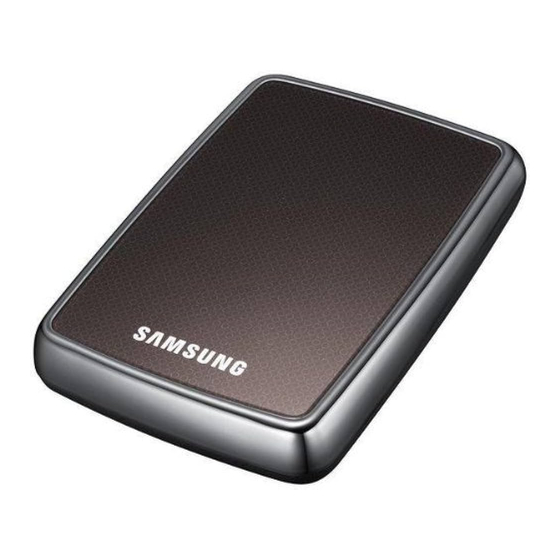
Samsung HX-MTD10EA User Manual
Hide thumbs
Also See for HX-MTD10EA:
- Manual del usuario (26 pages) ,
- User manual (25 pages) ,
- Manual del usuario (26 pages)
Table of Contents
Advertisement
Quick Links
Portable Series
USER MANUAL
External Hard Drive
S2 Portable
• HXMU016DA
• HXMU050DA
• HX-MU016DA
• HX-MU050DA
• HXMU025DA
• HX-MU064DA
• HX-MU025DA
• HX-MUD75DA
• HXMU032DA
• HX-MU010EA
• HX-MU032DA
• HX-MUT75DA
• HX-MU040DA
• HX-MUD10EA
S2 Portable 3.0
• HX-MTA25DA
• HX-MT025DA
• HX-MTA32DA
• HX-MT032DA
• HX-MTA50DA
• HX-MT050DA
• HX-MTA64DA
• HX-MT064DA
• HX-MTD75DA
• HX-MTT75DA
• HX-MT010EA
• HX-MTD10EA
M3 Portable
• HX-M500TCB
• HX-M101TCB
• HX-M500TAE
• HX-M101TAE
Advertisement
Table of Contents

Summarization of Contents
Read Me First
About this Manual
Provides an overview of the user manual and its purpose for product usage.
Quick Start Guide
Explains product components and offers simple installation instructions.
User's Manual
Contains detailed information on features and usage instructions for the external hard drive.
Handling Precautions
Installation Related
Guidance on proper physical placement and setup of the external hard drive.
Data Cable Usage
Instructions on how to properly use and handle the data cable to prevent damage.
Shock
Warning about the risk of damage from dropping or impacting the external hard drive.
Specifications (S2 Portable)
System Requirements
Details the operating system requirements for PC and Macintosh compatibility.
Components
Lists and illustrates the items included in the product package.
Overview
Provides a visual overview of the S2 Portable drive and LED indicator meanings.
Specifications (S2 Portable 3.0 and M3 Portable)
System Requirements
Outlines the operating system requirements for using S2 Portable 3.0 and M3 Portable.
Components
Shows the included components for S2 Portable 3.0 and M3 Portable models.
Overview
Visual guide to the drive, USB port, and LED status indicators for S2/M3 Portable.
Connecting your S2 Portable
Installation
Instructions for connecting the S2 Portable to desktop and laptop computers.
Connecting your S2 Portable 3.0 or M3 Portable
Installation
Steps to connect S2 Portable 3.0 or M3 Portable to computers.
Windows
System Tray indicating an external device
Shows the system tray icon that appears when the external drive is connected.
In the Windows Explorer, you will see a new Samsung drive
Illustrates how the drive appears in Windows Explorer after connection.
Macintosh
Macintosh External Hard Drive connection icon
Displays the icon generated on a Macintosh for the connected external hard drive.
Macintosh Folders
Shows the folder structure that appears after clicking the Samsung drive icon on Mac.
Using your Portable Series
Copying / Moving Files
Explains the process of copying and moving files between the computer and external drive.
Safely Removing your Portable Series
For Windows
Step-by-step guide for safely ejecting the drive on Windows operating systems.
For Macintosh
Instructions on how to safely eject the external hard drive on Macintosh systems.
Portable Series Software
Samsung Drive Manager Software
Details the bundled software for managing the external hard drive on Windows.
Samsung Drive Manager Installation
Provides instructions for installing the Samsung Drive Manager software.
Using Samsung Drive Manager
Guide on how to operate and utilize the features of Samsung Drive Manager.
Troubleshooting
File transfer takes too long.
Addresses issues with slow file transfer speeds and potential causes.
Drive won't show up under Windows Explorer.
Solutions for when the external drive is not recognized in Windows Explorer.
Cannot format the drive to FAT32.
Troubleshooting steps for formatting the drive to FAT32 on Windows XP.
Appendix
Partitioning and Changing File System Type
Explains how to partition and change the file system of the external hard drive.
Reformat to FAT32
Instructions for reformatting the external hard drive to FAT32 file system.
Reformat to NTFS
Guidance on reformatting the external hard drive to NTFS file system in Windows XP.
Product Certifications
CE (European Union/Community)
Information on the CE certification mark for products sold in the European Community.
FCC (Federal Communications Commission)
Details FCC compliance for Class B digital devices and potential interference.
C-TICK
Details the C-TICK certification, indicating compliance with Australian EMC standards.











Need help?
Do you have a question about the HX-MTD10EA and is the answer not in the manual?
Questions and answers