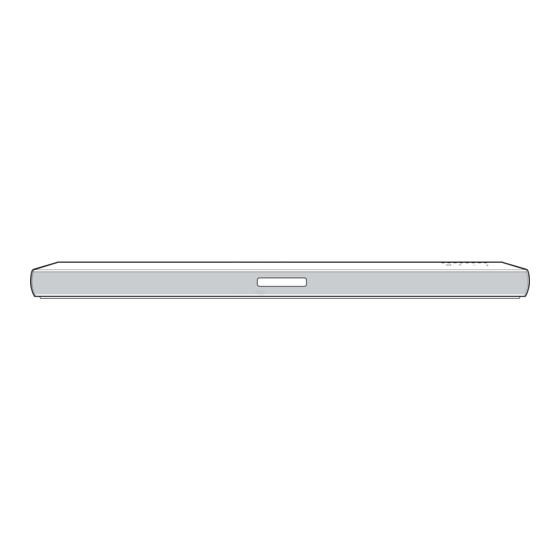
Table of Contents
Advertisement
Advertisement
Table of Contents

Summarization of Contents
Safety Information
Electric Shock Precautions
Warnings about electric shock hazards and internal components.
Environmental and Installation Warnings
Precautions against moisture, liquids, and improper installation environments.
Operational Safety Guidelines
Advice on avoiding high voltage, naked flames, and blocked ventilation.
Unique Features and Manual Introduction
Key Features Explained
Auto Power Down, LG Sound Sync, Bluetooth, Surround Sound.
Manual Symbols Guide
Explanation of note and caution symbols.
Remote Control Guide
Button Functions Overview
Explanation of power, input, sound, playback, and level controls.
Battery Replacement Procedure
Step-by-step guide for replacing remote batteries.
LED Indicator Status Guide
Standby LED Behavior
Describes standby LED patterns for volume and button presses.
Sound Bar Installation
Wireless Connection Placement
Advice on installing to ensure optimal wireless performance.
Wall Mounting the Main Unit
Wall Mounting Preparation
Lists necessary materials for wall mounting.
Wall Mounting Procedure
Bracket Alignment and Drilling
Steps for positioning brackets and drilling holes.
Mounting Hardware Note
Information that screws and wall plugs are not supplied.
Speaker Placement for Surround Sound
Wall Mounting Safety Cautions
Warnings against improper mounting and potential hazards.
Wireless Subwoofer Connection
Subwoofer LED Status Indicator
Explains LED indicators for subwoofer connection.
Initial Subwoofer Pairing
Steps for automatic connection and pairing of the subwoofer.
Manual Wireless Subwoofer Pairing
Wireless Interference and Placement
Notes on interference and optimal placement for wireless devices.
Rear Speakers and Wireless Receiver Setup
Rear Speaker Connection Guide
How to connect rear speakers and cautions.
Wireless Receiver Setup and Pairing
LED status, initial pairing, and kit requirement.
Surround Sound Functionality
Enabling/Disabling Surround Sound
Instructions to activate/deactivate surround sound using buttons.
Sound Effect Mode Table
Details sound effects, inputs, and outputs for ON/OFF states.
Affixing the Ferrite Core
Ferrite Core Installation Steps
Steps to open, wind cables, and close the ferrite core.
Wireless Interference Management
Notes on electromagnetic waves, placement, and interference.
Connecting to Your TV
Using an OPTICAL Cable
How to connect via optical cable and TV audio settings.
LG Sound Sync Setup
Using LG TV remote control with LG Sound Sync.
LG Sound Sync Notes
Troubleshooting and conditions for LG Sound Sync.
Wireless TV Connection Guide
LG Sound Sync Wireless Reconnection
How to reconnect if LG Sound Sync (Wireless) disconnects.
Connecting via HDMI Cable
ARC Functionality Explained
Explanation of Audio Return Channel and its requirements.
SIMPLINK Feature Overview
How SIMPLINK allows TV remote control of the unit.
Additional HDMI Information
HDMI Cable Requirements for ARC
Specifies HDMI cables needed for ARC function.
HDMI Connection Requirements
Details on TV support for HDMI CEC/ARC.
HDMI Connection Troubleshooting
Solutions for common HDMI connection issues.
Optional Equipment Connection
HDMI for Sound and Picture
Connect devices for both audio and video via HDMI.
HDMI for Sound Only
Connect devices for audio only via HDMI.
PORTABLE IN Connection Guide
Playing Music from Portable Player
Steps to play music from portable devices.
USB Device Compatibility
Unsupported USB Devices
Lists unsupported devices and file systems.
Supported Playable File Formats
USB File and Folder Recognition
How the unit identifies files and folders on USB.
USB Playback Limitations and Notes
Notes on playback order, DRM, and file recognition.
Basic Operations - USB
USB Playback and Troubleshooting
Controls, resume playback, and troubleshooting for USB.
Temporary Sound Mute
How to mute and unmute the sound temporarily.
TV Remote Control Integration
Using TV remote for volume, mute, and compatibility notes.
AUTO POWER On/Off Functionality
AUTO POWER Function Notes
Important notes and conditions for AUTO POWER.
Auto Function Change Feature
Signal Input Detection
How unit detects Optical, Bluetooth, LG TV, and Portable signals.
Auto Function Change Notes
Notes on optical signal requirements and SIMPLINK.
Quick Start Feature
Quick Start Feature Notes
Notes on power failure, consumption, and model dependency.
Using BLUETOOTH® Technology
About BLUETOOTH
Explanation of Bluetooth wireless communication.
BLUETOOTH Profiles Supported
Information on compatible Bluetooth profiles.
Listening to Music via BLUETOOTH
Pairing Your Unit with BLUETOOTH Device
Guide to pair the unit with a Bluetooth device.
BLUETOOTH Device Naming
Examples of how the unit appears in device lists.
Bluetooth Music Playback Guide
Bluetooth Connection Best Practices
Tips for optimal connection, distance, and potential issues.
BLUETOOTH Connection Lock (BT Lock)
Enabling and Disabling BT Lock
Instructions to activate/deactivate the BT lock function.
BT Lock and Auto Power Interaction
Notes on how BT Lock affects Auto Power.
Using the BLUETOOTH App
About "Music Flow Bluetooth" App
Introduction to the companion app for enhanced features.
Installing "Music Flow Bluetooth" App
Methods to install the app via QR code or Google Play Store.
Activating Bluetooth with App
How the app connects the Bluetooth device to the unit.
Sound Adjustment Options
Setting Sound Effects Modes
Explanation of preset sound modes like ASC, Bass Blast, Cinema.
Adjusting Subwoofer Level
How to adjust the subwoofer volume level.
Adjusting Rear Speakers Level
How to adjust the rear speakers volume level.
General Troubleshooting Guide
Unit Power and Sound Problems
Troubleshooting for no power, no sound, or no woofer sound.
Remote Control and Auto Power Issues
Solutions for remote control malfunction and auto power problems.
LG Sound Sync Troubleshooting
Steps to resolve LG Sound Sync connection issues.
Troubleshooting - Wireless & Bluetooth
Bluetooth Connection Failures
Steps to fix issues when connecting to Bluetooth devices.
Low Output Sound Solutions
Adjustments for low volume or sound output.
Notes on Wireless Interference
Bluetooth Interference Causes
Factors causing Bluetooth malfunction or noise.
Notes to Release Demo Mode
Input Source Selection Issue
Troubleshooting for inability to change input source.
Remote Control Not Responding
Steps to fix a non-responsive remote control.
Trademarks and Licenses Information
Audio and Connectivity Trademarks
Details on Dolby, Bluetooth, HDMI, and DTS trademarks.
General Specifications
Power, Dimensions, and Environment
Details on power, dimensions, temperature, and humidity.
Input/Output Ports and Amplifier Specs
List of ports and RMS output power.
Specifications - Wireless Receiver & Rear Speakers
Wireless Receiver Specifications
Details on receiver power, consumption, and dimensions.
Rear Speakers Specifications
Details on speaker type, impedance, power, and dimensions.
Maintenance and Handling
Safe Unit Shipping Procedures
Instructions for packing and shipping the unit.
Cleaning Unit Exterior Surfaces
Guidelines for cleaning the unit's exterior.
Cleaning the Unit Player
How to clean the player using a soft cloth.
















Need help?
Do you have a question about the LASC47 and is the answer not in the manual?
Questions and answers