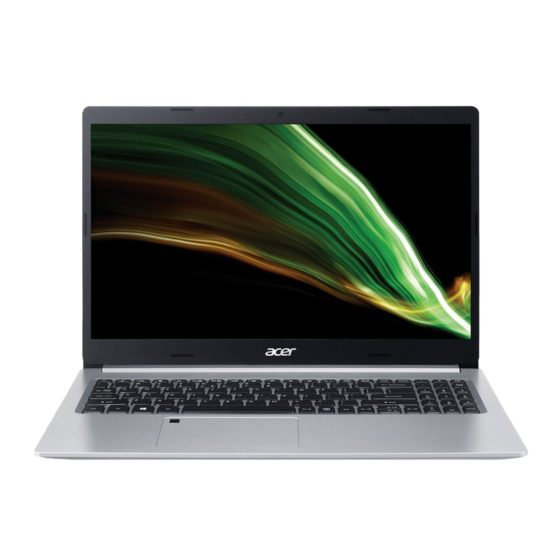
Table of Contents
Advertisement
Advertisement
Table of Contents

Summarization of Contents
First Things First
Basic Care and Tips for Using Your Computer
Essential advice on operating, maintaining, and caring for your computer and its components.
Guidelines for Safe Battery Usage
Important precautions and recommendations for charging and using your laptop's battery safely.
Your Acer Notebook Tour
Screen View
Identification of components visible on the computer's screen.
Keyboard View
Identifies keys, fingerprint reader, and touchpad on the keyboard.
Left View
Details the ports and connectors located on the left side of the notebook.
Right View
Identifies ports and indicators on the right side of the notebook.
Using the Keyboard
Special Keys
Describes keys that activate special functions like brightness and volume controls.
Hotkeys
Details combinations of Fn key with other keys for quick actions.
Using the Precision Touchpad
Touchpad Gestures
Explains various finger movements on the touchpad for navigation and actions.
RECOVERY
Creating a File History Backup
Steps to back up personal files for restoration in case of loss.
Reset this PC and Keep My Files
Guide to reset the PC while preserving personal files.
CONNECTING TO THE INTERNET
Connecting to a Wireless Network
Instructions for connecting your laptop to Wi-Fi networks.
Connecting with a Cable
How to connect to the internet using an Ethernet cable.
SECURING YOUR COMPUTER
Using Passwords
Explains password types and their role in securing your computer and data.
Entering Passwords
Details the process and limitations for entering passwords.
FINGERPRINT READER
How to Use the Fingerprint Reader
Steps to set up and use the fingerprint reader for Windows Hello login.
BIOS UTILITY
Setting Passwords
Instructions for setting Supervisor and Boot passwords in the BIOS.
POWER MANAGEMENT
Saving Power
Tips and settings to reduce power consumption and extend battery life.
BATTERY PACK
Optimizing Battery Life
Strategies to maximize battery operational time and lifespan.
Battery-Low Warning
What to do when the battery charge is low.
TRAVELING WITH YOUR COMPUTER
Preparing the Computer
Steps to safely prepare the laptop for moving or travel.
Traveling Internationally
Specific considerations and preparations for international travel with the laptop.
UNIVERSAL SERIAL BUS (USB)
USB Type-C Port
Details about the USB Type-C port, its capabilities, and usage.
VIDEO AND AUDIO CONNECTORS
Connecting a Monitor
Instructions for connecting an external display to your computer.
HDMI
Information about the HDMI port for digital audio/video connections.
FREQUENTLY ASKED QUESTIONS
I Turned On the Power, But the Computer Does Not Start or Boot Up
Troubleshooting steps for power-on issues.
I Want to Restore My Computer to Its Original Settings
Guidance on performing a system restore to factory settings.
Tips and Hints for Using Windows 10
How do I check for Windows updates?
Steps to check for and install system updates for Windows 10.
Troubleshooting
Error Messages
Lists common error messages and their corrective actions.
INTERNET AND ONLINE SECURITY
Protecting Your Computer
Essential steps to protect your computer from online threats and viruses.
Connecting to a Wireless Network
Detailed steps for setting up and connecting to wireless networks.
Internet Security Software
Information on security software for protecting against cyber threats.
















Need help?
Do you have a question about the A515-45 and is the answer not in the manual?
Questions and answers