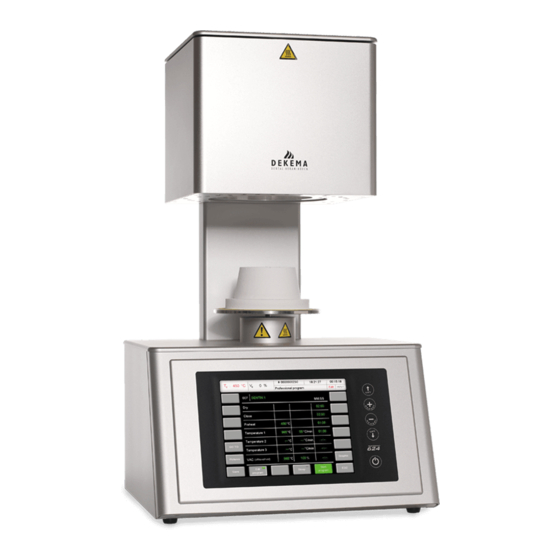
Table of Contents
Advertisement
Advertisement
Table of Contents

Summarization of Contents
Usage, data
1.1. Introduction
General introduction to the AUSTROMAT® firing furnace and manual.
1.2. Proper use
Defines correct and incorrect usage to prevent injury and damage.
1.3. Scope of delivery
Lists all components included with the firing furnace.
1.4. Name plate
Details information found on the firing furnace's rating plate.
1.5. Technical data
Summarizes dimensions, weight, and electrical specifications.
1.6. Ambient conditions
Specifies operating and storage temperature/humidity requirements.
Safety
2.1. This section must be read!
Emphasizes the importance of reading safety instructions for personal safety.
2.2. Organization of the safety instructions
Explains hazard levels indicated by DANGER, WARNING, CAUTION.
2.3. General safety regulations
Outlines essential rules for operating the firing furnace safely.
2.4. Risks
Details potential hazards like electrical shock and fire hazards.
2.5. Access rights
Defines user access levels based on knowledge and responsibility.
Design and functionality
3.1. Front of system
Identifies key components on the front of the firing furnace.
3.2. Touchscreen and function keys
Explains how to use the touchscreen and physical function keys.
3.3. Rear of device
Details the connections and switches on the back of the furnace.
Start-up
4.1. Unpacking and setting up
Provides instructions for unpacking and initial placement.
4.2. Requirements at the setup site
Lists necessary conditions for the firing furnace and vacuum pump setup.
4.3. First Startup
Guides through the initial power-on and system checks.
4.4. Connect the firing oven to the network (optional)
Explains how to connect the furnace to a network for remote operation.
4.5. Connect the firing furnace to an individual PC (optional)
Details connecting the furnace directly to a computer.
User interface
5.1. Basic information
Explains terms, screen elements, and keyboard types.
5.2. Screen display
Describes the layout of the AUSTROMAT® screen.
5.3. Program Manager
Menu for selecting and administering firing programs.
5.4. Program display
Shows firing parameters based on program type (Easy, Pro, Classic, Press).
5.5. Program sequence
Details the execution flow of firing programs (Easy, Pro, Classic, Press, Sleep).
5.6. Program editor
Allows modification or creation of firing programs (Easy, Pro, Classic, Press).
5.7. Setup menu
System control, maintenance, and data recording functions.
Operation
6.1. Turning on and off
Instructions for powering the firing furnace on and off.
6.2. Mounting and removing a firing object
Guides on placing and removing objects for firing.
6.3. Select programs and start them
Explains how to choose and initiate a firing program.
6.4. Program end
Describes behavior after a program finishes and how to remove objects.
6.5. Some practical tips
Offers advice on furnace operation, heating, and energy saving.
6.6. Backing up and restoring firing programs
Procedures for saving and loading firing programs using USB.
6.7. Backing up and restoring data
Covers backing up and restoring system data.
6.8. Loading and saving sets
Manages sets of firing programs from internal memory or USB.
6.9. Access the firing furnace via FTP (optional)
Instructions for accessing the furnace remotely via FTP.
6.10. Quality assurance (optional)
Details logging completed firing programs for QA documentation.
Maintenance and Service
7.1. Care
Guidelines for cleaning the furnace housing and controls.
7.2. Calibrate temperature
Procedure for calibrating the furnace temperature for accuracy.
7.3. Check program
Runs an internal program to check major component functions.
7.4. Change the heating element
Explains when and how to replace the heating element.
7.5. Enable software options
Describes how to activate optional software functionalities.
7.6. Software update
Information on how to obtain and install software updates.
7.7. Service and Transport
Information on service partners, spare parts, and safe transport.
Storage and disposal
8.1. Storage
Instructions for safely storing the firing furnace.
8.2. Disposal
Covers legal and environmental requirements for disposing of the furnace.
Appendix
9.1. Pressures (only 644)
Table showing pressures at different lift positions for model 644.
9.2. Vacuum Table
Provides values for different vacuum levels.
9.3. Heating speed
Lists maximum temperature rise rates for various temperature ranges.
9.4. Safety data sheets
Points to relevant safety data sheets for materials used.


Need help?
Do you have a question about the AUSTROMAT 644 and is the answer not in the manual?
Questions and answers