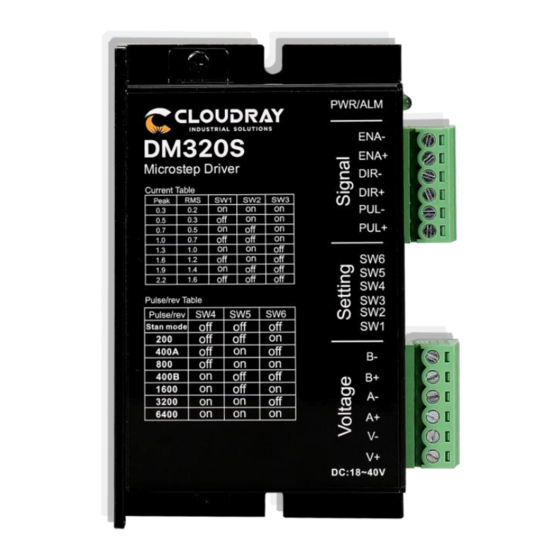
Table of Contents
Advertisement
Quick Links
Advertisement
Table of Contents

Summarization of Contents
Application Environment and Installation
Environmental Requirement
Specifies the environmental conditions for drive installation and operation.
Drive Installation Dimensions
Provides the physical dimensions and mounting specifications for the drive.
Drive Installation Requirements
Details the necessary steps and considerations for installing the drive unit.
Drive Port and Connection
Port Function Description
Details the function and connection of each port on the drive.
Power Supply Input
Explains the AC and DC power supply requirements and voltage ranges.
Motor Connection
Illustrates connection methods for different types of stepper motors.
Control Signal Connection
Details how to connect control signals like pulse, direction, and enable.
IN Port: Connection for Pulse Command
Describes how to connect the pulse command signal for motor control.
ENA Port: Enable/Disable
Explains the function of the ENA port for enabling or disabling the drive.
Examples for Control Signal Connection
Provides wiring examples for common anode and common cathode control signals.
DIP Switch and Operating Parameter Settings
Setting of Current
Details how to configure the drive's output current using DIP switches.
Setting of Pulse Per Revolution
Explains how to set micro-stepping resolution using DIP switches.
Motor Direction Selection
Describes how to set the motor's running direction using DIP switch SW5.
Pulse Filtering Function Selection
Explains the pulse filtering function and its effect on motor movement.
Pulse Mode and Control Loop Selection
Pulse Mode Selection
Details how to select pulse command modes using DIP switch SW7.
Open/Closed Loop Selection
Explains how to select between open and closed loop control modes.
Guarantee Clause
Warranty Period: 18 Months
States the warranty period and terms for the product.
Exclusions from Warranty
Lists conditions and situations that are not covered by the warranty.
Maintenance Process
Outlines the procedure for product maintenance and repair.

Need help?
Do you have a question about the DM860S and is the answer not in the manual?
Questions and answers