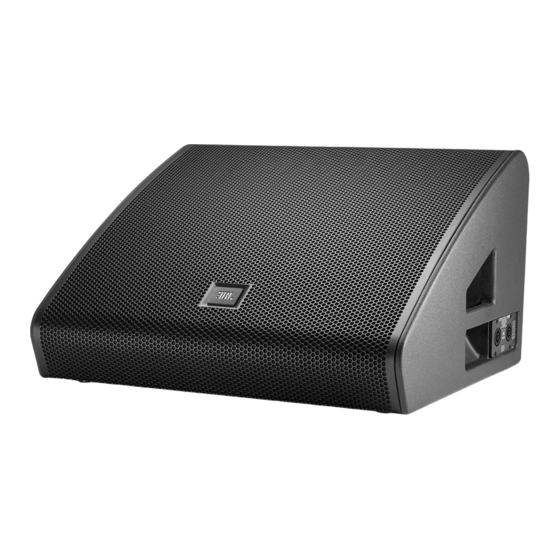
Table of Contents
Advertisement
Quick Links
Advertisement
Table of Contents

Summarization of Contents
VTX M20 Technical Specifications
VTX M20 System Performance Specifications
Detailed specifications for the VTX M20 system, including frequency range, coverage, and power ratings.
VTX M20 Transducers and Enclosure Details
Information on VTX M20 transducers, enclosure construction, and input connectors.
VTX M20 Physical Dimensions
Diagram and measurements for the VTX M20 monitor dimensions.
VTX M22 Technical Specifications
VTX M22 System Performance Specifications
Detailed specifications for the VTX M22 system, including frequency range, coverage, and power ratings.
VTX M22 Transducers and Enclosure Details
Information on VTX M22 transducers, enclosure construction, and input connectors.
VTX M22 Physical Dimensions
Diagram and measurements for the VTX M22 monitor dimensions.
VTX M Series Connectors and Cabling
VTX M Series SpeakON NL4 Connectors
Details on the four Neutrik SpeakON NL4 connectors used on M Series products.
Recommended Speaker Cables for VTX M Series
Recommended wire gauge and type for speaker cables connecting to M Series.
VTX M Series Mode Selection and Wiring
VTX M Series Mode Selection Switch Functionality
Explanation of Dual-Channel (Bi-Amp) and Single-Channel (Passive) operating modes.
VTX M Series Mode Selection Switch Wiring
Wiring diagram illustrating the connection of the mode selection switch to the M Series internal network.
VTX M Series Amplification and Processing
Crown i-Tech HD Series Amplifier Features
Overview of Crown i-Tech HD amplifiers, BSS Audio processing, and V5 presets.
Crown i-Tech HD Amplifier Rear Panel Overview
Visual guide to the rear panel connections of Crown I-Tech 4x3500HD and I-Tech HD amplifiers.
Crown i-Tech HD Amplifier Output Wiring
I-Tech 4x3500HD 4-Channel Output Wiring
Details on NL4 and NL8 output connector wiring for the 4-channel I-Tech 4x3500HD amplifier.
I-Tech HD 2-Channel Output Wiring
Details on NL4 output connector wiring for the 2-channel Crown I-Tech HD amplifiers.
I-Tech 4x3500HD Amplifier Configurations
I-Tech 4x3500HD Dual-Channel (Bi-Amp) Configuration
Configuring the I-Tech 4x3500HD for Dual-Channel (Bi-Amp) mode with M Series monitors.
I-Tech 4x3500HD Single-Channel (Passive) Configuration
Configuring the I-Tech 4x3500HD for Single-Channel (Passive) mode with M Series monitors.
I-Tech 4x3500HD Single-Channel Stereo Mix
Setting up stereo monitor mixes using the I-Tech 4x3500HD in Single-Channel (Passive) mode.
I-Tech 9000HD/12000HD Amplifier Configurations
I-Tech 9000HD/12000HD Dual-Channel (Bi-Amp) Configuration
Configuring I-Tech 9000HD/12000HD for Dual-Channel (Bi-Amp) mode with M Series monitors.
I-Tech 9000HD/12000HD Single-Channel (Passive) Configuration
Configuring I-Tech 9000HD/12000HD for Single-Channel (Passive) mode with M Series monitors.
I-Tech 5000HD Amplifier Configurations
I-Tech 5000HD Dual-Channel (Bi-Amp) Configuration
Configuring the I-Tech 5000HD for Dual-Channel (Bi-Amp) mode with M Series monitors.
I-Tech 5000HD Single-Channel Stereo Mix Configuration
Setting up stereo mixes with the I-Tech 5000HD in Single-Channel (Passive) mode.
VTX M Series Subwoofer Integration
VTX M Series Subwoofer Preset Optimization
Details on V5 presets optimized for combining M Series with VTX F18S or VTX S25 subwoofers.
VTX M Series with Subwoofer Setup Examples
Illustrations of M20 and M22 monitors combined with F18S and S25 subwoofers.
VTX M Series Multiple Monitor Deployment
VTX M Series Dual Monitor Low Frequency Coupling
Using a 6dB/Oct shelving filter to compensate low frequency buildup with two M Series monitors.
VTX M Series Quad Monitor Low Frequency Coupling
Using a 6dB/Oct 500Hz filter for increased attenuation with four M Series monitors.
JBL Professional Contact Information
JBL Professional Mailing and Shipping Addresses
Official mailing and shipping addresses for JBL Professional.
JBL Professional Customer Service and Web Resources
Customer service hours, contact number, and official websites for support and information.
















Need help?
Do you have a question about the VTX M22 and is the answer not in the manual?
Questions and answers