Summarization of Contents
Before You Use Your Label Printer
Definitions of Notes
Explains symbols and conventions used in the guide.
General Precautions
Lists safety guidelines and warnings for using the label printer.
Trademarks and Licences
Lists trademarks and licensing information for the product.
Important Note
Provides critical information and disclaimers about the product and manual.
Set Up Your Label Printer
Parts Description
Details the physical components and features of the label printer.
LCD Overview
Explains the display screen elements and their meanings.
Keyboard Overview
Describes the function of each key on the label printer's keyboard.
Connect the AC Adapter
Instructions for connecting the power adapter.
Install Batteries
Guide on how to insert batteries into the label printer.
Insert Tape Cassette
Steps for loading a tape cassette into the printer.
Turn the Label Printer On/Off
How to power the label printer on and off.
Set Language
Instructions for selecting the display language.
Set Measurement Units
How to choose between inch and mm for measurements.
Set Auto Power-Off Time
Configure the automatic power-saving shutoff time.
Enable or Disable Bluetooth
Steps to manage the Bluetooth connection.
Feed Tape
Instructions on how to advance the label tape.
Adjust LCD Contrast
How to change the brightness of the display screen.
Turn the Backlight On/Off
Guide to control the LCD backlight for power saving.
Install Software
Install the Printer Driver and Software on a Computer (Windows)
Guide to install necessary software on Windows PCs.
Available Applications
Lists software applications available for the printer.
Connect the Label Printer to a Computer
General steps to connect the printer to a computer.
Connect the Label Printer to a Computer Using a USB Cable
Detailed instructions for USB connection.
Edit a Label
Add Text to Your Label
Instructions for entering text onto a label.
Add a New Line of Text to Your Label
How to add subsequent lines of text.
Add a New Block of Text to Your Label
Guide to adding separate text sections on a label.
Delete Text
Steps to remove text from the label.
Insert a Tab
How to add tab spacing within the label text.
Use Text Reminder to Autocomplete Common Words
Using saved text for faster input.
Enter Symbols
How to insert symbols into the label.
Enter Accented Characters
Guide to inputting characters with accents.
Set Character Attributes
Options for changing font, size, and style of text.
Set Label Length
How to manually adjust the length of the label.
Use Auto Format Layouts
Utilizing pre-defined label templates.
Use Block Layouts
Arranging text lines using block layouts.
Create a Barcode Label
Steps to generate barcode labels.
Print Labels
Preview Labels
Check label appearance before printing.
Print Labels
Instructions for printing the created labels.
Select a Cut Option
Choose how the printer cuts the label tape.
Adjust the Label Length
Fine-tune printed label length accuracy.
Use the File Memory
Save Label Files
How to save created labels for later use.
Print, Open, and Delete a Saved Label
Managing saved label files.
Create and Print Labels Using Your Computer
Create Labels Using P-touch Editor (Windows)
Guide for label creation using P-touch Editor on Windows.
Create Labels and Print Using P-touch Editor (Mac)
Instructions for label creation on Mac using P-touch Editor.
Print Labels Using the Printer Driver (Windows)
Printing labels via the driver on Windows.
Print Labels Using Mobile Devices
Install the Brother iPrint&Label App
Guide to install the mobile printing app.
Create Labels and Print Using Mobile Devices
Steps for creating and printing labels via mobile apps.
Troubleshooting
If You Are Having Difficulty with Your Label Printer
Solutions for common printer problems.
Error and Maintenance Messages
Explains error codes and maintenance alerts.
Check the Version Information
How to view printer firmware and software versions.
Reset the Label Printer
Procedures to reset the printer to default settings.
Appendix
Specifications
Technical details and specifications of the label printer.
Brother Help and Customer Support
Information on getting support and help.
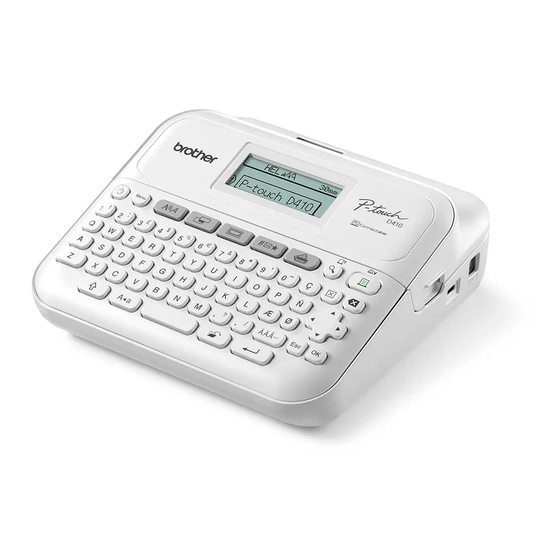

















Need help?
Do you have a question about the PT-D460BT and is the answer not in the manual?
Questions and answers