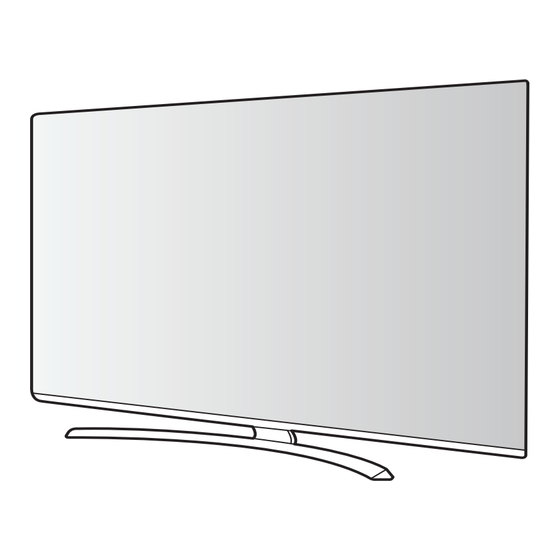
Table of Contents
Advertisement
Quick Links
Advertisement
Table of Contents

Summarization of Contents
Safety Precautions
General Guidance
General safety guidelines for servicing, including isolation transformers and wire placement.
Leakage Current Checks
Procedures for performing AC leakage current checks (cold and hot).
Servicing Precautions and Guidelines
General Servicing Precautions
Precautions for general servicing, including unplugging, testing, and cleaning.
Electrostatically Sensitive Device Handling
Guidelines for safely handling electrostatically sensitive (ES) devices.
Soldering Techniques and Guidelines
Recommendations for proper soldering techniques and tool usage.
Component Replacement Procedures
IC and Transistor Replacement
Steps for removing and replacing ICs and discrete transistors.
Diode and Resistor Replacement
Procedures for replacing diodes, fuses, and resistors.
Circuit Board Foil Repair
Techniques for repairing damaged copper patterns on circuit boards using jumper wires.
Product Specifications
General Specifications and Requirements
Details on application range, test requirements, and test methods.
Model General Specifications
Specifications for broadcast reception and input interfaces like HDMI and Ethernet.
External Input Formats
2D Mode HDMI Input
Supported resolutions and frequencies for 2D HDMI input signals.
PC Mode HDMI Input
Supported resolutions and frequencies for PC HDMI input signals.
Software Update
USB Update Method
Steps for updating the TV software using a USB drive.
NSU Update Method
Steps for updating the TV software using the Network Software Update (NSU) feature.
System Block Diagrams
SOC Block Diagram
Overview of the System-on-Chip (SOC) architecture and its main components.
Tuner Module Block Diagram
Detailed block diagram of the TV tuner module.
Video and Audio I/O Diagram
Block diagram illustrating video and audio input/output connections.
HDMI Interface Connections Diagram
Diagram showing HDMI port connections and related signals.
USB, Wi-Fi, and UART Interface Diagram
Block diagram for USB, Wi-Fi, and UART interfaces.
Power Supply Block Diagram
Diagram showing the power distribution and voltage regulators.
I2C Communication Map
Map detailing I2C communication lines and connected devices.
Clock Sources and Frequencies Diagram
Diagram illustrating clock sources and frequencies within the chip.
Exploded View and Disassembly
Exploded View of Components
Visual representation of the TV's internal components with part numbers.
TV Disassembly Procedures
Step-by-step instructions for disassembling the TV chassis.
Troubleshooting Guide
Video Error Diagnosis
Flowcharts for diagnosing and resolving video-related issues like no video or picture freezing.
Power Error Diagnosis
Flowcharts for diagnosing and resolving power-related issues like no power or auto power off.
Audio Error Diagnosis
Flowcharts for diagnosing and resolving audio-related issues like no audio or distorted sound.
Function Error Diagnosis
Flowcharts for diagnosing issues with remote control, Wi-Fi, and camera operations.
Noise and Exterior Defect Diagnosis
Guidance for diagnosing and resolving noise issues and exterior physical defects.
Appendix: Symptom Examples
Image Error Symptom Examples
Examples of image display errors and their potential causes related to cables.
Main Board Symptom Examples
Examples of symptoms related to the main board, such as screen noise and picture issues.
Display Module Symptom Examples
Examples of symptoms related to display modules, including bars, darkness, and color issues.
T-Con Board Symptom Examples
Examples of symptoms indicating T-Con board defects and their visual impact.
Appendix: Power Board (PSU) Exchange
Power Board Exchange Visual Examples
Visual examples of common power board issues like no light or no picture/sound.
Power Board Diagnostic Methods
Smart JIG Guide and Setup
Instructions for using the Smart JIG for power diagnosis, including connection and voltage settings.
Specific Model Power Board Diagnostics
Diagnostic procedures for various OLED and LED models using the JIG.















Need help?
Do you have a question about the 43UJ750V and is the answer not in the manual?
Questions and answers