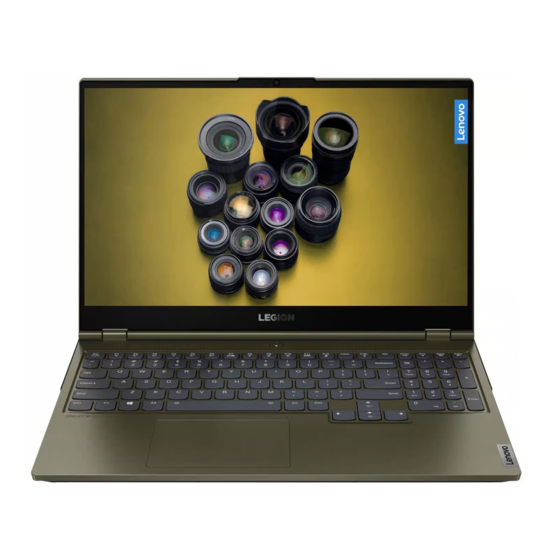
Table of Contents
Advertisement
Quick Links
Advertisement
Table of Contents

Summarization of Contents
Chapter 1. Meet Your Computer
Front Components
Identifies and describes components on the front of the computer.
Base Components
Identifies and describes components on the base of the computer.
Features and Specifications
Details the technical specifications and features of the computer.
Operating Environment
Specifies the conditions for safe and optimal operation of the computer.
Chapter 2. Get Started With Your Computer
Windows Account Management
Guides on creating, switching, and managing Windows user accounts.
Windows Desktop Navigation
Explains the elements and navigation of the Windows desktop interface.
Network Connectivity
Instructions for connecting to wired and Wi-Fi networks.
Hardware Interaction Features
Details on using the Novo Button, keyboard hotkeys, and modes.
Chapter 3. Explore Your Computer
Power Management
Information on checking battery status, charging, and power settings.
UEFI/BIOS Setup Utility
How to access and configure UEFI/BIOS settings for system startup.
UEFI/BIOS Password Management
Procedures for setting and managing UEFI/BIOS passwords.
Windows Recovery Options
Steps for restoring or resetting Windows using recovery tools.
Chapter 4. Help and Support
Frequently Asked Questions
Answers to common user queries about the computer.
Self-Help Resources
Guides to accessing documentation, drivers, and support tools.
Contacting Lenovo Support
Information on how to get technical assistance and support from Lenovo.
Purchase Additional Services
Details on acquiring extended warranty and support services.
Appendix A. Important Safety Information
General Safety Precautions
Essential safety guidelines for using the computer.
Heat and Liquid Safety
Precautions regarding heat generation and liquid spills.
Cable and Moving Safety
Guidelines for protecting cables and safe computer movement.
Handling and Carrying Precautions
Recommendations for gentle handling and careful carrying of the computer.
Emergency Action Guidelines
Procedures to follow in case of unusual product conditions or safety concerns.
Service and Upgrade Safety
Safety considerations for performing service or upgrades.
Power Cord and Adapter Safety
Important safety instructions for power cords and adapters.
Electrical Outlet and External Device Safety
Safety advice for using electrical outlets and connecting devices.
Battery Safety Information
Critical safety notices related to all types of batteries.
Appendix C. Compliance Information
Radio Frequency Compliance Statements
Statements regarding radio frequency compliance for wireless devices.
European Union Compliance
Information on compliance with EU Radio Equipment Directive.
FCC ID and IC ID Location
Location of FCC and IC identification labels for wireless modules.
Environmental Information
Details on recycling and environmental regulations for products.
RoHS Compliance Statements
Lenovo's commitment and statements regarding RoHS requirements.
Appendix D. Notices and Trademarks
Notices
General notices, warranty disclaimers, and change policy.
Trademarks
Lists of registered trademarks related to Lenovo products.













Need help?
Do you have a question about the 82EH and is the answer not in the manual?
Questions and answers