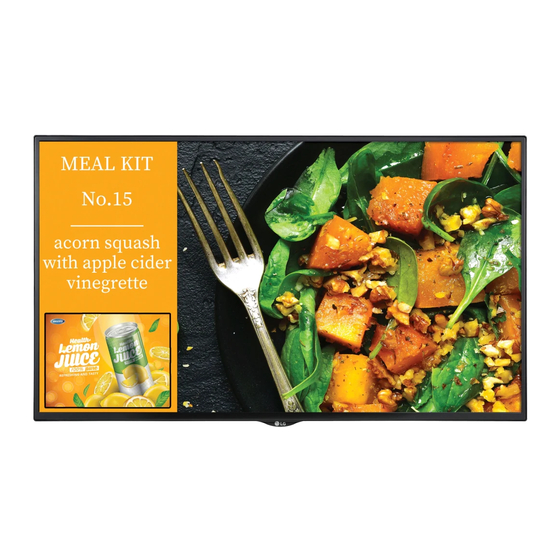
Table of Contents
Advertisement
Quick Links
Advertisement
Table of Contents

Summarization of Contents
SAFETY PRECAUTION
General Safety Warnings
General warnings and cautions for safe product operation.
Installation Safety Guidelines
Guidelines for safely installing the monitor to prevent damage or injury.
AC Adapter and Electrical Power Precautions
Electrical Safety Warnings
Warnings about handling power cords, adapters, and electrical connections to prevent shocks or fires.
Product Handling and Usage Precautions
Safe Product Moving Procedures
Warnings and advice for safely moving the monitor to prevent damage or injury.
Safe Product Usage Guidelines
Warnings against disassembly, unauthorized repair, and exposure to water or impact.
Wall Mounting Installation
Wall Mounting Safety Warning
Warning against self-installation and advising professional assistance for wall mounting.
ASSEMBLY AND PREPARATION
Assembly Component and Warranty Notes
Cautions on components, accessory variations, software, and warranty exclusions.
Monitor Parts and Buttons
Monitor Control Button Functions
Explains the function of each button on the monitor's control panel.
Portrait Layout and Security
Kensington Lock Installation
Instructions for connecting and using the Kensington security system for the monitor.
REMOTE CONTROL
Remote Control Button Functions
Explains the functions of various buttons on the remote control for monitor operation.
MAKING CONNECTIONS
Connecting to a PC
Guidelines for connecting the monitor to a personal computer, including Plug and Play feature.
External Device Connection
Instructions for connecting external devices like HD receivers, DVDs, or VCRs using HDMI cables.
TROUBLESHOOTING
No Image Display Issues
Solutions for problems like disconnected power cords or invalid format messages.
Unknown Product Connection Issues
Troubleshooting steps for when the product is not recognized upon connection.
Abnormal Screen Image Issues
Steps to resolve issues with screen position or abnormal display.







Need help?
Do you have a question about the 55SM5 Series and is the answer not in the manual?
Questions and answers