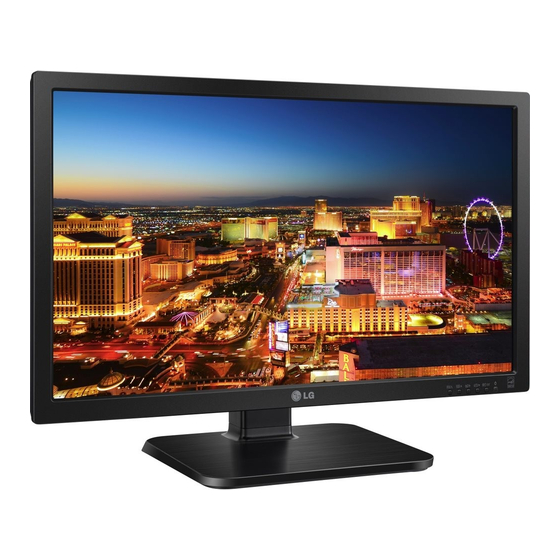
Table of Contents
Advertisement
Quick Links
Advertisement
Table of Contents

Summarization of Contents
Assembling and Preparing
Unpacking
Lists included items and instructions for missing accessories.
Parts and Buttons
Identifies monitor components, buttons, and input connectors for various models.
Monitor Setup
Attaching the Stand Base
Step-by-step guide to securely attach the monitor's stand base.
Detaching the Stand Base
Instructions for removing the stand base from the monitor stand body.
Detaching the Stand Body
Instructions for removing the monitor stand body from the monitor.
Cable Holder Usage
Guide on attaching and using the cable holder for cable management.
Table Mounting
Instructions for placing the monitor on a table with ventilation clearance.
Monitor Adjustments
Power Connection and On
Steps to connect power and turn on the monitor.
Screen Angle Adjustment
How to adjust the screen's tilt angle for comfortable viewing.
Stand Height Adjustment
Steps to adjust the monitor's vertical height up to 120 mm.
Kensington Lock Security
Information on using a Kensington lock for security purposes.
Swivel Stand Operation
How to swivel the monitor 355 degrees for flexible viewing angles.
Pivot Function Operation
Instructions on rotating the screen 90 degrees clockwise for portrait mode.
Wall Mounting Guidelines
Guidelines for wall mounting, including VESA specs and screw requirements.
Using the Monitor
PC Connectivity
Explains Plug & Play functionality for PC connections.
D-SUB Input
How to connect using a D-SUB cable for analog video input.
DVI-D Input
How to connect using a DVI-D cable for digital video input.
HDMI Input
How to connect using an HDMI cable for digital video and audio input.
AV Device Connection
Instructions for connecting audio/video devices via HDMI.
Self Image Setting
Automatic display adjustment for optimal settings upon power-on.
AUTO Functionality
How to use the AUTO button to improve resolution and fix display issues.
Peripheral USB Connection
Details connecting USB devices like keyboards, mice, and memory sticks.
Customizing Settings
Monitor Control Buttons
Describes the function of each button on the monitor's control panel.
OSD Lock/Unlock Feature
How to lock or unlock OSD settings to prevent accidental changes.
Reader Mode Activation
How to access and use the Reader Mode for eye comfort.
Smart Energy Saving Activation
How to activate energy-saving features to reduce power consumption.
Menu Settings Overview
General guide to navigating and changing menu settings.
Volume, Brightness, and Response Time
How to adjust volume, brightness, and response time for optimal display.
Aspect Ratio and Factory Reset
How to change aspect ratio and restore settings to factory defaults.
Picture & Color Settings
Adjusts contrast, sharpness, gamma, color temperature, and six colors.
Display & Audio Settings
Adjusts image position, clarity, and selects audio input source.
Other Settings (Language, Indicator)
Changes display language and power indicator status.
Advanced Picture Settings
Contrast Adjustment Details
Detailed steps to adjust the screen contrast for optimal image quality.
Sharpness Adjustment Details
Detailed steps to adjust screen sharpness for clearer image detail.
Advanced Color Settings
Gamma and Color Temperature
Adjusts gamma values and color temperature (warm, medium, cool).
Six Color Customization & Reset
Customizes hue/saturation for six colors and resets color settings.
Advanced Display & Audio Settings
Display Position and Clarity
Adjusts image position, clarity, and focus on the screen.
Audio Input Selection
How to select the audio source for output to speakers or headphones.
Other Advanced Settings
Language, Indicator, and Off Time
Changes display language, power indicator, and sets auto power-off timer.
Resolution Setting Details
How to set the desired screen resolution for the monitor.
Reader Mode Configuration
Reader Mode Options
Options for Reader Mode (Reader 1, Reader 2, Off) for eye comfort.
Smart Energy Saving Configuration
Energy Saving Options
Options for Smart Energy Saving (High, Low, Off) to conserve power.
Troubleshooting Common Issues
No Image Display
Checks for power cord, indicator light, brightness/contrast for no image.
Out of Range Error
Explains "OUT OF RANGE" and resolving via frequency settings.
No Signal Error
Explains "NO SIGNAL" and resolving via cable connection.
OSD Locked Message
How to unlock OSD controls when the message appears.
Incorrect Display Image
Solutions for incorrect position, bars, or noise on the screen.
Abnormal Screen Color
Checks cable connection, video card, and color settings for color issues.
Screen Blinking Fix
How to fix a blinking screen by checking interlacing mode.
Unrecognized Monitor Driver
Instructions for installing display drivers and checking Plug&Play support.
Specifications
22MB37PU Model Specs
Detailed technical specifications for the 22MB37PU model.
24MB37PY Model Specs
Detailed technical specifications for the 24MB37PY model.
24MB37PV Model Specs
Detailed technical specifications for the 24MB37PV model.
24MB37PM Model Specs
Detailed technical specifications for the 24MB37PM model.
Timing and Indicator Information
D-SUB/DVI Timing Modes
Lists supported resolutions and timing for D-SUB/DVI inputs.
DP/HDMI Timing Modes
Lists supported resolutions and timing for DP/HDMI inputs.
Monitor Indicator Status
Explains the LED color for different monitor modes (On, Sleep, Off).
Ergonomics
Proper Monitor Posture
Guidelines for ergonomic posture while using the monitor.












Need help?
Do you have a question about the 24MB37PY-W and is the answer not in the manual?
Questions and answers