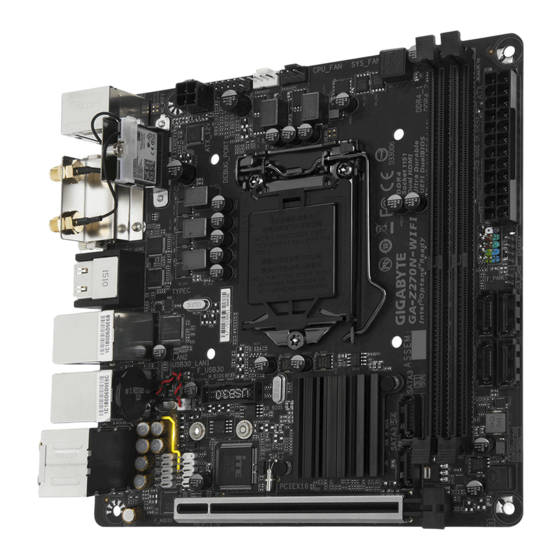
Table of Contents
Advertisement
GA-Z270N-WIFI
GA-H270N-WIFI
User's Manual
Rev. 1002
12ME-Z270NWF-1002R
GA-Z270N-WIFI
GA-H270N-WIFI
To reduce the impacts on global warming, the packaging materials of this product
are recyclable and reusable. GIGABYTE works with you to protect the environment.
For more product details, please visit GIGABYTE's website.
Advertisement
Table of Contents

Summarization of Contents
Declarations and Compliance
FCC and Country Approvals
Contains FCC, Canada IC, European, Taiwan, Korea, Japan wireless compliance statements.
Motherboard Layout Overview
Box Contents
Lists the items included in the motherboard package.
Chapter 1 Hardware Installation
1-1 Installation Precautions
Provides essential safety and handling guidelines before installing hardware.
System Connectors
Internal Connectors
Introduces internal headers and connectors on the motherboard.
Back Panel Connectors
Introduces external ports and connectors on the motherboard's rear panel.
Unique Features and Software
Bundled Software and OS Support
Lists included software utilities and supported operating systems for the motherboard.
Form Factor
Specifies the physical dimensions of the motherboard.
1-3 Installing the CPU
Dual Channel Memory Configuration
Explains how to configure memory for dual-channel performance.
Chapter 2 BIOS Setup
2-1 Startup Screen
Describes the initial screen displayed when the computer boots.
2-2 M.I.T. (Memory Intelligent Tweaker)
CPU and Frequency Tuning
Settings for CPU base clock, ratios, turbo boost, and frequency adjustments.
Memory and Voltage Tuning
Options for memory timings, XMP profiles, and voltage configurations.
System Health and Misc Settings
Monitors system voltages, temperatures, fan speeds, and other miscellaneous options.
2-3 System
System Information and Configuration
Displays system model, BIOS version, and allows setting date, time, and language.
2-4 BIOS
Boot Configuration
Settings related to boot sequence, numlock state, and logo display.
Boot Option Priorities
Defines the order of devices for system startup.
Fast Boot
Options to accelerate the operating system boot process.
2-5 Peripherals
PCI Express and Display Settings
Controls PCIe slot bandwidth and initial display output selection.
Onboard Device Configuration
Enables or disables integrated devices like LAN, audio, and RAID.
2-6 Chipset
SATA Mode and Chipset Features
Configures SATA controllers, VT-d, and integrated graphics memory.
2-7 Power
Power Management Settings
Configures AC BACK, ASPM, and other power saving features.
Power On Behavior
Settings for powering the system on via keyboard, mouse, or scheduled events.
2-8 Save & Exit
Save and Exit Options
Options to save changes, exit without saving, load defaults, or manage profiles.
Chapter 3 Appendix
3-1 Configuring a RAID Set
Step-by-step guide to setting up RAID arrays using EZ RAID or UEFI RAID.
Regulatory Statements
Environmental Directives (RoHS/WEEE)
Information on RoHS and WEEE compliance and recycling.
European Community Directives
R&TTE and Country-Specific Wireless Statements
Covers R&TTE directive compliance and specific wireless usage restrictions for various countries.















Need help?
Do you have a question about the GA-H270N-WIFI and is the answer not in the manual?
Questions and answers