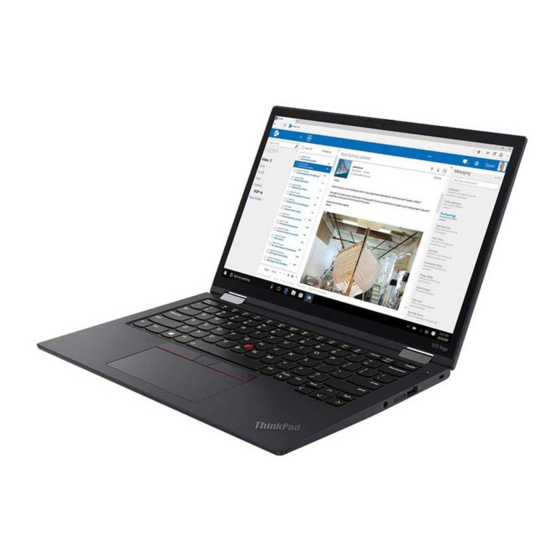
Table of Contents
Advertisement
Quick Links
Advertisement
Table of Contents

Summarization of Contents
Meet your computer
Front view
Overview of the computer's front components and their functions.
Side view
Details the ports and connectors on the side of the computer.
USB specifications
Explains different USB connectors and their data transfer rates.
Get started with your computer
Access networks
Guide to connecting to Wi-Fi and wired Ethernet networks.
Use the keyboard shortcuts
Explains special function keys for efficient computer operation.
Use the trackpad
Instructions for using the trackpad for pointing, clicking, and scrolling.
Get to know YOGA modes
Describes the different YOGA modes for versatile computer usage.
Explore your computer
Lenovo apps
Introduces preinstalled Lenovo applications like Vantage and Quick Clean.
Smart features (for selected models)
Information about smart features like Glance by Mirametrix for enhanced interaction.
Intelligent cooling
How to manage fan speed, temperature, and performance for optimal operation.
Charge the computer
Instructions for charging the computer using AC power and USB-C.
Secure your computer and information
Log in with your fingerprint
Steps to enroll and use fingerprint for secure and fast computer login.
Log in with your face ID (for selected models)
Guide to setting up and using facial recognition for secure computer access.
UEFI BIOS passwords
Setting and managing passwords within the UEFI BIOS for enhanced system security.
Set, change, and remove a password
Procedures for managing UEFI BIOS passwords, including recovery.
Configure advanced settings
UEFI BIOS
Overview of the UEFI BIOS and its role in computer startup and configuration.
Recovery
Information and procedures for system recovery options, including OS restoration.
Reset your computer
How to reset the computer to its factory settings or a clean state.
Install Windows 10 and drivers
Instructions for installing the operating system and necessary device drivers.
CRU replacement
Disable Fast Startup and the built-in battery
Procedures to disable Fast Startup and the internal battery before component replacement.
Base cover assembly
Step-by-step instructions for accessing and replacing the computer's base cover.
M.2 solid-state drive (for selected models)
Detailed guide for replacing the M.2 solid-state drive, including handling precautions.
Help and support
Frequently asked questions
Common questions and their solutions for user assistance and troubleshooting.
Error messages
Explains various error messages and their corresponding solutions for diagnostics.
Call Lenovo
Guidance on preparing information and contacting Lenovo for technical support.
Lenovo Customer Support Center
Details on contacting Lenovo's support center and available warranty services.
Accessibility and ergonomic information
Keyboard shortcuts
Lists keyboard shortcuts to enhance computer usability and efficiency.
Ergonomic information
Guidelines for proper posture and workplace setup to ensure comfort and prevent strain.
Compliance information
Certification-related information
Details on compliance certifications and regulatory information for the product.
Regulatory labels
Information on finding government-required regulatory labels on the computer.
Notices and trademarks
Notices
Important notices and disclaimers regarding product usage, software, and Lenovo's policies.
Trademarks
Lists trademarks owned by Lenovo and other companies associated with the product.








Need help?
Do you have a question about the 20W9 and is the answer not in the manual?
Questions and answers