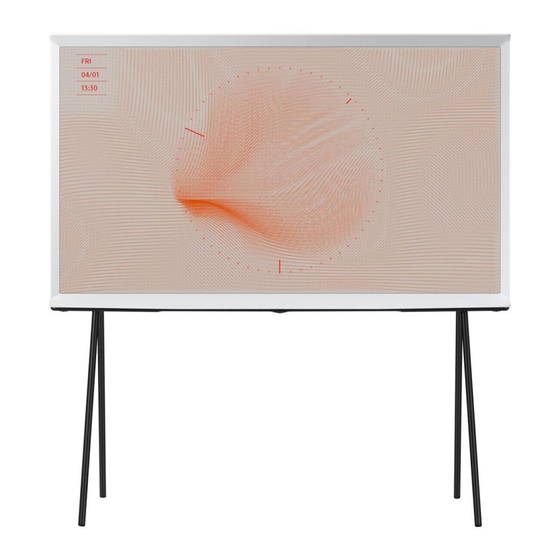
Table of Contents
Advertisement
Quick Links
E-MANUAL
Thank you for purchasing this Samsung product.
To receive more complete service, please register your
product at
www.samsung.com
Model
Serial No.
To directly go to the page that provides instructions on
how to use the manual for visually impaired users, select
the Menu Learning Screen link below.
"Menu Learning Screen" Link
Advertisement
Table of Contents

Summarization of Contents
Guide
Connections
How to connect external devices like antennas, internet, and other devices.
Remote Control and Peripherals
About the Samsung Smart Remote
Details on the buttons and functions of the Samsung Smart Remote.
Controlling External Devices
How to control external devices using the TV's remote control, including Universal Remote and Anynet+.
Smart Features
Using Smart Hub
Accessing apps, games, movies, and web browsing via Smart Hub.
Apps Service
Downloading, installing, and managing applications available on the TV.
Internet Usage
Surfing the web and accessing online content directly through the TV.
Media Playback
Playing media content stored on various devices like USB, mobile, and PC.
Using Bixby
Controlling the TV using voice commands with Bixby.
TV Viewing
Program Guide
Viewing programme schedules, information, and setting up viewing/recording.
Recording Programmes
Recording current or upcoming TV programmes using a USB device.
Timeshift Function
Pausing, rewinding, and replaying live TV broadcasts.
Channel Management
Using the channel list, editing channels, and managing favourites.
Picture and Sound
Intelligent Mode
Optimizing viewing experience by analyzing surroundings, content, and usage patterns.
Picture Quality Settings
Changing picture modes and expert settings for optimal viewing.
Sound Settings
Personalizing sound quality by adjusting sound modes and expert settings.
System and Support
Time and Timer Functions
Setting the TV clock and using timer functions for automatic operations.
Software Updates
Updating the TV's software for optimal performance and issue resolution.
Accessibility Features
Configuring accessibility functions for visually or hearing impaired users.
Voice Assistants
Changing settings and using voice assistants like Bixby, Alexa, or Google Assistant.
Factory Reset
Resetting all TV settings to their original factory defaults.
Precautions and Notes
Recording and Timeshift Precautions
Important instructions and precautions before using recording and Timeshift features.
Media File Guidelines
Limitations and guidelines for playing photo, video, and music files.
Resolution and Codec Support
Supported video codecs, resolutions, and other format details for TV models.
Computer Connection Support
Supported resolutions for PC input signals for optimal display.
Bluetooth Device Precautions
Restrictions and precautions for using Bluetooth devices with the TV.
Troubleshooting
Picture Issues
Steps to resolve problems related to the TV's picture quality.
Sound and Noise Issues
Steps to resolve problems related to sound output and noise.
Network Issues
Steps to resolve problems connecting the TV to the internet or network.
Remote Control Issues
Steps to resolve problems when the remote control is not working.
FAQ
TV Screen Display Issues
Checks to perform if the TV screen is not displaying correctly.
TV Power Issues
Steps to troubleshoot when the TV fails to turn on.
Internet Access Issues
Steps to resolve issues when the TV cannot connect to the internet.
Accessibility Guidance
Menu Learning Screen
Learn TV menus with voice guidance for visually impaired users.
Using the Accessibility Menu
Accessing and configuring various accessibility features via the TV settings menu.
Using the TV with Voice Guide on
Using voice guide to navigate menus and control TV functions for the visually impaired.













Need help?
Do you have a question about the QE32LS03TBK and is the answer not in the manual?
Questions and answers