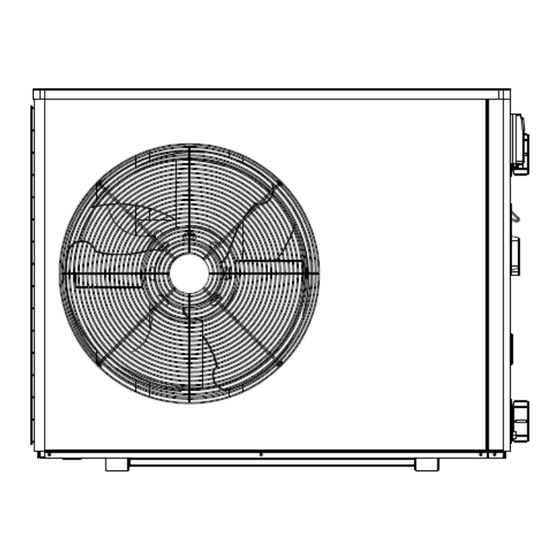
Advertisement
Quick Links
Advertisement

Summary of Contents for Mustang 30
- Page 1 Swimming Pool Heat Pump User and Service Manual...
- Page 3 WARNING: The heat pump must be stored and transported vertically in the original packaging. If this is not the case, it cannot be operated immediately. A minimum time of 24 hours is required before power on.
- Page 4 1. Specifications Horizontal design, R410A, Heating & Cooling Model MUSTANG 24 MUSTANG 30 * Heating Capacity at Air 28℃, Water 28℃,Humidity 80% Max Heating Capacity Rated Heating Capacity 21.5 25.5 Input Power (Heating) 3.31 4.47 MAX C.O.P C.O.P * General data...
- Page 5 4. Always place the heat pump on a solid foundation and use the included rubber mounts to avoid vibration and noise. 5. Always hold the heat pump upright. If the unit has been held at an angle, wait at least 24 hours before starting the heat pump.
- Page 6 3.2 Heat pump location The unit will work properly in any desired location as long as the following three items are present: 1. Fresh air – 2. Electricity – 3. Swimming pool filtration The unit may be installed in virtually any outdoor location as long as the specified minimum distances to other objects are maintained (see drawing below).
- Page 7 3.5 Typical arrangement Note: This arrangement is only an illustrative example. - 5 -...
- Page 8 3.6 Adjusting the bypass Use the following procedure to adjust the bypass: 1. Valve 1 wide open. Valve 2 & valve 3 closed. 2. Slowly open valve 2 & valve 3 by To pool From pool half, then close the valve 1 slowly to increase the water flow to valve 2 &...
- Page 9 5. Allow the heat pump and the filtration pump to run 24 hours a day until the desired water temperature is reached. The heat pump will stop running at this point. After this, it will restart automatically (as long as the filter pump is running) whenever the swimming pool water temperature drops 2 degrees below the set temperature.
- Page 10 4. Accessories 4.1 Accessories list Anti-vibration base, 4 pcs Draining jet, 2 pcs Waterproof box, 1 pc Water drainage pipes, 2 pcs 10M Signal wire, 1 pc 4.2 Accessories installation Anti-vibration bases 1. Take out 4 Anti-vibration bases 2. Put them one by one on the bottom of machine feet like the picture.
- Page 11 Water Inlet & outlet junction 1. Use the pipe tape to connect the water Inlet & outlet junction onto the heat pump 2. Install the two joints like the picture shows 3. Screw them onto the water Inlet & outlet junction Mains cable wiring Please refer to the photo Water pump wiring...
- Page 12 5. Electrical Wiring 5.1 Electrical wiring diagram for MUSTANG 24/MUSTANG 30 NOTE: (1)Above electrical wiring diagram is only for your reference, please consult the manufacturer for repair advice. (2)The swimming pool heat pump must be connected to earth, although the units heat exchanger is electrically isolated from the rest of the unit.
- Page 13 5.2 Installation of the control panel & external cable extension (to be completed prior to electrical connection). Installation of the display Photo (1) Photo (2) Photo (3) - Disassembling of and degrafage control board of the connector (photo1) - Installation of the provided cable (photo 2) - To pass the cable by the press pack (photo 3) and to connect the sons directly 5.3 Connection to pilot the water pump Dry contact timer connection...
- Page 14 6. Display Controller Operation The buttons of LED wire controller When the heat pump is running, the LED display shows the inlet water temperature. 6.2 Start or stop the heat pump. Press to start the heat pump unit, the LED display shows the desired water temperature for 5 seconds, then shows the inlet water temperature.
- Page 15 6.6 Automatic start/stop the heat pump To set the time to start the unit Press to set the time to start the unit, then press to adjust the time (set the time for start 5 minutes after the water pump). Press again to store the new data.
- Page 16 7. Running data setting 7.1 How to check the parameters On standby or running mode, long press for 10 seconds, then press to check the parameters (from 0 to H, see operation parameter table). 7.2 How to adjust the parameters (Can only adjust on standby mode) 1) Long press for 10 seconds, press again to select the data (from 0 to L, see operation...
- Page 17 Please kindly noted: A) Press “MODE” to choose mode (Mode only be changed for “1” or “2” setting of parameter 6) B) Mode can be changed while running C) Auxiliary electrical heating is not applicable to these modes. - 15 -...
- Page 18 7.3 How to know the current status - 16 -...
- Page 19 Parameter Meaning Range Default Remarks To set the entering water temp. 15-35℃ 28℃ Adjustable under cooling mode To set the entering water temp. 15-40℃ 28℃ Adjustable under heating mode Entry into defrosting time period 30-90MIN 40MIN Adjustable Terms of Entry defrosting function -30℃to0℃...
- Page 20 8.Troubleshooting 8.1 Error code display on controller Malfunction Error code Reason Solution Inlet water temperature The sensor in open or short Check or change the sensor sensor failure circuit Outlet water temperature The sensor in open or short Check or change the sensor sensor failure circuit Heating condenser sensor...
- Page 21 8.2 Other Malfunctions and Solutions (no display on LED controller) Malfunctions Observing Reasons Solution LED controller shows Check cable and circuit No power supply no display. breaker if it is connected LED wire controller. Heat pump under standby Startup heat pump to run. displays the actual time.
- Page 22 9. Exploded Diagram Model: MUSTANG 24 - 20 -...
- Page 23 21 Right panel 51 Electric box cover 22 Power supply terminal 52 PCB 23 Controller 53 Fan capacitance 24 Waterproof box 54 Transformer 25 Controller box 55 Common terminal 26 Back panel 56 Phase protection board 27 Coil temp. sensor...
- Page 24 10.Maintenance (1) You should check the water supply system regularly to avoid any air entering the system and occurrence of low water flow, because it would reduce the performance and reliability of HP unit. (2) Clean your pools and filtration system regularly to avoid damage of the unit as a result of a clogged/dirty filter causing reduction in water flow.
- Page 25 - 23 -...

Need help?
Do you have a question about the 30 and is the answer not in the manual?
Questions and answers