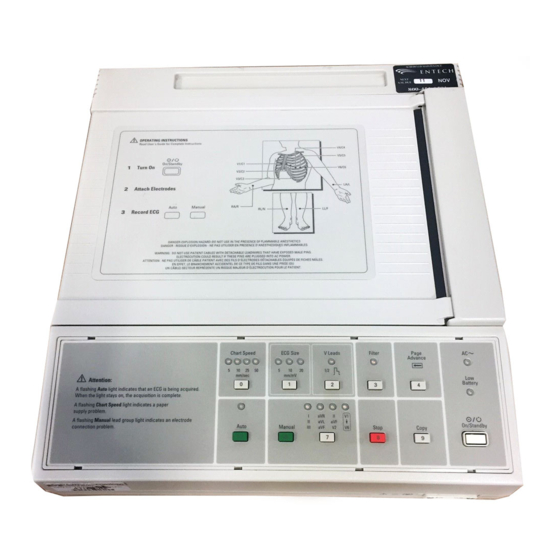
Table of Contents
Advertisement
Quick Links
Advertisement
Table of Contents

Summarization of Contents
Conventions
Safety Symbols Marked on the Cardiograph
Explains the meaning of safety symbols used on the cardiograph.
Conventions Used in This Manual
Defines key terms, warnings, cautions, and notes used throughout the manual.
Getting Acquainted
The Keyboard and Front Panel
Describes the device's controls, buttons, and indicator lights.
About Your Cardiograph
Details the features, capabilities, and specifications of the PageWriter 100 cardiograph.
Patient and Operational Safety Notes
Provides critical guidelines for safe operation and patient care.
AC and DC (Battery) Operation
Explains how to use the cardiograph with AC power and its internal battery.
Recording an ECG
Preparing the Patient
Guides on patient preparation and electrode application for optimal ECG acquisition.
Recording an Auto ECG
Instructions for performing an automatic, analyzed ECG recording.
Correcting a Leads Off Condition
Steps to resolve issues with disconnected electrodes during ECG acquisition.
Recording a Manual ECG
Instructions for performing a continuous, real-time ECG recording.
Understanding the Printed Report
Explains how to interpret the waveforms and information on ECG printouts.
Choosing a Report Format
Describes how to select between Auto and Manual ECG output formats.
Troubleshooting
Checking ECG Technique
Emphasizes proper electrode placement and patient preparation for troubleshooting.
Identifying ECG Problems
Lists common ECG issues, their causes, and potential solutions.
If the Recording Won't Start
Troubleshooting steps for when the ECG recording function fails.
If the Cardiograph Won't Print a Manual Report
Steps to resolve issues preventing manual ECG printouts.
Maintaining the Cardiograph
Care and Cleaning
Instructions for cleaning the cardiograph, printhead, and sensors.
Loading the Paper
Step-by-step guide for properly loading Z-fold paper.
Caring for the Battery
Advice on battery maintenance for optimal lifespan and performance.
Replacing the Fuses
Procedure for safely replacing the cardiograph's AC fuses.
Calling for Service
Contact information and procedures for obtaining technical support or service.
Setting up Your Cardiograph for the First Time
Checking the Voltage Setting
How to verify and adjust the device's voltage input for correct operation.
Installing the Battery
Step-by-step instructions for inserting the battery pack.
Connecting the Cables
Guides on connecting the power cord and patient cable.
Loading Paper
Initial procedure for loading the paper supply into the device.
Specifications
Frequency and Impulse Response
Details the device's performance characteristics related to signal frequencies.
Patient Safety
Outlines the safety features and protections for patient well-being.
Power and Environment
Specifies electrical requirements and operating/storage conditions.


Need help?
Do you have a question about the M1772A and is the answer not in the manual?
Questions and answers