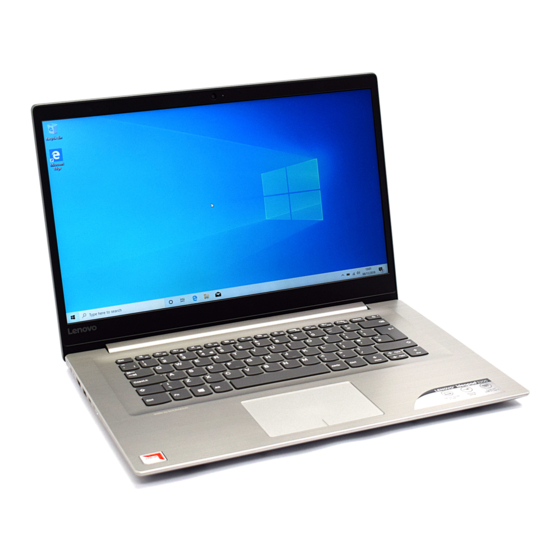
Table of Contents
Advertisement
Quick Links
Advertisement
Table of Contents

Summarization of Contents
Safety Information
General Safety
General safety guidelines for handling computer equipment and workspaces.
Electrical Safety
Precautions for working with electrical equipment to prevent shocks.
Safety Inspection Guide
Checklist for identifying potential unsafe conditions before servicing.
Handling Devices Sensitive to Electrostatic Discharge
Procedures to protect sensitive electronic components from ESD.
Grounding Requirements
Importance of proper electrical grounding for safety and system function.
Safety Notices: Multilingual Translations
Safety warnings presented in multiple languages for service procedures.
Laser Compliance Statement
Information regarding laser safety compliance for optical drives.
Important Service Information
Strategy for Replacing FRUs
Guidelines for efficiently replacing Field Replaceable Units (FRUs).
Strategy for Replacing a Hard Disk Drive
Recommended procedures and precautions for replacing hard disk drives.
Important Notice for Replacing a System Board
Critical handling precautions for sensitive system boards.
Important Information About Replacing RoHS Compliant FRUs
Compliance requirements for replacing parts with hazardous substances.
General Checkout
What to Do First
Initial steps and information required when returning parts for exchange.
Power System Checkout
Procedures to diagnose and verify power supply issues in the computer.
Related Service Information
Restoring the Factory Contents by Using Recovery System
Steps to restore the system to its original factory state using the recovery system.
Passwords
Information on system passwords including power-on, hard-disk, and administrator passwords.
Power Management
Methods for putting the computer into sleep mode or shutting it down.
FRU Replacement Notices
Screw Notices
Guidelines for proper screw handling, tightening, and torque specifications.
Locations
Front and Right-Side View
Identification of components on the front and right side of the computer.
Bottom and Left-Side View
Identification of components on the bottom and left side of the computer.
Parts List
Overall
Comprehensive exploded view and part numbers for the computer.
LCD FRUs
Specific parts list for the LCD unit components.
Miscellaneous Parts
List of various smaller parts and their corresponding part numbers.
AC Adapters
List of compatible AC adapters with their part numbers.
Screws
Part numbers for screw packs used in the computer.













Need help?
Do you have a question about the Lenovo ideapad 320S-15AST and is the answer not in the manual?
Questions and answers