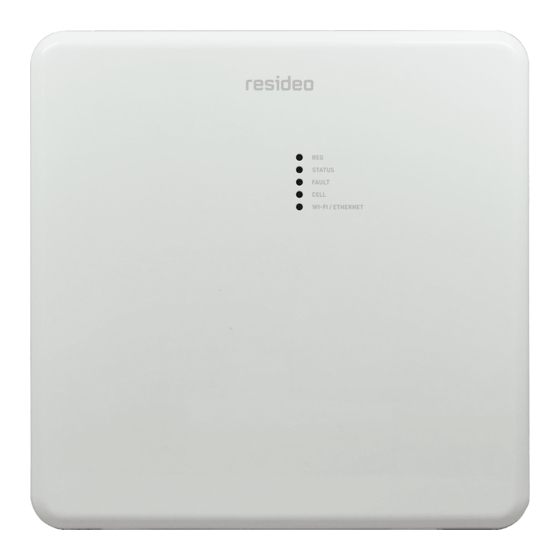
Summarization of Contents
General Information
System Overview and Introduction
Introduction to the LTEM-P series communicators and their purpose.
System Features
Details on the communicator's functionalities and supported features.
AlarmNet Application and Supervision
How the device communicates with AlarmNet and its supervision features.
Remote Services
Information on remote access capabilities for end-users.
Control Panel Connections
How the communicator connects to various control panels.
Optional Accessories
Overview of available plug-in modules and antennas.
Specifications
Technical details including dimensions, power, and environmental factors.
Compatibility and Compliance
Information on compatible control panels and regulatory compliance.
Mounting and Wiring
Installation Preparation and Location Selection
Guidance on choosing a mounting location based on signal strength.
Mounting Procedures
Step-by-step instructions for physically mounting the communicator.
Wiring for VISTA ECP Panels
Connecting to Resideo VISTA control panels using ECP.
Wiring for Bus and Other Panels
Connecting to non-ECP panels, DSC, and Interlogix systems.
Fault Trigger & Internet Wiring
Wiring fault outputs and configuring Ethernet/Wi-Fi internet connections.
Power and Backup Battery Connections
Connecting the power adapter and installing the backup battery.
Optional Module Installation
Installing LTE, Wi-Fi/Z-Wave, and Dialer Capture modules.
External Antenna Installation
Instructions for connecting and configuring an external antenna.
Programming the Communicator
Using AlarmNet 360 and Overview Fields
Accessing the programming tool and understanding basic account fields.
Communication Path and IP Configuration
Setting up network paths, IP addresses, and DHCP.
Notification, Service, and Fixed Settings
Configuring reporting, remote access, and fixed parameters.
ECP Status Codes
Interpreting status codes for communication issues with control panels.
Registration
Registering the Communicator
Activating the communicator by registering it with AlarmNet.
Appendices and Notes
LED Status and Operation Summary
Guide to understanding the LED indicators for device status.
Contact ID Messages
Reference for central station alarm codes.
Glossary
Definitions of technical terms used in the manual.
Regulatory and RF Exposure Information
Compliance statements, FCC/ISED rules, and RF exposure guidelines.
Connection Diagrams and Test Functions
Visual summaries of wiring and descriptions of test switch functions.


Need help?
Do you have a question about the LTEM-PA and is the answer not in the manual?
Questions and answers