Table of Contents
Advertisement
Please read these instructions before operating your set and retain them for future reference.
The images shown in this manual are for illustrative purposes only.
Please refer to Pan European Guarantee Card if you need to contact your local Panasonic dealer for assistance.
English
Operating Instructions
Plasma Television
TH-37PX8EA
Model No.
TH-42PX8EA
TH-50PX8EA
Advertisement
Table of Contents

Summarization of Contents
Safety Precautions
Warning
General warnings for safe operation and handling of the TV.
Notes
Maintenance
Instructions for cleaning and maintaining the TV's parts.
Accessories and Options
Attaching the Pedestal
Step-by-step guide for attaching the TV pedestal.
Identifying Controls
Remote Control Functions
Explains the functions of each button on the remote control.
Basic Connection
Connecting External Equipment
Illustrates connections for DVD recorders, VCRs, and set-top boxes.
Auto Setup
Using On-Screen Displays
Guide on navigating and using the TV's on-screen menus and controls.
Watching TV
Display Information Banner
Details on the information banner displayed during channel changes.
Change Aspect Ratio
How to adjust the picture's aspect ratio for optimal viewing.
Using Programme Guide
Guide to navigating and using the Electronic Programme Guide (EPG).
Viewing Teletext
Store Frequently Viewed Pages
Instructions on saving and accessing frequently used teletext pages.
Watching Videos and DVDs
Remote Control for External Equipment
How to use the TV remote to control VCRs and DVD equipment.
How to Use Menu Functions
VIERA Link Menu
Overview of the VIERA Link menu options and their functions.
Picture Menu Settings
Detailed explanation of picture settings and adjustments available in the menu.
Setup Menu Options
Comprehensive list of settings and configurations available in the Setup menu.
DVB Settings
Common Interface and System Update
Instructions for using Common Interface modules and system software updates.
Editing Programmes
Managing Programme Lists
Guide to creating favourite lists and skipping unwanted programmes.
Tuning Programmes
Automatic and Manual Tuning
Procedures for automatically or manually tuning TV programmes.
Input Labels
User Input for Terminal Naming
How to assign custom names to input terminals for easier identification.
Link Functions (Q-Link / VIERA Link)
Q-Link Functionality
Details on using Q-Link for recording and playback with external devices.
VIERA Link Features
Explains features like Easy Playback, Power On/Off Link for VIERA Link.
Pause Live TV and Direct TV Recording
How to pause live TV and record directly using VIERA Link.
Controlling Connected Equipment Menus
Using the TV remote to control menus of connected VIERA Link equipment.
Speaker Control via VIERA Link
How to control theatre speaker volume and selection using VIERA Link.
External Equipment
HDMI and Component Connections
Diagrams and tables for connecting HDMI and Component devices.
Technical Information
Terminal Information
Detailed pin assignments for SCART, S-Video, and HDMI terminals.
Supported Input Signals
Lists compatible input signals for Component and HDMI connections.
FAQs
Troubleshooting Common Issues
Solutions for common problems like no image, no sound, or distorted images.
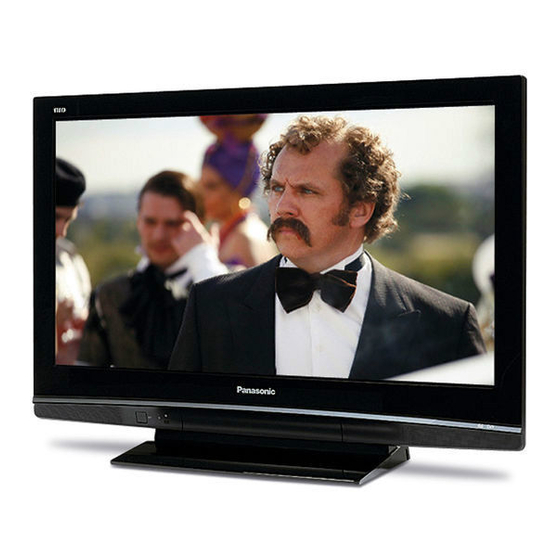












Need help?
Do you have a question about the Viera TH-50PX8EA and is the answer not in the manual?
Questions and answers