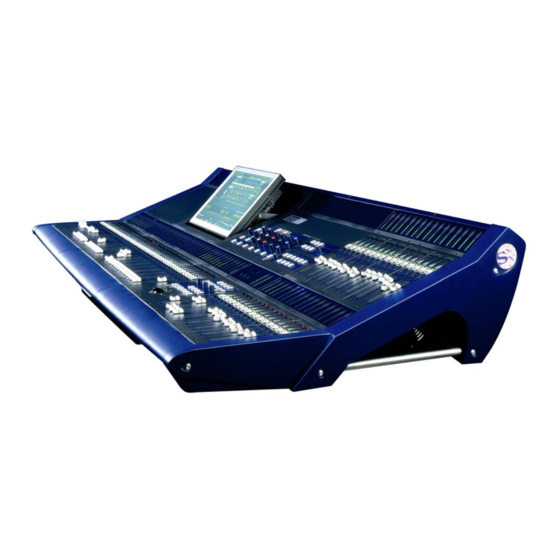
Summary of Contents for INNOVASON SY40
- Page 1 User Guide Sensoft 8.1 full InnovaSON Sensoft 9 installation ZC du Kenyah 56400 Plougoumelen (Sensoft 9 Addendum updates France sections 3 and 4 of this user guide) April 2005...
- Page 3 Headquarters Zone du Kenyah F-56400 Plougoumelen FRANCE tel : +33 (0) 297 24.34.34 fax : +33 (0) 297 24.34.30 www.innovason.com...
-
Page 4: Table Of Contents
4.F.1 VCA function logic 4.65 3.A.5 Spreading inouts 3.11 4.F.2 VCA Assignment 4.66 3.A.6 Creating and using a VCA 3.13 3.A.7 Spreading a Master 3.14 3.A.8 Spreading an Aux 3.17 4.66 Talk-Back User Guide - © InnovaSON - May 2004... - Page 5 Transmission on coaxial cable Detailed operation and access to the 9.D.1 BNC connections 9.22 various windows 9.D.2 Earth and perturbations 9.23 7.B.1 The HARDWARE CONFIGURATION 9.D.3 Transmission defaults and adjustments 9.23 window User Guide - © InnovaSON - May 2004...
- Page 6 Symboles - Symbols - Symbole 10.1 10.A.2 Dangers – Warning – Achtung 10.2 10.A.3 Avertissements – Cautions - Vorschit 10.2 10.A.4 Remarques sur l'utilisation - 10.3 Operating notes – Hinweise zum Betrieb User Guide - © InnovaSON - May 2004...
-
Page 7: Digital Mixing In Live Sound
InnovaSON consoles now benefit from the field experience gained from those previous products. All the team at InnovaSON sincerely thank all those who brought another small stone to the structure, by their suggestions, particular requirements, or sensible comments. Although completely digital, InnovaSON consoles will not upset a user brought up on classic analogue systems;... - Page 8 71+1 DMMk-9 (for the record) Console faders can handle inputs coming from distant and local audio racks, as well as controlling the busses necessary for the different mixes required for these inputs. User Guide - © InnovaSON - January 2004...
-
Page 9: C The Assignable Functions
NTRODUCTION 1.C The assignable functions Each of the console faders can handle the following functions: User Guide - © InnovaSON - January 2004... -
Page 10: D Spread Zones
The number of faders available in this grid corresponds to that available on the console (shown here is the Sy80). The Grid functions in the same way for any console as long as it supports Sensoft 8.1. Later on in this manual we will show you how to access and use the configuration grid. - Page 11 One of the major points of Sensoft 8.1 is that the number of “banks", and their arrangement as well as the number of channels spread by the "banks", is defined by the user. Each user can effectively "draw" the console according to their own needs. User Guide - © InnovaSON - January 2004...
-
Page 13: The Sy80 Console
2 THE SY80 CONSOLE 2.A Sy80 : Overview of the product The standard Sy80 platform is composed of a control surface and a local audio rack, the Mix-Box, which can house modules of 8 inputs or 8 outputs (analog or AES). An optional remote audio rack, the Stage-Box, lets you install 64 I/O resources (analog or digital) up to 500m away. - Page 14 / XLR adapter cables are provided with the console. The firmware currently available in the DSP Sy80 cards provides simultaneous mixing of 80 inputs to 50 mix busses (two of which are reserved for stereo monitoring). The mix busses have no predefined functionality. It’s up to you to use them as groups, sub-groups, auxiliaries, masters, matrixes, …...
-
Page 15: Personalization, Options
Each system, within certain limits, can be adapted to the latest performances and options of the InnovaSON range of products. For this, please contact our authorized technical services for specific updates: DSP resources, Sensoft, advice, etc. 2.C Description of the Sy80 User Guide - © InnovaSON - January 2005... -
Page 16: Dimensions And General Information
THE SY80 CONSOLE 2.C.1 Dimensions and general information User Guide - © InnovaSON - January 2005... - Page 17 312 mm (7U) / 12,3’’ Weight : 20 kg by itself / 44Lb 75 kg with shipping crate / 165Lb Shipping crate: 800 x 640 x 740 mm / 31,5’’ x 25’’ x 29’’ User Guide - © InnovaSON - January 2005...
-
Page 18: The Quadfad Module
THE SY80 CONSOLE The control surface is the keystone of the InnovaSON system. It is interactive, comfortable and really easy to use. It always reflects the current mix, thanks to its motorized faders. Access to various parameters is particularly quick, and reduces the risk of errors to a minimum. Never has it been so easy to produce sound of such quality. -
Page 19: The Desk Control Panel
Floppy drive and/or USB connector that provide light on the console that provide installation or back up of surface. files. The keyboard Two headline jacks. Two XLR connectors for a talkback microphone. User Guide - © InnovaSON - January 2005... -
Page 20: On The Back Of The Console
The Pc (to the left), and a housing that provides quick The power supply rack's output access to the connection kit for an external PC (to the is linked to the control surface right). with 17 pin Jaeger connectors. User Guide - © InnovaSON - January 2005... -
Page 21: Control Layout
THE SY80 CONSOLE 2.C.7 Control layout Control surface layout Channel Control panel Desk Control panel Quadfad User Guide - © InnovaSON - January 2005... - Page 22 5 – Channel fader all the system's outputs) 35 – Unused 36 – Automation/Play-List window 37–Relax: liberates the selected channels from the automation mode. The relaxed channels are identical for every page in the folder User Guide - © InnovaSON - January 2005...
- Page 23 THE SY80 CONSOLE 2-11 Control surface layout Channel Control panel Desk Control panel Quadfad User Guide - © InnovaSON - January 2005...
-
Page 24: D Precautionary Measures, Safety And
Do not place the audio racks, local or remote, or the console itself, too close to strong electromagnetic radiation sources (video monitors, high-voltage cables, …), as this might cause a degradation of audio quality via induced currents in the connections and frame. User Guide - © InnovaSON - January 2005... -
Page 25: Manipulation And Transport
(lateral bars) for easy maneuvering. 2.F Power supplies and EC standards Every element composing the Sy80 platform may be powered by a voltage ranging between 90 and 253 Volts AC at 47-63 Hz. All power supplies must be earthed. -
Page 26: Connecting The Mix Box Audio Rack To The Control Surface
Do not connect other audio devices which are switched on, before you power up the console. The Sy80 is a computerized platform which starts up in the last saved statuses, that you do not necessarily know. Unknown parameters relative to gain settings, or output levels, could damage various audio equipment (power amps, speakers,…), or even cause hearing damage to people too close to the... -
Page 27: Connecting An External
A 102 keys keyboard and a mouse An original version of Sensoft must have been installed on the external computer for the system to run properly. Be aware that not all versions of Sensoft are compatible with the Sy80. Refer to chapter 7 or contact us. - Page 28 Connect the 9 pin Sub-D notch on top of the panel and The two cables let you connect an external cable to the external PC's insert the connection kit in the serial port internal PC compartment User Guide - © InnovaSON - January 2005...
-
Page 29: Connecting Midi Equipment
Sensoft will have been installed and configured 2.G.5 Connecting MIDI equipment The Sy80’s MIDI connectors are located on the PC, at the rear of the console: they will accept any MIDI compatible device. To make sure your connection will work, always use a cable that complies with MIDI specifications. -
Page 30: Audio Rack Connections: Transmission Via
6 SI-8D3 : 48 remote mic/line inputs - 2 SI-8D3 : 16 local mic/line inputs - 16 outputs accessible on 2 Sub-D connectors - 16 line inputs accessible on 2 Sub-D connectors User Guide - © InnovaSON - January 2005... - Page 31 Please refer to the Sensoft 9.1 Addendum for further detail. Example of a Stage Box and its optical fiber Also refer to section 9 for the rules concerning the use of the Stage Box. User Guide - © InnovaSON - January 2005...
-
Page 32: Digital Audio Clock Sync With External
2.G.8 Digital audio clock sync with external devices There are several ways to sync the digital audio clocks of external devices with InnovaSON’s platform clock. This can be done through SRC (Sample Rate Converter), on one or several digital audio inputs or via a Word-Clock or AES link, to synchronize the entire system to the same clock source. -
Page 33: Connecting Headphones
(refer to section 2.C.5). However, it is strongly advised not to use the MC card’s headphone jack, which goes way back in InnovaSON’s history of developments ! This output was originally designed for monitoring functions of the Muxipaire, when no console was used. This output does not feature a volume control. -
Page 34: Powering Up
2-22 THE SY80 CONSOLE 2.H Powering up The Sy80's platform elements must be switched on according to the sequence below, to avoid damaging the equipment, and making certain elements unusable. 2.H.1 Power up sequence Connect the mains cord to the control surface; this feeds a distribution circuit that connects with both of the console’s power supplies and the LCD screen. - Page 35 MC/SC communication is established. This should happen just a few seconds after Sensoft has been launched. If the MC is not connected to a Stage-Box, the RX LED will, of course, stay red. User Guide - © InnovaSON - January 2005...
- Page 36 If this were to happen too often, back-up all your files and reinstall the System and Sensoft (see section 8). If, in spite of this, the startup still causes trouble, contact InnovaSON’s technical service.
-
Page 37: First Checks
[MUTE] and [CUE] switches activated on the console, which appear respectively in red and green above each fader. When a [SELECT] switch is pressed, this activates the corresponding channel, and lights the «Select» indicator, illuminating and making the text in the associated display (label) flash. User Guide - © InnovaSON - January 2005... -
Page 39: A Your First Mix: A Simple Step-By-Step Example
This is only to be expected so, by means of a very simple example, we are going to guide your first steps through the exciting world of InnovaSON. Note: it was made clear at the beginning of this user manual that you should read its complete contents before you start to use the console. - Page 40 Assignment grid. Functions are assigned to selected faders by pressing the [SPACE BAR] on the keyboard, or by means of buttons of the track-ball, the functions of which are explained below. User Guide - © InnovaSON - January 2004...
- Page 41 Press the [ESC] key to validate the new configuration. It will appear in the main mix window and you will be able to see the console just as you have “drawn” it. User Guide - © InnovaSON - January 2004...
-
Page 42: Patching
3 Local SI-8D cards in slots E, F and G of the Mix Box And 16 line-level inputs acessible on the DSP card in the Mix Box. These inputs have their level meter only on the console, not on screen. User Guide - © InnovaSON - January 2004... - Page 43 2 Distant MO-8D cards allowing non- processed outputs to the stage (cf 9.C.3) and 16 line-level outputs accessible on the Mix Box DSP card. These outputs have their level meter only on the console, not on screen. User Guide - © InnovaSON - January 2004...
-
Page 44: Some Routing
VU meter, for a case the MIC1 input general view This section always shows the level of the Master busses Sensoft always shows pre-processing levels, as they represents the preamps output level (for the inputs). User Guide - © InnovaSON - January 2004... - Page 45 Select input MIC1 to try out some processing. For this exercise, activate the required processing section and adjust the controls to assess the efficiency of the algorithms programmed in the DSP Sy80 (or Sy40-8) card. Select one of the Master busses to try the output processing on the XO-8D cards.
-
Page 46: Creating And Using A Subgroup
DSP resources to be patched to internal busses, thus not requiring processing to be directly patched on physical outputs. As shown in the following illustration, it is enough to “patch” DSP resources to the Groups to make them Subgroups. User Guide - © InnovaSON - January 2004... - Page 47 If the fader is patched to a line level output, the point is automatically shown in blue. Creating a patch point on this line for an internal bus makes a yellow / black point. User Guide - © InnovaSON - January 2004...
- Page 48 Before going any further, repeat the steps you have just seen in this example by using line inputs and outputs (with the Sub-D/XLR cables supplied with the console). Try sending several audio sources to a Subgroup, while keeping an eye on the PATCH window, especially the resource indicators. User Guide - © InnovaSON - January 2004...
-
Page 49: Spreading Inouts
For the “CD” channel you L” and “CD R”. can see that faders 41 and 42 control the “CD L” and “CD R” inputs The name of the “bank” in production The small X faders User Guide - © InnovaSON - January 2004... - Page 50 (if necessary, “spread” this by first selecting the “CD” channel) and, by means of the console’s rotary [PAN] control, pan the signal totally to the left. Repeat the operation for X “CD R”, to pan it to the right. User Guide - © InnovaSON - January 2004...
-
Page 51: Creating And Using A Vca
[SELECT] button of the VCA while you press the [SELECT] button on the channels that you want to slave to that VCA. The comments on the screen below describe the routing assignment on the “CD” channel as well as on the VCA controlling this channel. User Guide - © InnovaSON - January 2004... -
Page 52: Spreading A Master
Master, as it is equally sometimes practical to have only a single fader to control all the busses of a section Master. With the Sy80 there is no compromise. By spreading a Master (or an Aux, Group, etc.) you can have single finger-tip control of all the busses in the section and then, by simply pressing a [SELECT] button, all the busses in the section are available for individual control of their Left, Right, Center and Mono channel balance. - Page 53 68, and patch this to the “RIGH” output. Finally select the third spread zone fader, fader 69, and patch this to the “CENT” output. The result should be identical to the following screen shot. User Guide - © InnovaSON - January 2004...
- Page 54 Using the same methods as we have just seen, try to create other Master sections, and notice that they share the same spread zone. Note that section Masters receive the same mix but keep their routing independent. Finally, try controlling inputs and outputs with several VCAs … User Guide - © InnovaSON - January 2004...
-
Page 55: Spreading An Aux
In a similar way, when a channel Aux is selected, the input channels all become Aux Sends so, in monitoring, this function allows every Aux to have a complete preview of the mix made for wedge or in-ear monitoring. User Guide - © InnovaSON - January 2004... -
Page 56: Creating A Matrix
ENSOFT 3.A.9 Creating a matrix The Sy80 provides matrixes in which all the input-output resources can be remixed; they are mono and extremely easy to use, as you will now see... You need to access the Hardware Configuration window to set up one or several faders to have the matrix function. - Page 57 3-19 ENSOFT The main mix window, as it should look by the end of our example User Guide - © InnovaSON - January 2004...
-
Page 59: Digital Mixing In Live Sound
All the elements of the console have been designed to cover all the needs of normal live mixing. It is just as easy to mix with an InnovaSON console as with an analog console. Only a few functions will differ from the interface you might be used to, and these are only there to speed up your use of the system;... -
Page 60: Fader Configuration: The Hardware Configuration Window
Refer to paragraph 3.A.1 for more details on use of the trackball. User Guide- © InnovaSON - January 2004... -
Page 61: Audio Inputs
4.B Audio inputs 4.B.1 General Characteristics InnovaSON consoles provide a new concept of audio input. In effect, and strictly speaking, the pre- amplification and conversion stages are separated from the signal processing stages (dynamics, equalization, mixing). A “distribution grid” is inserted between the preamp converters and the processing channels, allowing any preamp (physical input) to be assigned to any processing channel. -
Page 62: Universal Analog Inputs
IXING OUND Moreover, consoles supplied with the Sy80 DSP module are equipped with 16 analog line level inputs, the others have 8 line inputs. These inputs are available on two or one SUB-D 25-pin connectors respectively, fitted on the DSP module (see section 4.B.4). -
Page 63: Distant Inputs (Stage Box)
– keeping the system in good working order depends on it….. Turn off all the system elements. At the required slot, undo each of the four screws by turning a quarter turn to the left, and remove the cover. User Guide - © InnovaSON - January 2004... -
Page 64: Input Signal Path
SI-8D or DI-8S modules. 4.C Input signal path For a better understanding of the features and different aspects of an InnovaSON console, as you read on, follow the path of a normal signal shown on the diagram in Section 9.E.3. - Page 65 (gospel) choir mics. When this fader is selected, its [SELECT] button lights and flashes, and the fader label lights up and flashes too. The 4 faders in the spread zone become, and control individually, the input channels of the vocal mics User Guide - © InnovaSON - January 2004...
- Page 66 Input channel are adjusted. Certain parameters act only on the active X channel, while others, such as the routing, act on all the X channels associated with the channel you are adjusting. User Guide- © InnovaSON - January 2004...
- Page 67 In this case, parameters that are common to all the spread channels, such as routing, send busses, etc., become individual, and affect only the currently selected channel. User Guide - © InnovaSON - January 2004...
-
Page 68: Preamp To Fader Assignment Grid
The figure below describes how to access three Sensoft 8 patch grids, which are: Patch IN: assignment of physical inputs to faders Patch OUT: assignment of physical outputs to faders Direct I/O: direct connection of physical inputs to physical outputs (local or distant). User Guide- © InnovaSON - January 2004... - Page 69 Line Inputs. Digital input modules work fine in a distant rack but they will be detected by Sensoft as SI-8D analog modules; this does not stop them functioning properly. User Guide - © InnovaSON - January 2004...
- Page 70 But if, at least, a single page requires the fader to be patched then, to optimize latency time and DSP management, the resource is assigned to all of the pages. The Sy80 DSP module can handle up to 80 input resources (48 for DSP Sy40-8). If, for any reason,...
- Page 71 Patch point of a physical input and\or a DSP resource on a fader configured as an input or Assignment Point of a fader in a set of inputs controlled individually by X User Guide - © InnovaSON - January 2004...
- Page 72 The software passes automatically to the following label, etc. To quit this mode, simply press [ESC]. The figure below shows the essential stages in label modification procedure when Sensoft is displaying the main Mix window. Modifying a label from the main Mix window User Guide- © InnovaSON - January 2004...
-
Page 73: Preamp Settings (Gain, 48V)
DIRECT I/O PATCH window, to allow the control of inputs used to transfer signals from one audio rack to another, without these signals being assigned to one of the console faders (thus not benefiting from the console’s channel controls). User Guide - © InnovaSON - January 2004... -
Page 74: Delay
4.C.4 Delay For consoles equipped with the Sy80 DSP module, every input assigned to a console channel has its own adjustable delay of 0 to 111ms. Use the console’s DELAY ON button to activate or deactivate the delay. -
Page 75: Phase Inversion And The High-Pass Filter
The value of the filter can be adjusted using the left and right buttons of the trackball when it is pointing at the FILTER window. The frequency curve for the main equalizer is updated by high-pass filter settings, even if the main equalizer is not switched in. User Guide - © InnovaSON - January 2004... -
Page 76: Dynamics
X , and not on all the X . Press the Input channel’s [SELECT] button several times to change the active X (see paragraph 4.C.1). User Guide- © InnovaSON - January 2004... - Page 77 “FLAT” in the EQ window. The state of a gate (opened or closed) is indicated by the illumination (= closed) of a blue (Sy80) LED at the top of the control surface VU meters. User Guide - © InnovaSON - January 2004...
- Page 78 If you want an on-screen view of the gain reduction implemented by all the active compressors, simply type [ALT] + [B]. This produces blue bar- graphs above the peak-meters, indicating the rate of gain reduction for all channels on which a compressor is active. User Guide- © InnovaSON - January 2004...
-
Page 79: Equalizer
Every band has access to the complete frequency spectrum. User Guide - © InnovaSON - January 2004... -
Page 80: Inserting An External Device
All the inputs and outputs so defined as insert points will belong, from now on, to the current file; thus all the pages of this file will contain all the inserts that have been set up. User Guide- © InnovaSON - January 2004... - Page 81 User Guide - © InnovaSON - January 2004...
- Page 82 The illustration below shows, in the input signal path, where the signal intended for the external device is taken from, and where the signal processed by the same device will be re-injected in the input channel. User Guide- © InnovaSON - January 2004...
-
Page 83: Mute And Cue Functions
For channels patched directly to physical inputs, the Mute function acts in the usual way by preventing or enabling the signal present on the input bus to continue its routing path to the mix busses. User Guide - © InnovaSON - January 2004... - Page 84 If nothing has been prepared at the X channel, allows the X , assuming their Cue level, the Input channel Cue will remote function is active, to feed the Monitor bus control the Cue of all the X it controls User Guide- © InnovaSON - January 2004...
-
Page 85: Mix Busses
Finally, DSP resources, which in fact makes the total 50 for Sy80 (and 28 for Sy40) are dedicated to the function of stereo monitoring, and cannot therefore be used for anything else. -
Page 86: Spreading The Outputs
Sensoft, 6 busses for 5.1 or 8 busses for 7.1). Furthermore, the function that allows you to assign several physical outputs to each bus, present in all InnovaSON systems, is also in Sensoft 8, and allows the control of a very large number of outputs. - Page 87 Figures a to d (above) show how busses are spread when an Aux, Group (or Subgroup) or Master is selected. Note that the spread zone for Auxes and Groups (and naturally Subgroups) is common; also, if several Master faders are used, they will spread their busses in the same zone. User Guide - © InnovaSON - January 2004...
- Page 88 Pan, act on all X channels associated with the Aux. The behavior of Master, Groups and Subgroup busses is identical to that of the Aux shown in this example. User Guide- © InnovaSON - January 2004...
- Page 89 . Successive presses on the Aux [SELECT] button allow you to switch from one X to another. User Guide - © InnovaSON - January 2004...
-
Page 90: Assignment Of Mix Busses To Physical
XO-8D, MO-8D or DO-8A modules, or to the line-level outputs available on the Sub-D25 connectors of the Sy80 DSP module. The same mix bus can feed one and\or be split across several physical outputs, ie. distribution with variations (the same mix, but with different processing settings, delay, equalization, etc.), feeds to dressing rooms, backup recording, a video... - Page 91 Sy80 DSP module. Remote output modules, although represented on the grid, have no access to the mix busses created by the DSP module; that’s why the patch zone opposite them is grayed out. User Guide - © InnovaSON - January 2004...
- Page 92 This type of patch is obviously only possible if, in the HARDWARE CONFIGURATION window, an control fader has been created. This is as shown in the illustration below, by taking a spread Master as the example. User Guide- © InnovaSON - January 2004...
-
Page 93: Outputs (Patch Out)
These three faders are patched section fader. physical outputs. They represent the Left, Right and Center X channels. The figures below show the sequence of events required to make an output patch: User Guide - © InnovaSON - January 2004... - Page 94 To quit the PATCH OUT window, press the [PATCH OUT] button again, press the keyboard [Esc] key, or click with the mouse on the “close” icon at the top right of the window . User Guide- © InnovaSON - January 2004...
-
Page 95: Basic Principles Of Routing
Note that, as soon as you make the route, the [SELECT] buttons of all the Master busses light up, to indicate that the input is routed to all the busses of the Master. User Guide - © InnovaSON - January 2004... - Page 96 X channels are routed to the destination bus. If the same bus is also multi-channel, busses are routed one to the other, with respect to the function of each bus. User Guide- © InnovaSON - January 2004...
- Page 97 The fader mode depends on the selected channel. The selection of an Aux transforms the Input faders into Aux Sends, the selection of an Input transforms the Aux faders into Aux Sends, etc… User Guide - © InnovaSON - January 2004...
- Page 98 Aux Sends, effectively acting as a VCA. It is therefore possible to adjust the overall level of choir channels feeding Rev1, without destroying their individual Aux Send balance, by adjusting the “Chrs” fader. User Guide- © InnovaSON - January 2004...
- Page 99 The function “independent pan” relates to the possibility for an input to have a stereo position in the Aux or Group busses which is not the same, nor dependent on, its panned position on the Master busses. User Guide - © InnovaSON - January 2004...
- Page 100 The illustration below represents the CONFIGURATION window for Aux Sends and Pans. Depending on whether you access this window when an Aux (or Group) is selected, or when an Input is selected, you will not get the same display of information. User Guide- © InnovaSON - January 2004...
- Page 101 In this example, one press on the relevant parameter Group) letter “I” has selected the “INDEPENDENT” pressing successively on an which want parameter. input’s [SELECT] button, or adjust the parameter. select a “block” as in routing. User Guide - © InnovaSON - January 2004...
- Page 102 Aux control channel is feeding the L, R inputs of a reverberation device called REV1, when you adjust the Pan of an input to the reverb, the name REV1 is displayed over the rotary control (on the Sensoft screen, of course). User Guide- © InnovaSON - January 2004...
- Page 103 Very useful when a temporary PAN is Selecting another bus or a required for a particular bus but with a quick access back to master unlocks this panning the global pan. mode. User Guide - © InnovaSON - June 2004...
- Page 104 “DRUM” channel differ to those for Gr01. Note that input labels are used to show the position of instruments in the stereo spread. User Guide - © InnovaSON - June 2004...
- Page 105 X ) is always independent. Even if each has a common adjustment for all the mix buses (dependent), the action on the channel’s composite pan will be individual for each mix bus. User Guide - © InnovaSON - June 2004...
-
Page 107: A Special Bus: The Matrix
The following diagrams show the point where, on input channels and various busses, the signal sent to a Matrix bus is taken from. Note that inputs can feed a Matrix pre or post fader (generally speaking). User Guide - © InnovaSON - January 2004... - Page 108 Input channel send to a Matrix bus A Matrix bus is not processed itself, but can feed one or several processed outputs, when patched to XO-8D or DO-8X output modules. Sending a Bus to a Matrix User Guide- © InnovaSON - January 2004...
-
Page 109: The Monitor Bus
4.D.7 The Monitor bus The consoles’ monitor bus is stereo; it can be distributed to three separate circuits, so up to three pairs of monitor outputs, Muxipaire or Line Output, can be used. User Guide - © InnovaSON - January 2004... - Page 110 Access to the monitor circuits, selection of the listening point, as well as level adjustment for each circuit, are made from the console. On the DESK CONTROL panel, the Sy80 “Monitoring” section contains 6 switches and 3 rotary controls. This function is shared by the Talk-Back section on Sy40 and Sensory Live consoles, see General Preferences in 6.Q.
- Page 111 IGITAL IXING OUND On the Sy80, two level meters to the right-hand side of the power supply status panel (above the DESK CONTROL panel), show the signal present on the Left and Right monitor busses. . These level meters are pre fader, in other words, they will not show the level of the active monitor circuit, they permanently indicate the level of the monitor busses.
- Page 112 This signal flow diagram demonstrates the various listen level controls offered by the Monitoring section of an Sy80. The traditional “dimmer” is replaced here by the possibility of adjusting the level of AFL inputs, PFL inputs, AFL busses and PFL busses. According to the chosen listen mode (AFL or PFL), the “IN”...
- Page 113 There are two conditions essential for this mode to work: The chosen Monitor circuit must be patched to a pair of Hyperdrive outputs APL listen mode must be selected on the outputs User Guide - © InnovaSON - January 2004...
- Page 114 Monitor bus (by pressing [CUE] on that LEDs stay lit to indicate the assigned channels. Re-press a [CUE] channel), automatically activates the circuit dedicated to to remove that channel from the circuit. that channel, here Circuit 1. User Guide- © InnovaSON - January 2004...
- Page 115 4.D.7.5 The console’s headphone circuit Section 2.C.5 shows where the console’s headphone connectors are situated. On Sy80, these connectors are wired in parallel, to avoid connecting two pairs of low impedance headphones which would give the headphone amplifier in the DSP module a hard time, and would lower the general level of the headphone circuit.
- Page 116 Monitoring configuration window. A grid (click on [GRID]) allows you to choose which bus will relate to the monitoring of which input (coming from the MTR return) when it is selected. User Guide- © InnovaSON - January 2004...
- Page 117 – listen to the Monitor bus SOLO : Software switch for Solo mode. (Cue) or the Select bus. Equivalent to a long press on the Sy80 console’s SOLO button. Follow select : Each press on a channel Activates Solo In Place mode.
-
Page 118: Master Busses
Muxipaire output when they are patched to Hyperdrive modules such as the XO-8D and DO-8X; the Line Outputs also do not benefit from output processing. The insertion of external devices on busses is not available. User Guide- © InnovaSON - January 2004... -
Page 119: Hyperdrive Outputs' Processing Control
The console’s VU meters, as well as Sensoft’s bargraphs, are modulated according to signals derived from data put out by the various I/O modules on the Muxipaire digital bus. The Sy80’s DSP module provides this bus with digital data relative to all the mix busses created by the user. The VU meters and bargraphs display these mix bus modulation levels before they feed the DSP responsible for the Hyperdrive module output processing. -
Page 120: Principles Of Fader Functions, Fader Mode
“hard point”, referenced to the memorized position, allows you to manually reposition faders to this point. The individual levels of inputs to the main mix, as well as the general levels of mix busses, are always displayed on the Sensoft screen. User Guide- © InnovaSON - January 2004... - Page 121 25’s Aux Send contribution to Aux 4 in the following ways : by selecting channel 25 and adjusting the Aux 4 fader by selecting Aux 4 and adjusting input fader 25. Got it ? User Guide - © InnovaSON - January 2004...
-
Page 122: Mute And Cue Functions
If nothing has been prepared at the X channel, allows the X , assuming their level, the Aux channel [CUE] will remote [CUE] function is active, to feed the Monitor control the [CUE] of all the X it controls. bus. User Guide- © InnovaSON - January 2004... - Page 123 This signal is also available to the DSP module so that it can be mixed on the various mix busses. Note: For the Compact Sy40, although the audio rack is integrated in the back of the console, and the modules are arranged horizontally, the functional principle is just the same. User Guide - © InnovaSON - January 2004...
-
Page 124: The Direct I/O Grid
The DIRECT I/O patch has priority over the PATCH OUT window. If an output is used in the DIRECT I/O grid when it is already patched to a mix bus, the patch point to this mix bus will be canceled. User Guide- © InnovaSON - January 2004... -
Page 125: The Vca Function
The figure above shows the action of several VCAs on the same channel, according to the chosen logic. Which logic will you choose? It obviously depends on your needs, and each logic setting has its advantages. However, the main characteristics are : User Guide - © InnovaSON - January 2004... -
Page 126: Vca Assignment
Group or Master, all or none of the spread busses will be assigned to a chosen VCA. 4.G Talk-back The Sy80 console is fitted with two microphone inputs, one at either end of the front of the console (see paragraph 2.A.5), that can be used to connect a talkback mic. - Page 127 The talkback mic is an invaluable tool for “line checking” the console circuits. In PRE FADER and PRE MUTE mode, the mic can be used to test all the busses, irrespective of their mute settings and fader levels. User Guide - © InnovaSON - January 2004...
-
Page 129: Structure Of A Performance
5 STRUCTURE OF A LIVE PERFORMANCE 5.A General Description InnovaSON consoles present some unusual features when compared to traditional live consoles, and Sensoft is organized in such way that it adapts itself as the pro-audio operation (show, TV shoot, audio recording, event, etc.) progresses. - Page 130 The EDIT window allows you to decide on the structure of the event by modifying or establishing the list of pages in RAM, based on pages stored on the HD. The window looks like the figure below: User Guide - © InnovaSON - January 2004...
- Page 131 The [INSERT] button allows you to take a selected page from the middle column, and insert it in the RAM column, below the selected page in that list. The page will be inserted with the same name as it has on the HD. User Guide - © InnovaSON - January 2004...
-
Page 132: Changing A File
A “FILE SAVING : PLEASE WAIT” message appears, and the [SAVE] button on the console lights up for a few moments, according to the size of the file. User Guide - © InnovaSON - January 2004... - Page 133 Any deletion of a file leads to the permanent deletion of all the pages contained in that file. User Guide - © InnovaSON - January 2004...
-
Page 134: Saving A Page
Cette fenêtre est accessible par le bouton [LOAD] de la console. On peut également ouvrir cette fenêtre en appuyant sur les touches [ALT] + [L] du clavier ou via la fonction [Load] du menu PAGE. La touche [LOAD] de la console s’allume. User Guide - © InnovaSON - January 2004... -
Page 135: Inserting A Page
[Insert Next As] command. If that last sentence confused you, try reading it again! User Guide - © InnovaSON - January 2004... - Page 136 The Insert New function is also accessible via a [ALT] + [N] shortcut, the Insert Next As function via the shortcut [F2]. The Insert Next As function, developed by InnovaSON from considerable experience in the field, allows you to duplicate a carefully designed page, very quickly and safely, as the basis for a new one.
-
Page 137: E Automation (Sequencing , Calling Up Pages)
TRUCTURE OF A ERFORMANCE 5.E Automation (calling up and chaining pages) The Sy80 provides a function to call up pages from MIDI Program Changes (IN), and can be programmed to send MIDI Program Changes (OUT). Furthermore, Sensoft has a facility to program a chain of pages with, between every page, the possibility of programming the transition time (CROSSFADE) and links to the following pages. -
Page 138: Midi Program Change Out
Confirm with the [Enter] key on the keyboard. If a value is erroneous, a dialog box will warn you. Don’t forget to activate MIDI “OUT” by checking the corresponding [Enable] box at the top of the AUTOMATION window, or by typing [ALT] + [Y] in the main Mix window. User Guide - © InnovaSON - January 2004... - Page 139 [Enter]. It's done! When the device sends this Program Change on the specified channel, the complete InnovaSON system will update according to the parameters of the corresponding page. Calling up a page by MIDI Program Change is the same as:...
- Page 140 HH = hours, ranging from 00 to 23 MM = minutes, ranging from 00 to 59 SS = seconds, ranging from 00 to 59 FF = frames, ranging from 00 to 29 User Guide - © InnovaSON - January 2004...
- Page 141 Let the MTC run, and continue to use [NEXT] to capture timecodes for the following pages. Quit “RECORD” mode by pressing [ALT] + [J] again. This will cancel the [NEXT] function and the timecode capture mode. User Guide - © InnovaSON - January 2004...
-
Page 142: Crossfade
Thus Sensoft allows you (from the AUTOMATION grid) to define automatically chained pages, with the essential possibility of defining the "morphing” time between each page in the chain. User Guide - © InnovaSON - January 2004... - Page 143 Mix window. At the end of the sequence, the console’s motorized faders are updated according to the parameters of the final page. User Guide - © InnovaSON - January 2004...
-
Page 144: The Cross-Time Fader
(at the bottom of the fader) “the film” stops, on the last current frame (page). This exclusive InnovaSON feature allows you to manually control the previously programmed fades, and adapt them to the demands of live sound! - Page 145 Hardware Configuration window, selected by typing [ALT] + [C]. Simply select the chosen fader and validate a patch point on the assignation line named Crossfade, as shown in the illustration below: Allocation of the “Cross Time Fader” function to a console fader User Guide - © InnovaSON - January 2004...
-
Page 147: Advanced Functions
Press the key to confirm the reset or to cancel. The Flat function can also be enabled by the mouse, by clicking on FLAT in the “EQ” frame of the main Mix window. User Guide - © InnovaSON - January 2004... -
Page 148: Copy And Paste
Once you have set up your chosen parameters in this window, press the key to confirm them or to cancel. Note that, once carried out, the Paste function is irreversible in RAM. User Guide - © InnovaSON - January 2004... -
Page 149: Overram - Updating Pages In Ram
UNCTIONS 6.D OverRam – Updating pages in RAM OverRam has been, from the beginning, a key feature of InnovaSON consoles. This function allows you, when a parameter needs to be adjusted during an event, to update that parameter for all the pages to come in the current event. - Page 150 Load function, that page will be loaded without taking into account any possible change of parameters generated by various OverRam actions since the beginning of the show…… Unless you make a File/Save after every OverRam. User Guide - © InnovaSON - January 2004...
- Page 151 Once the parameters are set, press [ESC] on the keyboard, or the [RELAX] button on the console, to quit the window. The [RELAX] button lights up as soon as a channel with “Relaxed” parameters is selected. Settings on the “Relaxed parameter” assignment grid are valid for the complete file. User Guide - © InnovaSON - January 2004...
-
Page 152: Link I/O - Input/ Output Parameter Links
6.F.2 The Link I/O grid The [Link I/O] button on the console, or the Link I/O function in the GRID menu, calls up the grid where you can set up I/O links. It appears as follows: User Guide - © InnovaSON - January 2004... -
Page 153: G Link Channel - Channel Parameter
So it will be possible to equalize an Aux, via the Sy80 DSP module, and to patch it to a MO-8D module (which has no Hyperdrive option). -
Page 154: The Channel Link Grid
DSP parameters to be linked Different link levels can be set up in the same spread zone Linked X Two X of a Master linked 77 levels of link are possible User Guide - © InnovaSON - January 2004... -
Page 155: Temporary Cancellation Of A Link
The example above is valid for all the parameters in a link. So to modify the equalizer of a linked channel, simply press and hold the [SELECT] button on this channel while you modify its equalizer. No other channel will be modified by the actions made on this one. User Guide - © InnovaSON - January 2004... - Page 156 (4 characters maximum). [ALT] + [F3], for sequential labeling, are just as useful in this window. User Guide - © InnovaSON - January 2004...
- Page 157 “reconnected”, and commands are once again sent in real time to the audio racks. If the current page underwent modification in OFF LINE mode, the changes are taken into account when you exit the mode. User Guide - © InnovaSON - January 2004...
-
Page 158: The Bank Menu And General Operation
It’s even possible to export a processing library onto floppy disk, so you can importing it on another InnovaSON console. 6.K.1 The BANK Menu and general operation The BANK menu provides access to all the library functions. -
Page 159: Save And Load Shortcuts
The available functions are: +48 V (On/Off) Phase (On/Off) Low-pass Filter (On/Selection of frequency/Off) Gate (On/Off) Compressor (On/Off) Equalizer (On/Off) Oscillator (On/Off) LINK CHNL (On/Link level), press the button several times to change level User Guide - © InnovaSON - January 2004... - Page 160 You can quit the REQUEST window by pressing the [RQST] button a second time, by clicking on pressing [Esc] on the keyboard, or even by clicking on the cross in the top right hand corner of the window. User Guide - © InnovaSON - January 2004...
- Page 161 Note: activating the ADJ function on an input enables this function on all inputs. The ADJ function is global and cannot be selected for only one or several inputs. User Guide - © InnovaSON - January 2004...
- Page 162 MIDI channel as is programmed on the grid, it will act as the Mute function (On/Off) for the corresponding channel. Naturally, MIDI transmit/receive will only be active if the Send and Receive channel functions on the grid have their Enable boxes checked. User Guide - © InnovaSON - January 2004...
-
Page 163: O Sending Fader Start Midi Messages
This allows, for example, a MIDI relay box to control the start/pause of CD players, VTRs, DATs, etc., from one or several console faders. InnovaSON recommend the 8-channel relay box manufactured by MIDI Solutions; if necessary, eight boxes can be linked together to control up to 64 relays. -
Page 164: Lock - Password Protection For The Console
This option makes the console always start up Protection for processing on the on the current file, without the last modifications physical outputs of the system made Proptection from erasure or rewrite for the current file User Guide - © InnovaSON - January 2004... - Page 165 6-19 DVANCED UNCTIONS As soon as you confirm the LOCK options, another dialog box immediately appears, asking you to enter a password which will later allow you to lift the protection: You are asked to enter the password, and then confirm it, to avoid any confusion from typing errors. If modification of a protected function is attempted, a “NOT AVAILABLE !”...
-
Page 166: The General Preferences Window
4 dBu will provide –8 dBfs for 0 dB Offset and –17 dBfs for 9 dB Offset. The steps are 1.5 dB. A message is displayed to warn this access to global parameters. User Guide - © InnovaSON - June 2004... - Page 167 When a Bus Pan access is active ([SELECT]+[CUE]), the chosen bus and its Pans follow another channel [SELECT]. A new bus selection returns to the normal Pan. The channel selection returns automatically to the global Pan mode (Master bus Pan). User Guide - © InnovaSON - June 2004...
- Page 168 6-22 8.1.9 DVANCED UNCTIONS ENSOFT AND HIGHER General Preferences – typical windows Sy80 Configuration Sy40 or Essential Live Configuration User Guide - © InnovaSON - June 2004...
-
Page 170: Sensoft Offline
[OK] or cancel [CANCEL]. Simply point at the corresponding button with the mouse, and click the left mouse button to make your choice. The following figure shows the keyboard equivalents for these functions : = [Esc] on the keyboard = [Enter] on the keyboard User Guide - © InnovaSON - January 2004... -
Page 171: Detailed Operation And Access To The Various Windows
PC is connected to a working system, or manually when you work “offline”. It’s then possible to configure the audio racks themselves by deciding which I/O modules will be used in each slot. User Guide - © InnovaSON - January 2004... -
Page 172: The Patch In Grid Window
If any modifications are made, when you quit the window you will be asked to confirm or cancel the changes. 7.B.2 The PATCH IN GRID window How do I get there With the mouse: select Patch Input in the GRID menu With the keyboard: press the [F11] key User Guide - © InnovaSON - January 2004... - Page 173 [Esc]. To quit the PATCH IN window, click the close button in the top right corner of the window, or press the keyboard’s [Esc] key. User Guide - © InnovaSON - January 2004...
-
Page 174: The Patch Out Grid Window
Once you are in the chosen zone, it is then possible to use the keyboard cursor keys to point to lines and columns, and the [SPACE BAR] to create a patch point. User Guide - © InnovaSON - January 2004... -
Page 175: The Direct I/O And Insert Grid Window
Keyboard functions in the Direct I/O window Function Keyboard key Increments the gain of the selected input [F6] Decrements the gain of the selected input [F5] 48V On/Off for the selected input [F7] Mute/un-Mute the selected output [F8] User Guide - © InnovaSON - January 2004... -
Page 176: The Link Channel Window
You must use the mouse to change zones, that is, to pass from the Channel (Aux, Group, Input) zone to that of the spread X . This allows you to make a direct zone change, without modifying FAD OR the selection made in the previous zone. User Guide - © InnovaSON - January 2004... -
Page 177: The Link I/O Window
X interior of spreads. zone. 7.B.6 The LINK I/O window How do I get there With the mouse: select Link I/O in the GRID menu With the keyboard: no direct shortcut User Guide - © InnovaSON - January 2004... -
Page 178: The Relax, Fader-Start And Mute
These three windows allow you to set up various configurations, and are all controlled in the same way, as described in section 7.A, using either the mouse, or directly from the keyboard. User Guide - © InnovaSON - January 2004... -
Page 179: The Pan Window
You can also click as often as is necessary on the Channel Input, to scroll through the X that it manages. The keyboard’s [LEFT] and [RIGHT] cursor keys can be used to move from fader to fader : User Guide - © InnovaSON - January 2004... -
Page 180: The Paste And Overram Windows 7.11
7.B.9 The PASTE and OVERRAM windows How do I get there With the mouse: select Paste or Overram in the UTIL menu With the keyboard: [CTRL + V] for Paste; no direct shortcut for OverRam User Guide - © InnovaSON - January 2004... - Page 181 The right-click button on the mouse allows individually select pages for the OverRam. The selection of spread channels is made according to the same method as described above, regarding the PASTE window. User Guide - © InnovaSON - January 2004...
-
Page 182: The Muxi Window
The currently The cursor keys allow selection of the desired output in selected output order to gain access to its various parameters. The name and type of the currently selected output. User Guide - © InnovaSON - January 2004... -
Page 183: The Main Mix Window
To modify the level of a fader, point at it with the mouse and hold down the right-click button while you drag the fader in the required direction. The keyboard’s [UP]/[DOWN] cursor keys allow an exact fader position to be set. User Guide - © InnovaSON - January 2004... - Page 184 * Conversely, if an Aux is selected, this accesses the Aux Send settings of all the input channels, in this zone. User Guide - © InnovaSON - January 2004...
-
Page 185: Summary Of Function Access
R on channel Fader Routing R on yellow SELECT buttons Unlink In SELECT button Unlink Out SELECT button Alpha/ Decimal [ALT] + [A] Compressor meters [ALT] + [B] Hardware Configuration [ALT] + [C] User Guide - © InnovaSON - January 2004... - Page 186 Crossfade ON/OFF [ALT] + [D] Check box in AUTO window All these shortcuts are shown on a list in Sensoft. Use the [F1] key, or the UTIL/Help menu, to access the list. User Guide - © InnovaSON - January 2004...
-
Page 188: Installing And Configuring Sensoft
8 INSTALLING AND CONFIGURING SENSOFT 9 8.A Downloading and preparing the installation Innovason consoles are delivered with the la test approved version of Sensoft. The Sensoft version is displayed in the blue strip on top of the screen. The Sensoft software can be downloaded free of charge on our web site (http://www.innovason.com) to provide updates and bring new functions. -
Page 189: Re-Installation, New Version
Insert your USB key in one of the console’s available ports. Launch the console and immediately press [F8] or [F11] to access the startup menu. As above, select the USB port. Validate with [ENTER]. User Guide - © InnovaSON - January 2005... - Page 190 When you first launch Sensoft, you are automatically invited to configure the software in order to adapt it to the platform on which it has been installed. Section 8.2 explains this configuration window thoroughly. User Guide - © InnovaSON – January 2005...
-
Page 191: Updating, New 'Release
[F8] or [F11] to access the startup menu. As above, select the USB port. Validate with [ENTER]. At the root of the temporary Win98 boot, type “update c:” and validate with [ENTER] User Guide - © InnovaSON - January 2005... -
Page 192: Installing The Windows Xpe Operating
Insert your USB key in one of the PC’s ports, or in the port available on the console’s front. Launch the console and immediately press [F8] or [F11] to access the startup menu. As above, select the USB port. Validate with [ENTER]. User Guide - © InnovaSON – January 2005... - Page 193 INSTALLING SENSOFT At the root of the temporary Win98 boot, type “system c:” and validate with [ENTER] Type [y] in answer to the alert window… User Guide - © InnovaSON - January 2005...
- Page 194 Once the process is finished, the Windows XP operating system is installed on your machine. You now have to install Sensoft : refer to section 8.2 User Guide - © InnovaSON – January 2005...
-
Page 195: Configuration
Use the up and down arrow keys to select the parameters (highlighted in yellow), and the left and right keys to change the selected parameter’s value. Console : Sy80, management of the Sy80 control surface, remote audio controller compatible with DSP Sy80 cards. GRAND LIVE, management of the GL control surface, remote audio controller compatible with DSP Sy80 cards. - Page 196 Disable for use on an Off-line PC, or without the console. 1 Grand Live, equipped with a 233MHz PC PIA671 2 for a Sy80, Sy48 and GL equipped with a 800MHz or 1GHz PC ISA800. 3 and 4 reserved for specific usage When the chosen port detects the control surface, a yellow RESET DESK window is displayed and its ‘channel control’...
-
Page 197: Grand Live Files
Faders are created in the « virtual » fader area (in other words, faders other than the physical ones present on the Sy40/48 control surface), so you can deploy L and R of the stereo busses. User Guide - © InnovaSON - January 2005... - Page 198 8-11 8.E Firmware update for DSP Sy48 and DSP Sy80 Sensoft is designed around the architecture of DSP Sy48 and Sy80 modules. A new version of Sensoft is often accompanied by a new Firmware version that you must transfer to the DSP card of the console.
-
Page 199: Launching The " Dsp Loader " Software
[F8] or [F11] to access the startup menu. As above, select the USB port. Validate with [ENTER]. At the root of the temporary Win98 boot, type “dspload” and validate with [ENTER] User Guide - © InnovaSON - January 2005... - Page 200 If no audio system is detected by the software, therefore no DSP card (could be a problem on the serial port, or your audio rack is switched off), the window below is displayed: User Guide - © InnovaSON – January 2005...
- Page 201 Press [ENTER] to initiate the programming sequence… As shown in the illustration below, the first step of the programming consists in erasing the DSP card. This takes a few seconds. User Guide - © InnovaSON - January 2005...
- Page 202 As long as Sensoft hasn’t finished initializing the DSP card, a message scrolls on the console’s meters. This message indicates the version of the firmware residing in the DSP card’s flash memory. Reboot your system, the transfer is complete. User Guide - © InnovaSON – January 2005...
- Page 203 Sy48/Sy80 platforms. This is a mandatory condition to guarantee a stable, crash free, system. InnovaSON can not be liable for the instability of the operating system installed on your personal computer, connected to the platform. Our technical support is always ready to help you configure your computer for such a use.
-
Page 204: Design Features
9 DESIGN FEATURES OF RACKS AND MODULES 9.A INTRODUCTION InnovaSON products are based on a modular structure which allows the user to easily adapt the configuration of his or her system to the project or event in hand. In this way, from the audio racks, the input and output modules, and the processing available, a console can interconnect more effectively with other devices in the installation. -
Page 205: Audio Rack And Modules
PROCESSING for the processing module of a Mix Box (not used in a Stage Box) CTRL for the control module (MC-64 for a Mix Box, SC-64 for a Stage Box). And 8 slots designated A to H for the audio input output modules. User Guide - © InnovaSON - May 2004... -
Page 206: 8D Module
The SI-8D module may be installed in any of the slots A to H in either audio rack, Stage Box or Mix Box. Attention, a system with SI-8D and SI-8D3 together has phase drifts because of conversion delays different between modules. (See specifications in section 9.E.2). User Guide - © InnovaSON - January 2004... -
Page 207: 8D3 Module
The SI-8D3 module may be installed in any of the slots A to H in either audio rack, Stage Box or Mix Box. Attention, a system with SI-8D and SI-8D3 together has phase drifts because of conversion delays different between modules. (See specifications in section 9.E.2). User Guide - © InnovaSON - January 2004... -
Page 208: Mo-8D3 Module
Digital /analogue conversion: 24 bits, 48 kHz, Delta-sigma (128 over-sampling). Installation The MO-8D3 module may be installed in any of the slots A to H in either audio rack, Stage Box or Mix Box. User Guide - © InnovaSON - January 2004... -
Page 209: Xo-8D2 Module
1300 ms of delay for each output adjustable with one sample steps Digital signal processing are acheived with two DSP Programmable Mute for each output. Installation Works only in Mix Box in slots lettered ‘A’ to ‘H’. User Guide - © InnovaSON - January 2004... -
Page 210: Di-8S Module
Installation : The DI-8S module may be installed in any of the slots A to H of the Stage Box or the Mix Box according to the switch position located on the card. User Guide - © InnovaSON - January 2004... -
Page 211: Di-8Src Module
Installation : The DI-8Src module may be installed in any of the slots A to H of the Stage Box or the Mix Box according to the switch position located on the card. User Guide - © InnovaSON - January 2004... -
Page 212: Do-8A Module
Installation : The DO-8A module may be installed in any of the slots A to H of the Stage Box or the Mix Box according to the switch position located on the card. User Guide - © InnovaSON - January 2004... -
Page 213: Do-8X Module
Digital signal processing is achieved with two DSP chips Programmable Patch and Mute for each channel Installation : Works only in Mix Box in slots lettered ‘A’ to ‘H’. DO-8X modules are recognized by Sensoft as XO-8D. User Guide - © InnovaSON - January 2004... - Page 214 49 50 51 52 53 54 55 56 57 58 59 60 61 62 63 64 8 or 9 EtherSound channels assigned by ES-Control software See section 9.E.4, www.digigram.com the EtherSound user’s manuals for network set-up and complementary instructions. User Guide - © InnovaSON - May 2004...
-
Page 216: Dsp Sy80 Module
HARACTERISTICS 9.B.9 DSP Sy80 module (signal processor for Sy80 console and Sensoft 8.1) This module is the heart of an Sy80 console. Its mission is to run and manage the following audio processing : 80 inputs (patch, delay, phase, low-cut, noise-gate, compressor, 4 bands parametric equalizer) 48 mix busses Stereo bus and converter for the monitor circuit available on both 1/4”... -
Page 217: Dsp Sy40-8 Module
Pin 24 : Input NC Pin 12 : NC Pin 25 : Input NC Pin 13 : NC Installation : The Sy40-8 module must be installed in its reserved slot, named DSP, in a Sy40 console. User Guide - © InnovaSON - May 2004... -
Page 218: Dm-Mk9 Module
RL4 - RL3 + RL3 - RL2 + RL2 - RL1 + RL1 - Installation : The DM-Mk9 module must be installed in the reserved slot named PROCESSING of the Mix Box. User Guide - © InnovaSON - January 2004... -
Page 219: Module
AES format). The SYNC led, close to the jack, indicates a valid and operational synchronisation signal. 1/4 inch jack : Headphone output (not used on Sy80, available on the Sy40 front). Installation : The MC-64 module must be installed in the reserved slot, named CTRL of a Mix Box. - Page 220 Mix Box or a Stage Box. The 41612-type connector provides access to the audio bus, the SUB-D25 connects to BUS-2. behavior of the module is given by a switch position and the SC or MC Eprom installed on the module. User Guide - © InnovaSON – April 2005...
- Page 221 9-15 ECHNICAL HARACTERISTICS ACKS AND ODULES User Guide - © InnovaSON – April 2005...
- Page 222 Installation : The SC-64 module must be installed in the slot named CTRL of a Stage Box. The DIN 41612 connector gives access to the audio bus, the Sub-D25 connects to the BUS-2 (not used). User Guide - © InnovaSON - January 2004...
- Page 223 Installation : The SC-64 module must be installed in the slot named CTRL of a Stage Box. The DIN 41612 connector gives access to the audio bus, the Sub-D25 connects to the BUS-2 (not used). User Guide - © InnovaSON - January 2004...
-
Page 224: Sync-A Module
Installation : The daughter board Sync-A must be installed by an approved and authorized technician or, preferably, during the system manufacturing. This card is installed on a MC-64, SC-64 or SC-64-3 on the reserved place as the following photo shows : User Guide - © InnovaSON - January 2004... -
Page 225: System Configuration And Installation
ODULES 9.C System configuration and installation An InnovaSON console is delivered with the following basis modules : a controller, MC-64 for the Mix Box and a mixing and processing module DSP: Sy80, Sy40-8 or DM-Mk9. The audio rack, totally modular, is configured according to the needs of the user and the application with inputs and outputs, analogue or digital, to be defined in the mix position. - Page 226 9-19 ECHNICAL HARACTERISTICS ACKS AND ODULES User Guide - © InnovaSON - January 2004...
-
Page 227: Master Console Definition
1-Patch a Direct I/O between local inputs (G3/G4) 2- For a stereo bus, patch it (Patch OUT) to and the Stage Box outputs (G3/ G4). local outputs of the Mix Box (D1/ D2) User Guide - © InnovaSON - January 2004... -
Page 228: Powering-Up
2- Power-up the Stage Box and check its 4 voltage leds. 3- Power-up a Sy80 Mix Box (or Essential Live), the 4 voltage leds must lit on. 4- For a Sy40, the whole console is powered up and its 8 leds must be on. -
Page 229: Transmission On Coaxial Cable
150m 300m 500m 500m 500m * VCB75 is the model delivered with InnovaSON standard products. 9.D.1 BNC connections The coax cable drum delivered by InnovaSON is fitted with NBNC75PLS9 (Neutrick) BNC connectors. The other BNC connectors compliant are : VB10-2031 (Vitelec) or BCP-C4F / BCP-C7F (Canare) It is strictly forbidden to use T-BNC (impedance loss) and all other exotic connection combinations or craft solution. -
Page 230: Earth And Perturbations
Synchronisation cabling and stability may have influence here too. If despite of this, the transmisision is not correctly established, a failure may be possible. To use a different coax cable than the one delivered by InnovaSON (VCB75 - 150 m), you may apply the following procedure : The cable specs must are compliant with the table in section 9.C. -
Page 231: Audio Rack General Characteristics
9-24 ECHNICAL HARACTERISTICS ACKS AND ODULES 9.E Appendix Continuously improving the products performances, InnovaSON reserve its right to modify the following specifications without notice. 9.E.1 Audio rack general Characteristics Dimensions (LxHxD) : 483 x 311(7U) x 325 mm Weight :... - Page 232 1dB 1, 2, 4, 8 oct. Processing order for DSP Sy80 and DSP Sy40-8 modules is : Patch In > Delay > Low-Cut> Phase > Gate > Compressor > Equalizer > Mixing > Rack bus Processing order for Hyperdrive modules( X0-8D et DO-8X) is : Patch Out >...
-
Page 233: Ethersound Applications
49 50 51 52 53 54 55 56 57 58 59 60 61 62 63 64 8 or 9 EtherSound channels assigned by ES-Control software www.digigram.com and the EtherSound user’s manuals for network set-up and complementary instructions. User Guide - © InnovaSON - May 2004... - Page 234 (Patch OUT, ES channels assignment and ES outputs) which more complex configure, monitor, totally programmable. The network configuration is saved in each ES module. User Guide - © InnovaSON - May 2004...
- Page 235 Each output box can be configured to output 2 to 8 of these 16 ES channels (depends of the model). Therefore, the output boxes can be ‘daisy-chained’ to simplify the wiring or extend the distribution. 8 outputs DO-8XES Slot F 8 outputs DO-8XES Slot E CAT5 User Guide - © InnovaSON - May 2004...
- Page 236 Example 2: Sy80 used in a Front of House mix position with 24 ES channels. The configuration below shows an Sy80 console’s Mix Box fitted with 24 analogue outputs and 24 ES channels. The line inputs and outputs of the DSP Sy80 module and the analogue and digital input modules complete the audio resources that would probably be used with a Stage Box.
- Page 237 Les porte fusible de la console Sy48 ne On Sy48 desk, FUSES not connected Sy48 Mischpult sind sont pas utilisés. Netzsicherungen nicht angeschloßen. Guide de l'utilisateur - © InnovaSON - Janvier 2004...
-
Page 238: Symboles - Symbols - Symbole
CAUTION: this symbol is intended to alert VORSICHT: Dieses Symbol soll den Indique une opération à the user has to conform to this operation Benutzer darauf hinweisen, dass die effectuer impérativement betreffende Aktion ausgeführt werden muss. Guide de l'utilisateur - © InnovaSON - Janvier 2004... -
Page 239: Dangers - Warning - Achtung
Änderung oder Aufrüstung des nécessaire, contactez le distributeur Geräts wünschen, wenden Sie sich an InnovaSON le plus proche. La liste des Ihren InnovaSON-Händler. distributeurs est disponible sur le site Internet_d’InnovaSON: (www.innovason.com). Guide de l'utilisateur - © InnovaSON - Janvier 2004... - Page 240 Konsole eingeschaltet ist, causer d’importants dommages damage to the equipment. da es hierdurch zu Beschädigungen équipements. kommen kann. Guide de l'utilisateur - © InnovaSON - Janvier 2004...
-
Page 241: Avertissements - Cautions - Vorschit
Unplug the 2 power cords to avoid Veuillez débrancher les 2 cordons pour electric shocks. Entfernen Sie beide Netzkabel um einen éviter les chocs électrique. Elektroschock zu vermeiden. Guide de l'utilisateur - © InnovaSON - Janvier 2004... -
Page 242: Remarques Sur L'utilisation
Wasser. régulièrement être nettoyés Do not fold the filter to dry it. immersion dans l’eau et séchés sans torsion. Bitte Filter nicht auswringen. Guide de l'utilisateur - © InnovaSON - Janvier 2004... - Page 243 Headquarters Zone du Kenyah F-56400 Plougoumelen FRANCE tel : +33 (0) 297 24.34.34 fax : +33 (0) 297 24.34.30 www.innovason.com...
- Page 244 Routing analog post Master multi 24 bits to Matrix output routing send M O -8 D return line * Input delay only for Sy80 Level Mute Master Group mono Fader Level Mute Mute Master routing Comp/ Gate / Delay* Low Cut...



Need help?
Do you have a question about the SY40 and is the answer not in the manual?
Questions and answers