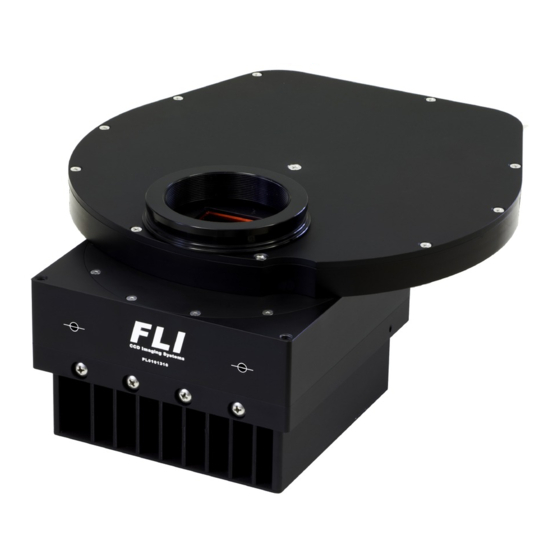
Table of Contents
Advertisement
Quick Links
- 1 Color Filter Wheel Overview
- 2 Color Filter Wheel Specifications
- 3 Color Filter Wheel Connections
- 4 Installing the Fli Filter Software
- 5 Setting-Up and Powering a Color Filter Wheel
- 6 Filter Installation (Cfw-2-7)
- 7 Filter Installation (Cfw-4-5, Cfw-9-5, Cfw-3-10, Cfw-3-12, Cfw-3-20)
- 8 Connecting Adapters to Traditional Color Filter Wheels
- Download this manual
Advertisement
Table of Contents

Summarization of Contents
Welcome
Contact Information
Provides contact details for Finger Lakes Instrumentation, LLC.
Filter Wheel Specifications
Model Specifications Table
Details mechanical and connection specs for various FLI Color Filter Wheel models.
Installation and Setup
Color Filter Wheel Connections
Illustrates the connection diagram for the filter wheel, power, and computer.
Installing FLI Filter Software
Guides users on obtaining and installing the FLI Filter software from the website.
Setting Up and Powering
Powering and Initializing the Wheel
Step-by-step instructions for connecting power and running FLI Filter for initialization.
Using the FLI Filter Software
Explains software functions for homing, moving, and renaming filters.
Filter Installation Procedures
Installing Filters in CFW-2-7
Provides specific steps for installing filters into the CFW-2-7 model.
Installing Filters in CFW-1-5, CFW-1-8, CFW-6-6
Details the procedure for installing filters into CFW-1-5, CFW-1-8, and CFW-6-6 models.
Advanced Usage and Troubleshooting
Connecting Adapters to Filter Wheels
Guides on connecting adapters to FLI Color Filter Wheels for different camera types.
Troubleshooting: Computer Not Identifying Wheel
Provides steps to resolve issues where the computer fails to identify the Color Filter Wheel.
Troubleshooting: Filter Not Centered
Explains how to center a filter in the CFW aperture using the HOME function.
Troubleshooting: Filter Pocket Not Displayed
Describes how to select and display a specific filter pocket/cup in the aperture.


Need help?
Do you have a question about the CFW-2-7 and is the answer not in the manual?
Questions and answers