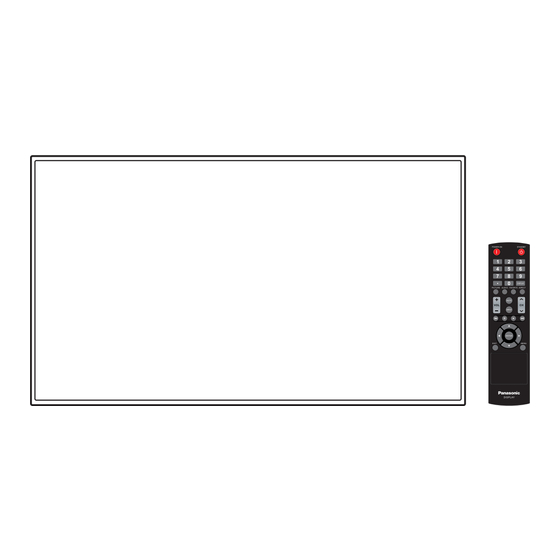
Table of Contents
Advertisement
This manual is common to all the models regardless of suffixes of the
*
model number.
Please read these instructions before operating your set
English
and retain them for future reference.
TP0719TS0 -PB
Operating Instructions
TH-86CQ1U
Model No.
TH-75CQ1U
TH-65CQ1U
TH-55CQ1U
TH-50CQ1U
TH-43CQ1U
Manufactured under license from Dolby Laboratories.
Dolby, Dolby Audio and the double-D symbol are trademarks of Dolby
Laboratories.
Functional Manual
UHD LCD TV
86-inch model
75-inch model
65-inch model
55-inch model
50-inch model
43-inch model
*Actual resolution: 3840 × 2160p
DPQP1285ZA/X1
Advertisement
Table of Contents

Summarization of Contents
Important Safety Instructions
Important Safety Notice
Critical safety warnings and precautions for operation.
Safety Precautions
Guidelines to prevent damage, fire, or injury during setup and use.
Precautions for use
Guidelines for safe and optimal TV operation.
System Settings and Functions
Parental Control Setup
Sets filters for programs unsuitable for children.
Network and USB Functions
Connect to network and play media from USB.
Troubleshooting Guide
Solutions for common TV problems.
Safety Warnings and Precautions
Electric Shock Hazards
Warnings about risk of electric shock from improper handling.
Environmental Hazards
Precautions against rain, moisture, and heat.
Grounding and Plug Safety
Importance of proper grounding and plug usage.
FCC Compliance Information
FCC Statement Details
Equipment compliance and interference guidelines.
Supplier Declaration
Manufacturer's declaration and contact information.
General Safety Guidelines
Canadian Compliance Notice
Compliance with Canadian digital apparatus standards.
Important Safety Notice
Critical warnings for fire, shock, and environmental hazards.
Electromagnetic Field Precautions
Avoiding interference from strong electromagnetic fields.
Stability and Installation Safety
Stability Hazard Precautions
Preventing tip-over injuries with TV placement and anchoring.
Cable Grounding Requirements
Grounding standards for cable distribution systems.
Setup and Usage Safety
Wall Hanging Bracket Safety
Guidelines for installing wall mount brackets securely.
LCD TV Usage Precautions
Warnings for operating the TV, power, and handling.
Electrical Safety (86-inch model)
Specific electrical safety requirements for the 86-inch model.
Handling and Maintenance Safety
Power Cord and Plug Safety
Safe handling and cleaning of power cords and plugs.
Battery Safety
Precautions for handling remote control batteries.
General Handling Precautions
Warnings about ventilation, placement, and orientation.
Installation and Ventilation Precautions
Installation Environment
Guidelines for TV installation location and temperature.
Ventilation Requirements
Necessary space for adequate TV ventilation.
VESA Mounting Screw Specifications
Details on screws for VESA wall mounting.
Usage Notes and Security
Liquid Crystal Panel Characteristics
Explains image characteristics like dots and brightness.
Network Security Measures
Steps to protect personal information and prevent unauthorized access.
Cleaning and Maintenance
Instructions for cleaning the screen and cabinet.
Included Accessories
Remote Control Transmitter and Batteries
Details on the remote and its batteries.
Power Supply Cord
Information on the power cord for different models.
Mounting Clampers
Details on clampers for cable management.
Remote Control Battery Installation
Battery Insertion Procedure
How to open the cover and insert batteries.
Battery Handling Precautions
Safety and usage tips for remote control batteries.
Security and Cable Connections
Kensington Security Slot
Information about the security slot.
AC Cord Connection
How to connect the AC power cord to the TV.
Cable Management
AC Cord Insertion
Securely inserting the AC cord into the TV unit.
Cable Fixing with Clampers
Using clampers to secure cables on the unit.
Cable Management Details
Attaching the Clamper
Steps to attach the cable clampers.
Bundling Cables
How to bundle and secure cables.
External Device Connectivity
Audio and Antenna Connections
Connecting audio output, input, and antenna.
PC and Serial Port Connections
Connecting to PC via input and serial ports.
HDMI and USB Port Usage
Connecting HDMI devices and USB storage.
HDMI Connection Guide
Before Connecting Cables
General advice for connecting cables safely.
Connecting HDMI Devices
Step-by-step guide for HDMI connections.
PC Input and HDMI Specifications
PC Input Terminal Connection
Connecting a PC to the TV's PC input.
HDMI Terminal Pin Assignments
Technical details of HDMI pin assignments.
PC and RS232 Connections
PC Input Terminal Details
Pin assignments for PC input.
RS232 Terminal Connection
Connecting for serial control via RS232.
Serial Control and Commands
Serial Terminal Pin Assignments
Pin assignments for the serial terminal.
RS232 Command Structure
Format and parameters for serial control commands.
Audio and Antenna Connections
Audio Output Terminal
Connecting audio equipment to the audio out terminal.
Antenna Connection Types
Connecting VHF/UHF antennas and cable TV.
USB Terminal Usage
USB Device Connection
Connecting USB memory devices to the TV.
Supported USB Memory Devices
File system and capacity details for USB devices.
USB Device Removal
Proper procedure for removing USB devices.
Identifying TV Controls
Display Panel Controls
Identifying power LED and remote sensor.
Unit Buttons Overview
Explains buttons on the TV unit itself.
Remote Control Functions
Power and Navigation Buttons
Describes power, numeric, and navigation keys.
Picture, Audio, and Input Buttons
Explains buttons for picture, audio, and input selection.
Menu and Display Buttons
Details on menu, exit, display, and aspect ratio buttons.
Basic TV Operation
Power Button and Indicator
Using the power button on the unit and indicator light.
AC Cord Connection
Connecting the AC power cord and plug.
Remote Control Operation
How to operate the TV using the remote control.
Power Management and Input Selection
Remote Control Power Operations
Turning the TV on/off via remote.
Selecting Input Signals
Switching between different input sources.
Power Save Mode Settings
Adjusting TV's power consumption in standby.
Display Information and Volume Control
Checking Display Information
How to view channel and signal information.
Volume and Mute Operations
Adjusting volume and using the mute function.
Aspect Ratio Controls
Adjusting Aspect Ratio
Cycling through Normal, Zoom, Full, Native modes.
Aspect Mode Limitations
Notes on when specific aspect modes can be used.
Navigating On-Screen Menus
Displaying and Selecting Menu Items
How to open and navigate menus.
Setting Menu Options
How to set options within the menu.
Exiting Menus
Procedures for exiting menu screens.
Menu Structure Overview
Picture Menu Options
List of adjustable picture settings.
Audio and TV Menu Options
List of audio and TV specific settings.
Setup Menu Options
List of system setup options.
Picture Adjustments
Picture Mode Settings
Selecting optimal picture modes (Dynamic, Cinema, etc.).
Advanced Picture Settings
Adjusting backlight, brightness, contrast, color, tint, sharpness.
Picture Parameter Adjustments
Tint and Sharpness Settings
Adjusting hue and picture sharpness.
Audio Adjustment
Sound Mode Settings
Selecting sound modes like Standard, Theatre, Music.
Audio Output and Balance
Adjusting volume output, balance, bass, treble, speaker settings.
TV Channel Settings
Channel Management
CH search, memory, and favorite channel settings.
Audio Language Selection
Selecting audio language for digital channels.
System Setup Menu
Language and Network Settings
Changing display language and network configuration.
Parental Control and Security
Setting parental filters and secret numbers.
Resetting TV Settings
Options for resetting position, auto play, and all settings.
Network Configuration
Network Settings Submenu
Selecting between SERIAL IN and LAN network methods.
LAN Setup Details
Configuring IP address, subnet mask, and gateway.
Parental Control Settings
MPAA Movie Ratings
Filtering movies based on MPAA rating system.
TV Parental Guidelines
Filtering TV programs using V-CHIP and ratings.
Setting Secret Number
Protecting settings with a secret number.
Regional Parental Control Systems
Canadian English Ratings
Parental control for Canadian English TV ratings.
Canadian French Ratings
Parental control for Canadian French TV ratings.
Rating Table Settings
RRT5 setting and resetting options.
Captioning and HDMI Control
Closed Caption Settings
Configuring closed caption display and styles.
HDMI-CEC Function Control
Enabling and disabling HDMI-CEC features.
EDID Select Options
Selecting EDID for HDMI signal processing.
Image Position and Power Settings
Position Adjustment
Adjusting image position, clock phase, and resetting.
No Signal Power Off
Automatically turns off TV with no signal.
Power Save Mode
Adjusting TV's power consumption in standby.
Unit and Remote Control Lock
Button Lock Settings
Disabling buttons on the TV unit.
RC Control Lock Settings
Disabling buttons on the remote control.
Front Indicator Light Control
Enabling or disabling the power LED.
Auto Play and System Reset
Auto Play Function
Setting files to play automatically from USB.
All Reset Option
Resetting all settings to factory defaults.
Display Information
Showing model, serial number, and software version.
Network Function Setup
Network Environment Requirements
Ensuring a wired LAN connection is available.
Example Network Connection
Illustrates a typical wired LAN setup.
LAN Connection and Control
LAN Connection Settings
Configuring TV IP and subnet mask for LAN.
Command-Based Control
Controlling the TV via serial commands.
USB Media Playback Formats
Supported Still Picture Formats
Lists supported JPEG formats.
Supported Music File Formats
Lists supported audio formats (MP3, AC3, etc.).
Supported Motion Picture Formats
Lists supported video formats (MP4, TS, MPG, AVI).
USB Media Playback Operations
Playing Files from USB
Selecting and playing media files from USB.
Auto Playback Setup
Configuring automatic playback of files.
Stopping Auto Playback
How to stop the auto playback function.
USB Media Playback Controls
Playback Control Items
Controls like Play/Pause, FF, FB, Next, Previous, Stop.
Repeat and Random Playback
Settings for repeat modes and random playback.
Zoom and Rotate Functions
Zooming and rotating images during playback.
Playing Picture Files
Selecting and Playing Pictures
How to select and play image files.
Image Playback Operations
Controls for slideshow, zoom, and rotation.
Information Window Display
Showing file information during playback.
Playing Music and Video Files
Selecting and Playing Media
How to select and play music/video files.
Media Playback Operations
Controls for music/video playback, including repeat and random.
Information Window Display
Showing file information during playback.
HDMI-CEC Functionality
HDMI-CEC Connection
Connecting HDMI-CEC compatible devices.
HDMI-CEC Settings
Enabling and configuring HDMI-CEC control.
Supported Video Signals
Preset Signals Table
Lists resolutions, scanning frequencies, and signal compatibility.
Video Signal Compatibility Notes
Signal Format Definitions
Explains signal format representations (R, H, etc.).
EDID and Auto Detection Notes
Notes on EDID data and auto-detected signal formats.
Troubleshooting Common Issues
Picture and Sound Problems
Solutions for interference, no sound, no picture, or color issues.
Operational and Connectivity Issues
Resolving issues with remote control, screen turn-off, or input signals.
Hardware and Temperature Issues
Addressing overheating or abnormal HDMI/D-Sub input video.
Troubleshooting Serial and Panel Issues
Serial and LAN Control Problems
Solutions for uncontrollable serial or LAN connections.
LCD Panel Behavior
Explains slow picture appearance, flickering edges, and image retention.
Product Specifications
Model Numbers and Screen Size
Lists model numbers and screen dimensions.
Power Consumption and Panel Type
Details power usage and LCD panel technology.
Dimensions and Pixel Count
Physical dimensions and total pixel resolution.
Technical Specifications
Mass, Power, and Operating Conditions
Weight, power source, and environmental conditions.
Connection Terminals Details
Specifications for HDMI, Audio, LAN, PC, and Serial terminals.
Remote Control Transmitter Specs
Power source, operating range, and mass of the remote.
Disposal and Customer Information
Environmental Disposal Notice
Information on proper product disposal.
Customer Record Section
Space to record model and serial numbers.







Need help?
Do you have a question about the TH-55CQ1U and is the answer not in the manual?
Questions and answers