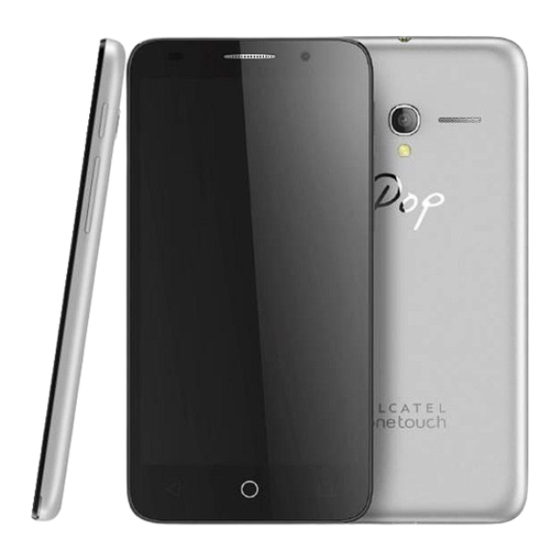
Table of Contents
Advertisement
Quick Links
See also:
User Manual
TCL
L2 Repair Document
Communication Ltd.
Pixi3-5 3G
ALCATEL ONETOUCH POP 3 (5)
5015D/X/A/E_5016A/J
POP 3 (5) = Pixi3-5 3G
Note: this manual is non-contractual and TCL Communication Ltd. can modify it without prior
notice on the characteristics of described equipments.
Rev.
Page
1.0
1/42
5015D/X/A/E_5016A/J Level 2 Repair Document
All rights reserved. Transfer, copy, use or communication of this file is prohibited without authorization.
Advertisement
Table of Contents

Summarization of Contents
Warranty Check and Visual Inspection
Warranty Confirmation of L1
Verifying warranty status using IMEI sticker and humidity sensitive label.
Visual Mechanical Inspection
Checking for physical damage like corrosion, holes, bumps, and scratches on the device.
Pretest Procedures
Performing initial checks like SIM card insertion, power-on, and network code entry.
Software Download
Equipments Requested When Download
Listing essential items for software download: handset, PC, and USB cable.
Install Driver Guide
Instructions for installing the necessary drivers for the software download tool.
SW Download Process
Step-by-step guide for downloading and upgrading the device's software.
Disassembly and Assembly 5015
ESD Safety Precautions
Guidelines for preventing electrostatic discharge damage during component handling.
Disassembly Tools
Identifying the specific tools needed for dismantling and reassembling the device.
Step-by-Step Disassembly
Detailed instructions for taking apart the mobile device component by component.
Reassembly Process
Procedures for correctly putting the device back together after repair.
Disassembly Process Evaluation
Assessment of part disassembly time, required jigs, and difficulty levels.
Level 2 Repair
Troubleshooting Common Issues
Guide to diagnosing and resolving common problems like charging, display, and audio faults.
Final Test
Function Test
Verifying device operations, appearance, and software status after repair.









Need help?
Do you have a question about the ONETOUCH POP 5 Series and is the answer not in the manual?
Questions and answers