Summary of Contents for Yamaha YMF754
- Page 1 YMF744/754 PCI SOUND CARD Device Driver and Application Installation under WINDOWS® 98 July 1999...
-
Page 2: Table Of Contents
YMF744/754 PCI Sound Card Win98 Installation TABLE OF CONTENTS 1. INSTALLING DEVICE DRIVER ............2 Installing Device Driver under Windows® 98 ...........2 1.1.1 Installing the Device Driver by Setup.exe ................2 1.1.2 Installing the Device Driver....................3 2. Verifying the Device Driver Installation ..........6 3. -
Page 3: Installing Device Driver
1.1 Installing Device Driver under Windows® ® 98 This section contains the procedures for installing the YMF744/754 PCI sound card device driver software on your computer. The YMF744/754 PCI sound card is a Windows® 98 Plug-and-Play device. Once the YMF744/754 PCI sound card is installed and your computer starts up, Windows®... -
Page 4: Installing The Device Driver
1.1.2 Installing the Device Driver If you want to install the device driver please follow the steps as described below: 1.) After you have installed your YMF744/754 PCI sound card start up your Microsoft® Windows® 98 operating system. 2.) The “Add New Hardware Wizard” dialog box will appear as shown below. - Page 5 Win98 Installation 4.) In the next “Add New Hardware Wizard” dialog box, select “Specify a location”. Assuming your CD-ROM drive is D, please type the path D:\YMF744\Win95&98 in the command line. Click “Next>”. 5.) The next “Add New Hardware Wizard” dialog box will inform you that the wizard has found the “YAMAHA DS-XG Audio CODEC”...
- Page 6 YMF744/754 PCI Sound Card Win98 Installation 6.) The next dialog box will display the message “YAMAHA DS-XG PCI Audio CODEC”. Just click “Finish” to complete the installation of the new device driver.
-
Page 7: Verifying The Device Driver Installation
Win98 Installation 2. Verifying the Device Driver Installation If you want to view the correct installation of the device driver for your YMF744/754 PCI sound card, please follow the steps as described below. 1.) Go to >”Start”->”Settings”->”Control Panel" and double-click on the “System” icon. -
Page 8: Application Software
3. APPLICATION SOFTWARE 3.1 “Ystation32” Installation Guide Under Windows® ® 98 If you want to install the application software “Ystation32” for your YMF744/754 PCI sound card, please follow the steps as described below. 1.) Start up your Microsoft® Windows® 98 operating system. - Page 9 YMF744/754 PCI Sound Card Win98 Installation 5.) The “Welcome” dialog box will recommend that you exit all Windows programs before you run the installation program. Please click “Next>” to continue. 6.) The “Choose Destination Location” dialog box will display the default destination directory, to where the SETUP program will install the program files.
- Page 10 YMF744/754 PCI Sound Card Win98 Installation...
- Page 11 The SETUP program is now complete. Click e OK and you may run YStation32 by double clicking the program icon in the new “Yamaha” Program group. You may also select the program icon in the Programs menu.
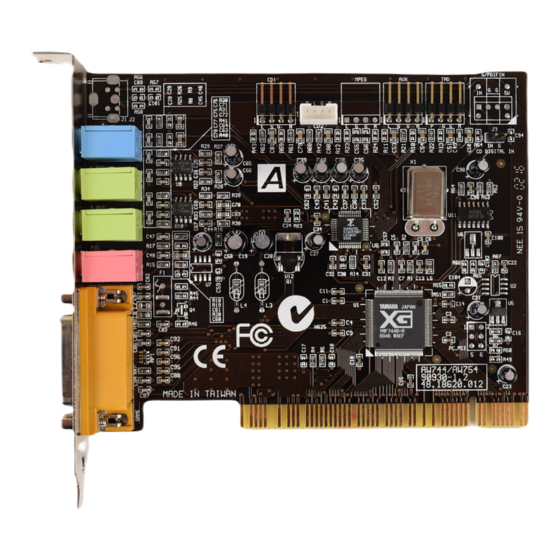















Need help?
Do you have a question about the YMF754 and is the answer not in the manual?
Questions and answers