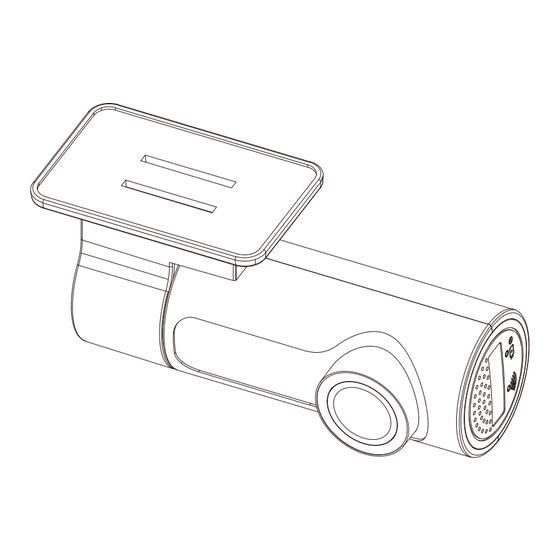
Table of Contents
Advertisement
Model Name:LX1801SD,D403, D405, D415, D420,
D400, D404, D409, D415, D420, D427, D422,
D425, D426, D436, D446, D435, D445, D437,
D447, D457, D467, D477, D430, D588
Manufacture:Shenzhen Xinhuafeng technology company Limited
This product records videos while the vehicle is operating.
Read and follow the instructions in this guide to properly use and maintain the product.
User Guide
Product Name:Dash camera(DVR)
Advertisement
Table of Contents

Summarization of Contents
Before Using the Product
About the Product
This product is not guaranteed to record ALL events and is for reference only when investigating incidents or road accidents.
Copyrights
All rights for the content and maps in this guide are reserved by Hyperion and protected under copyright laws.
Registered Trademarks
Hyperion-e-AD is a registered trademark of Hyperion; other logos are trademarks of their respective companies.
FCC Statement
FCC Statement Details
Device complies with Part 15 of FCC Rules, subject to conditions, and meets Class A digital apparatus and radiation exposure limits.
Other Information About the Product
Driving and Product Operation Safety
Do not operate while driving; install to avoid obstructing driver's view and check local laws.
Power Supply
Connect the car adapter to the camera's miniUSB port and the cigarette lighter adapter to the vehicle's port.
Children and Pets Safety
Ensure the product is out of reach of children and pets to prevent fatal damage if it breaks.
Product Overview
Included Items
Verify that all items are included when you open the product box, such as the mount, charger, camera, and memory card.
Installing the Product
Installing the Camera (Main Unit)
Select an installation location that records the entire view in front of the vehicle without obstructing the driver's vision.
Securing the Product
Follow instructions to secure the product at the installation location, plugging the mount until it clicks.
Connecting the Power Cable
Connect the device to the power source via the miniUSB port, ensuring cables do not obstruct driving.
Sensor and Indicator
Identifies the photo sensor for quick capture and the device's indicators like the microphone and speaker.
Hyperion App Set Up
App Installation
Download and install the Hyperion App from Google Play or Apple App Store and follow the guide to connect.
App UI Overview
Understand the app interface for connecting to the dash cam, viewing video, and managing settings.

Need help?
Do you have a question about the LX1801SD and is the answer not in the manual?
Questions and answers