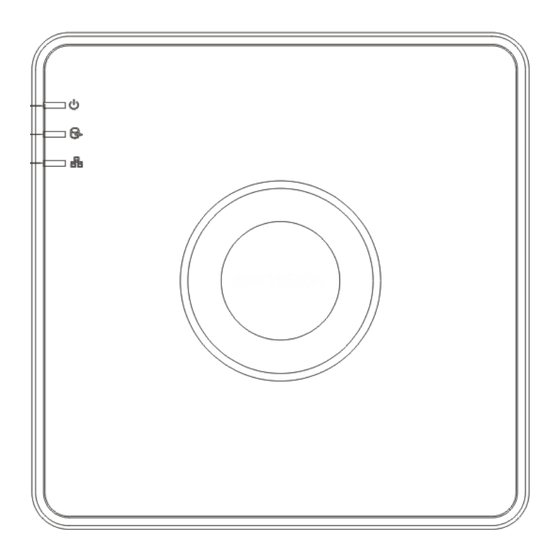
Table of Contents
Advertisement
Advertisement
Table of Contents

Summarization of Contents
Quick Start Guide
About this Manual
Overview of the Network Video Recorder manual's content and scope.
Legal Disclaimer
Terms, conditions, and limitations of liability for the NVR product.
Regulatory Information
FCC Compliance Information
Details FCC compliance, rules, and potential interference for the NVR.
FCC Compliance Conditions
Lists the two conditions for NVR compliance with FCC Part 15 rules.
EU Conformity Statement
Confirms product compliance with European directives (EMC, LVD, RoHS).
Safety and Operational Guidance
Safety Instructions
Critical safety precautions for using the NVR, including power and security.
Preventive and Cautionary Tips
Tips for NVR installation, environment, and handling to prevent issues.
Product Overview
Applicable NVR Models
Lists the specific NVR series and models covered by this manual.
Symbol Conventions
Explains the meaning of symbols like NOTE, WARNING, and DANGER used in the document.
Chapter 1 Description of Panels
1.1 Front Panel Overview
Describes the indicators and layout of the NVR's front panel.
1.2 Rear Panel Interfaces
Details the connectors and ports available on the NVR's rear panel.
Chapter 2 Installation and Connections
2.1 NVR Installation Guide
Instructions and environmental requirements for installing the NVR unit.
2.2 Hard Disk Installation Steps
Procedure for installing a hard disk drive (HDD) into the NVR.
2.3 HDD Storage Calculation Chart
Chart estimating storage space usage per channel at various bit rates.
Chapter 3 Menu Operation
3.1 Menu Structure Overview
Illustration of the NVR's menu system hierarchy.
3.2 Startup and Shutdown Procedures
Correct methods for starting up and shutting down the NVR.
3.3 Device Activation Process
Initial activation process, including setting an admin password.
3.4 User Login and Logout
Instructions for logging into and out of the NVR interface.
3.5 One-touch IP Camera Addition
Quick method for adding IP cameras to the NVR.
3.6 Setup Wizard Guide
Guide on using the setup wizard for initial device configuration.
3.7 Network Settings Configuration
Instructions on configuring network settings for NVR operation.
3.8 Adding IP Cameras to NVR
Process of adding network cameras to the NVR's connection list.
3.9 Live View Monitoring
Viewing live feeds and interpreting status icons.
3.10 Recording Settings Configuration
Configuring recording types and settings for the NVR.
3.11 Playback Recorded Videos
Accessing and playing back recorded video files.

Need help?
Do you have a question about the DS-N208 and is the answer not in the manual?
Questions and answers