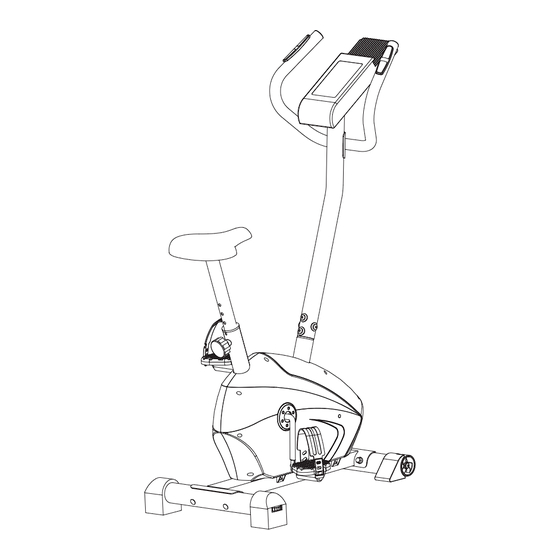
Advertisement
Table of Contents
- 1 Table of Contents
- 2 Warning Decal Placement
- 3 Important Precautions
- 4 Before You Begin
- 5 Part Identification Chart
- 6 Assembly
- 7 How to Use the Exercise Bike
- 8 Console Features
- 9 Maintenance and Troubleshooting
- 10 Exercise Guidelines
- 11 Suggested Strectches
- 12 Part List
- 13 Exploded Drawing
- 14 Technical Specifications
- 15 Ordering Replacement Parts
- Download this manual
Model No. PFIVEX15016.0
Serial No.
Write the serial number in the space
above for reference.
Serial Number
CUSTOMER SERVICE
UNITED KINGDOM
Call: 0330 123 1045
From Ireland: 053 92 36102
Website: www.iconsupport.eu
E-mail: csuk@iconeurope.com
Write:
ICON Health & Fitness, Ltd.
Unit 4,
Westgate Court, Silkwood Park,
OSSETT
WAKEFIELD
WF5 9TT
UNITED KINGDOM
CAUTION
Read all precautions and
instructions in this manual
before using this equipment.
Keep this manual for future
reference.
Decal
USER'S MANUAL
www.iconeurope.com
Advertisement
Table of Contents

Summary of Contents for ProForm 80 CSX
- Page 1 Model No. PFIVEX15016.0 USER’S MANUAL Serial No. Write the serial number in the space above for reference. Serial Number Decal CUSTOMER SERVICE UNITED KINGDOM Call: 0330 123 1045 From Ireland: 053 92 36102 Website: www.iconsupport.eu E-mail: csuk@iconeurope.com Write: ICON Health & Fitness, Ltd.
-
Page 2: Table Of Contents
130 Kg IFIT and PROFORM are registered trademarks of ICON Health & Fitness, Inc. App Store is a trademark of Apple Inc., registered in the U.S. and other countries. Android and Google Play are trademarks of Google Inc. The BLUETOOTH ®... -
Page 3: Important Precautions
IMPORTANT PRECAUTIONS WARNING : To reduce the risk of serious injury, read all important precautions and instructions in this manual and all warnings on your bike before using your bike. ICON assumes no responsibility for personal injury or property damage sustained by or through the use of this product. -
Page 4: Before You Begin
BEFORE YOU BEGIN Thank you for selecting the new PROFORM 80 CSX number before contacting us. The model number and the bike. The 80 CSX bike provides a selection of features location of the serial number decal are shown on the front designed to make your workouts at home more effective cover of this manual. -
Page 5: Part Identification Chart
PART IDENTIFICATION CHART Use the drawings below to identify the small parts needed for assembly. The number below each drawing is the key number of the part, from the PART LIST near the end of this manual. The number following the key number is the quan- tity needed for assembly. -
Page 6: Assembly
ASSEMBLY • Assembly requires two persons. of the part, from the PART LIST near the end of this manual. The number following the parentheses is • Place all parts in a cleared area and remove the the quantity needed for assembly. packing materials. - Page 7 STEP 1 Attach the front stabilizer (2) and rear stabi- lizer (3) to the main frame (1) with the carriage bolts (5), arc washers (6) and acorn nuts (7) as shown. Note: The Leveler end caps of the rear stabi- lizer can be ADJUSTED to keep the equipment stable.
- Page 8 STEP 4 Connect the Extension Wire (13) with the sensor wire (11), then fix the handlebar post (17) to the main frame (1) with the Inner hex bolts (14) and arc washers (6). STEP 5 I: Feed the pulse wire (28) out of the handle- bar post (17) through the top of the computer bracket.
-
Page 9: How To Use The Exercise Bike
HOW TO USE THE EXERCISE BIKE HOW TO ADJUST THE HEIGHT OF THE SEAT HOW TO LEVEL THE EXERCISE BIKE For effective exercise, the seat should be at the proper If the exercise bike rocks height. As you pedal, there should be a slight bend in your slightly on your floor during knees when the pedals are in the lowest position. -
Page 10: Console Features
CONSOLE FEATURES Contacts FEATURES OF THE CONSOLE The advanced console offers an array of features designed to make your workouts more effective and enjoyable. When you use the manual mode of the console, you can change the resistance of the pedals with the touch of a button. - Page 11 HOW TO USE THE MANUAL MODE The center display—This display will show the distance 1. Turn on the console. (Dist.) you have pedaled in miles or kilometers and the Press any button or begin pedaling to turn on the elapsed time. The display will console.
- Page 12 If there are sheets of plastic on the metal contacts (A) on the handgrip heart rate monitor, remove the 2. Select a preset workout. plastic. In addition, make sure that your hands are clean. To measure your heart rate, hold the handgrip To select a preset workout, press the Watts Workouts heart rate monitor with your palms resting against the or Calorie Workouts button repeatedly until the number...
- Page 13 console for 5 seconds; the LED on the console will 6. When you are finished exercising, the console will light while the button is held and turn off when the but- turn off automatically. ton is released. See step 6 on page 12. Note: All BLUETOOTH connections between the con- sole and other devices (including any smart devices, THE OPTIONAL CHEST HEART RATE MONITOR...
-
Page 14: Maintenance And Troubleshooting
MAINTENANCE AND TROUBLESHOOTING MAINTENANCE CONSOLE TROUBLESHOOTING Regular maintenance is important for optimal perfor- If the console does not display your heart rate when you mance and to reduce wear. Inspect and properly tighten hold the handgrip heart rate monitor, or if the displayed all parts each time the elliptical is used. -
Page 15: Exercise Guidelines
EXERCISE GUIDELINES Burning Fat—To burn fat effectively, you must exercise at a low intensity level for a sustained period of time. During WARNING: Before beginning this the first few minutes of exercise, your body uses carbohy- or any exercise program, consult your physician. drate calories for energy. -
Page 16: Suggested Strectches
SUGGESTED STRETCHES The correct form for several basic stretches is shown at the right. Move slowly as you stretch— never bounce. 1. Toe Touch Stretch Stand with your knees bent slightly and slowly bend forward from your hips. Allow your back and shoulders to relax as you reach down toward your toes as far as possible. -
Page 17: Part List
PART LIST MODEL Key No. Qty. Description Key No. Qty. Description Main frame Magnetic Front Stabilizer Crank seal Rear Stabilizer 37L/R Chain cover Rear End Caps Carriage bolt M8×L74 Lock washer Arc Washer Φ8.5×1.5×Φ25×R33.5 Acorn nut M8 Ball Bearing Crank Bearing Collar 9L/R Pedal... -
Page 18: Exploded Drawing
EXPLODED DRAWING... - Page 19 EXPLODED DRAWING...
-
Page 20: Ordering Replacement Parts
ORDERING REPLACEMENT PARTS To order replacement parts, please see the front cover of this manual. To help us assist you, be prepared to provide the following information when contacting us: • the model number and serial number of the product (see the front cover of this manual) •...

Need help?
Do you have a question about the 80 CSX and is the answer not in the manual?
Questions and answers