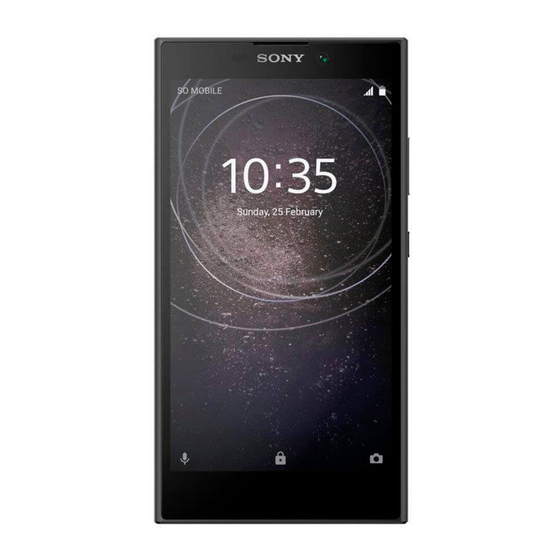
Table of Contents
Advertisement
Quick Links
Advertisement
Table of Contents

Summarization of Contents
Getting Started with Your Device
About This User Guide
Information about the Xperia L2 user guide and software version.
Device Overview
Diagram of the device with numbered components.
SIM Card and Memory Card Assembly
Instructions for inserting SIM and memory cards.
Initial Device Setup
Recommendation to charge the battery before first use and setup guide.
Google Account Importance
Explains the benefits of a Google account for device services.
Device Security Features
Protecting Your Device
Overview of device security options for protection against loss or theft.
Screen Lock Options
Setting up PIN, password, pattern, or fingerprint for screen lock.
Find My Device Service
Using the service to locate, lock, or erase a lost device remotely.
SIM Card Protection
Locking the SIM card with a PIN to prevent misuse.
Learning Basic Device Operations
Touchscreen Gestures
Explains basic touchscreen gestures like tapping, holding, pinching, and swiping.
Screen On/Off and Sleep Settings
How to turn the device screen on/off and adjust idle time.
Home Screen Navigation
Introduction to the Home screen layout, panes, and basic navigation.
Application Screen Management
Overview of the application screen and managing apps.
Camera Operations and Settings
Getting to Know Your Camera
Overview of camera components, basic tips, and capturing modes.
Exposure, Colour, and Light Adjustments
Adjusting camera settings for optimal photo quality in various conditions.
Focus and Object Tracking
Setting focus distance, tracking moving objects, and using Smile Shutter.
Photo and Video Resolutions
Details on available photo and video resolutions and memory usage.
Connectivity Features
Wi-Fi Setup and Management
Connecting to Wi-Fi networks, managing settings, and using WPS.
Sharing Mobile Data
Sharing mobile data via USB, Wi-Fi hotspot, or Bluetooth.
Bluetooth Wireless Technology
Using Bluetooth for file sharing and connecting accessories.
NFC Functionality
Using NFC for data sharing, payments, and scanning tags.
Battery and Maintenance
Charging Your Device
Instructions and tips for charging the device and understanding battery status.
Battery and Power Management
Tips for managing battery life and power consumption.
STAMINA and Ultra STAMINA Modes
Using STAMINA modes to extend battery life by restricting features.
Software Updates and Maintenance
Updating Your Device Software
Steps for installing software updates wirelessly or via computer.
Storage and Memory Management
Managing internal storage, memory cards, and improving performance.
Backing Up and Restoring Content
Backing up data to computer, Google, or using Xperia Backup.
Messaging and Chat
Reading and Sending Messages
Using the Messages app for conversations.
Setting Up Email Accounts
Setting up and managing email accounts on the device.
Music and FM Radio
Listening to Music
Using the Music application to play audio files.
Listening to the Radio
Using the FM radio function and saving favourite stations.
Typing Text Input
On-screen Keyboard Usage
Using the SwiftKey keyboard and managing keyboard options.
Editing Text Content
Selecting, cutting, copying, pasting, and magnifying text.
Making and Receiving Calls
Making Calls
Making calls using the dialpad or smart dial.
Receiving Calls
Answering, rejecting, and managing incoming calls.
Blocking Unwanted Numbers
Blocking unwanted calls and messages from specific numbers.
Managing Contacts
Adding and Editing Contacts
Adding, editing, and personalizing contacts.
Transferring Contacts
Syncing or importing contacts from various sources.
Clock and Calendar
Calendar Management
Managing schedules and events using the Calendar app.
Alarm Settings
Setting alarms, using world clock, stopwatch, and timer.
Accessibility Features
Magnification and Font Size
Adjusting screen zoom, font size, and display size for readability.
TalkBack and Switch Access
Adjusting screen colours and using the screen reader service.
Support and Troubleshooting
Using the Support Application
Accessing user guides and support information via the app.
Restarting and Factory Reset
Force restarting, factory resetting, and repairing device software.
Device Software Repair
Using Xperia Companion to repair device software or unlock passwords.
















Need help?
Do you have a question about the Xperia L2 H4311 and is the answer not in the manual?
Questions and answers