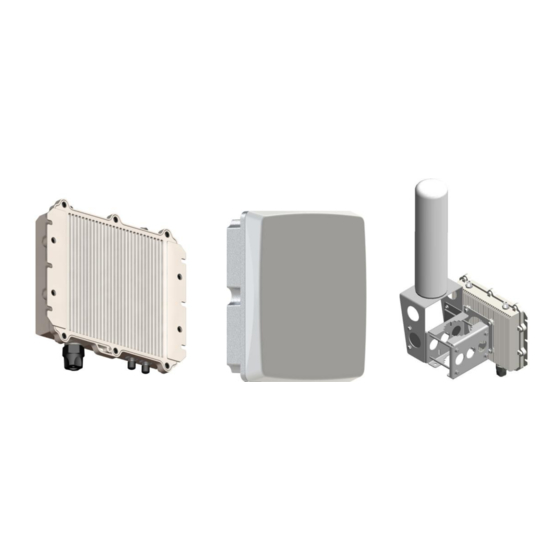
Table of Contents
Advertisement
Broadband Wireless Radio Platforms
RDL-3000 SC / SU
1
Important Notices ................................................................. 11
2
Functional Description ......................................................... 18
3
Web Interface ........................................................................ 33
4
CLI Interface .......................................................................... 97
5
Diagnostics & Troubleshooting ......................................... 124
6
Security ............................................................................... 135
7
Appendices ......................................................................... 141
70-00158-01-08
RDL-3000 Family
User Manual
Proprietary Redline Communications © 2011
Enterprise
Page
1
RDL-3000-M
of 150
December 7, 2011
Advertisement
Table of Contents

Summarization of Contents
1 Important Notices
1.1 Service & Safety
Safety recommendations and precautions for operating and installing the system.
1.2 Installation Safety
Safety guidelines and precautions for installation personnel and equipment.
1.3 Regulatory Notices
Notices regarding RF exposure and deployment in USA and Canada.
1.4 Service & Warranty Information
Information on repairs, serial numbers, and warranty agreements.
2 Functional Description
2.1 Overview
How the RDL-3000 operates via options keys and modes.
2.2 PMP Mode
Configuration parameters and overview of VLAN functions in PMP mode.
2.3 PTP Mode
Operating as a PTP VLAN-aware wireless L2 switch.
3 Web Interface
3.1 System Menus
Main menu items differ for sector controller and subscriber.
3.2 Network Connection
Connecting and monitoring via PC using browser or Telnet.
3.3 Dashboard Display
Overview of general information, wireless, and Ethernet LEDs.
3.4 Status Screens
Views wireless interface and Ethernet port information.
3.5 Configuration Screens
Adjusts system identification and Ethernet settings.
3.6 Provisioning Screens
Views configuration settings for subscriber links and services.
3.7 Utilities Screens
Accesses tools for spectrum sweep, user management, product options, etc.
4 CLI Interface
4.1 Quick Reference
Lists all RDL-3000 commands from root mode.
4.2 Telnet Access
Steps to establish a Telnet session for CLI access.
5 Diagnostics & Troubleshooting
5.1 Interface Connection Issues
Troubleshooting common web interface connection problems.
5.2 Testing Configuration Changes
Evaluating configuration changes before permanent saving.
5.3 Status Code Definitions
Explains hexadecimal status codes for alarm conditions.
5.4 Working with System Parameters
Overview of parameter sets and management.
5.5 Long Reset (Lost Password or IP)
Procedure to regain access if password or IP is lost.
5.6 Classification: Services and Service Groups
Packet Classification at the Sector Controller
How ingress packets are classified at the SC Ethernet port.
Packet Classification at the Subscriber
How ingress packets are classified at the subscriber Ethernet port.
VLAN (802.1Q) Field Definitions
Defines fields within the 802.1Q tag.
6 Security
6.1 Overview
Security features including wireless authentication and encryption.
6.2 Wireless Authentication
Standard feature for RDL-3000 systems.
6.3 AES Encryption
Standard feature for AES 128-bit, optional for AES 256-bit.
6.4 SSH for Secure CLI
Provides secure access via command line interface.
6.5 HTTPS for Secure Web
Secure access over unsecured network using authentication and encryption.
7 Appendices
7.1 Technical Specifications
Detailed technical specifications of the RDL-3000.
7.2 ID Mapping
Lists ID ranges assigned for each provisioning type.
7.3 FCC & IC Certified Antennas
Lists FCC & IC certified antennas for 4.9 GHz and 5.8 GHz.
7.4 Regional Codes
Restricts operation based on regional regulatory statutes.
7.5 Setting Up Rapid Auto Provisioning (RAP)
Allows SS to establish a link without pre-registering MAC address.


Need help?
Do you have a question about the RDL-3000 SU and is the answer not in the manual?
Questions and answers