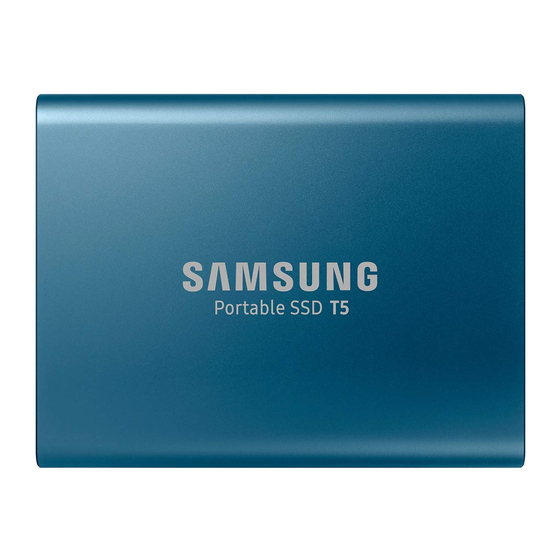
Table of Contents
Advertisement
Advertisement
Table of Contents

Summarization of Contents
Introduction
Industry-leading Speed
Highlights the fast transfer speeds of the Samsung Portable SSD T5.
Sleek and Solid External Storage
Describes the product's durable aluminum exterior and shock resistance.
Secure and Convenient
Details password protection, AES 256-bit encryption, and multi-device compatibility.
Getting Started
What's In the Box
Lists the included items in the product package.
How to Connect
Explains how to connect the portable SSD to devices using provided cables.
System Requirements
USB Interface Support
Details the required USB 3.1 Gen 2 or Gen 1 interface for optimal performance.
Recommended Operating Systems
Specifies OS versions for Windows, Mac, and Android for security software.
File Formats
Explains compatibility of exFAT, NTFS, and HFS file formats across operating systems.
System Requirements
Capacity Displayed on System
Explains differences in reported storage capacity due to measurement systems.
Using T5
Connecting T5
Instructions for connecting the T5 using compatible cables.
Installing Samsung Portable SSD Software
Guide for installing software for password protection and firmware updates.
Using T5
Change in Settings
How to modify user name, password, and security mode settings.
Using T5
Update SW and FW
Steps to update the software and firmware for the portable SSD.
Using T5
Delete Samsung Portable SSD Software
Instructions for uninstalling the Samsung Portable SSD software on different OS.
Select SW Default Language
Guidance on changing the default language of the software.
Using T5 on Android Devices
Download Application
How to download the Samsung Portable SSD app from the Play Store.
Running the Application
Instructions for launching the installed Android application.
Setting Password
Steps to set a password for the T5 on Android devices.
Using T5 on Android Devices
Unlock T5 (Android)
Procedure to unlock the T5 using the password on an Android device.
Using T5 on Android Devices
Home Screen (Android)
Overview of the T5 home screen in the Android application.
Settings Screen (Android)
How to access and modify settings within the Android app.
Using T5 on Android Devices
Update SW and FW (Android)
Guide to updating software and firmware for the T5 on Android.
Delete Application (Android)
Steps to uninstall the Samsung Portable SSD application from Android.
Select Default Language (Android)
How to set the default language for the Android system.
Removing Safely from Computer
Safely Removing Hardware by OS
Procedures for safely ejecting the T5 from Windows and Mac operating systems.
Caution
Backing Up Data and Guarantees
Emphasizes the importance of backing up data and Samsung's limited liability.
Forgotten Passwords
Warns about password loss and data inaccessibility, with factory reset consequences.
Safety Standards Compliance
Notes compliance with power consumption limitations and use of certified devices.
Shock and Vibration
Advises to avoid strong shock or vibration to prevent product damage or data loss.
Disassembly and Damage
Prohibits disassembly and warns that damage voids the warranty.
Use of Genuine Accessories
Recommends using only genuine Samsung accessories to prevent damage or data loss.
Temperature and Humidity Guidelines
Specifies the recommended operating environment for temperature and humidity.
Caution
Connecting to Other Devices
Guidance on connecting the T5 to non-PC/Android devices and checking compatibility.
Unplugging the Cable
Warns against using excessive force when unplugging the cable.
Virus Scans and Updates
Safety guidelines for preventing virus infections, including scans and updates.
Cleaning the Product
Recommends cleaning with a soft cloth, avoiding liquids or detergents.
Keep Away from Children and Pets
Advises keeping the product away from children due to suffocation risk.
Product Specifications and Certifications
Product Specifications
Details the model, capacity, color, interface, dimensions, weight, and system requirements.
KC Certification
Information regarding the Korea Certification (KC) for the product.
Product Specifications and Certifications
FCC Certification
Details compliance with Federal Communication Commission (FCC) regulations.
CE Certification
Information regarding CE (Conformity European) certifications.












Need help?
Do you have a question about the MU-PA2T0B and is the answer not in the manual?
Questions and answers